Unlocking the Power of Google Business Profile Statistics
Introduction: Why Google Business Profile Statistics Matter
In today’s digital age, a robust online presence is not a luxury but a necessity for businesses of all sizes. Your Google Business Profile (GBP), formerly known as Google My Business, is the cornerstone of that online presence, acting as your virtual storefront on Google Search and Maps. But simply creating a profile isn’t enough. To harness its full potential, you need to delve into the goldmine of data it offers – your Google Business Profile statistics.
GBP statistics provide invaluable insights into how customers find and interact with your business online. These insights empower you to make data-driven decisions, refine your online strategy, and ultimately, attract more customers and boost your bottom line. Think of it as having a direct line to your target audience, understanding their needs, and tailoring your approach to meet them effectively.
Navigating the World of Google Business Profile Insights
Accessing your GBP statistics is straightforward. Log into your Google Business Profile Manager, and you’ll find a treasure trove of data neatly categorized into various sections. Each section unveils a different facet of your online performance:
- Performance: This section offers a bird’s-eye view of how customers are discovering your business online. You’ll find metrics such as:
- Searches: Discover what keywords customers use to find your business on Google. This is invaluable for SEO and optimizing your online content.
- Views: See how many times your GBP listing appeared in search results. This indicates your visibility and reach.
- Actions: Track customer actions like website visits, direction requests, and phone calls directly from your GBP. This measures engagement and lead generation.
- Calls: Dive deeper into how customers connect with you through calls. Analyze:
- Call History: View the number of calls received, missed calls, and peak calling hours. Adjust your staffing and availability accordingly.
- Call Length: Understand the average duration of customer calls. This provides insights into customer service efficiency and areas for improvement.
- Directions: Understand how customers navigate to your physical location. This data helps optimize your local SEO and marketing efforts.
- Requests: Track how many customers requested directions to your business. Gauge the effectiveness of your location details and address any discrepancies.
- Where Customers Come From: Identify the areas from which customers are seeking directions. This informs targeted advertising campaigns and local SEO strategies.
- Bookings: If you offer online bookings, this section provides insights into booking trends and customer behavior.
- Messages: Analyze customer interactions through Google’s messaging feature. Assess response times and identify opportunities to enhance customer service.
Turning Insights into Action: Leveraging Data for Business Growth
Collecting data is only half the battle; the real power lies in interpreting and acting upon it. Here’s how you can transform your GBP statistics into actionable strategies:
- Keyword Optimization: Identify high-performing keywords in the Searches section. Integrate these keywords into your GBP profile, website content, and online advertising to improve search visibility and attract relevant traffic.
- Content Strategy Refinement: Analyze customer actions on your GBP. If website visits are low, consider improving your website content or call-to-actions. High direction requests may indicate a need for clearer location information or visuals on your profile.
- Customer Service Enhancement: Monitor call history and message data. Identify peak calling hours and ensure adequate staffing to manage inquiries. Analyze call length to pinpoint potential bottlenecks in customer service processes. Leverage customer feedback from messages to address concerns and improve overall satisfaction.
- Targeted Advertising: Utilize data on customer locations and search terms to refine your online advertising campaigns. Target specific geographic areas with tailored messaging that resonates with the local audience.
- Competitive Analysis: While you don’t have access to your competitors’ raw data, you can glean valuable insights by comparing your performance against industry benchmarks. Identify areas where you excel and areas that need improvement. This allows you to benchmark your strategies and stay ahead of the competition.
Beyond the Basics: Advanced Tips for Maximizing Google Business Profile Insights
As you become more comfortable with GBP statistics, consider these advanced strategies:
- Utilize Google Data Studio: For more in-depth analysis and visualization of your GBP data, export it to Google Data Studio. This free tool allows you to create interactive dashboards and reports, providing a comprehensive view of your online performance.
- Track Performance Over Time: Don’t just look at snapshots of your data. Analyze trends and patterns over time to identify seasonality, measure the impact of your marketing efforts, and make informed decisions about future strategies.
- Integrate with Other Tools: Explore integrations with other marketing and analytics platforms. This allows for a more holistic view of your online presence and enables you to identify synergies and opportunities for optimization.
- Stay Updated: Google continuously updates its features and algorithms. Stay informed about new GBP features, analytics tools, and best practices to ensure you’re maximizing the platform’s potential.
Conclusion: Embracing the Power of Data-Driven Decisions
Your Google Business Profile is a powerful asset for attracting customers and growing your business in the digital landscape. By unlocking the insights hidden within your GBP statistics, you gain a competitive edge, empowering yourself to make informed decisions, optimize your online presence, and ultimately achieve your business goals. Embrace the power of data and watch your business thrive.
Note: Zing Business Systems provides done-for-you solutions for Google Business Profiles or provides ideas and solutions for the DIY business owner.


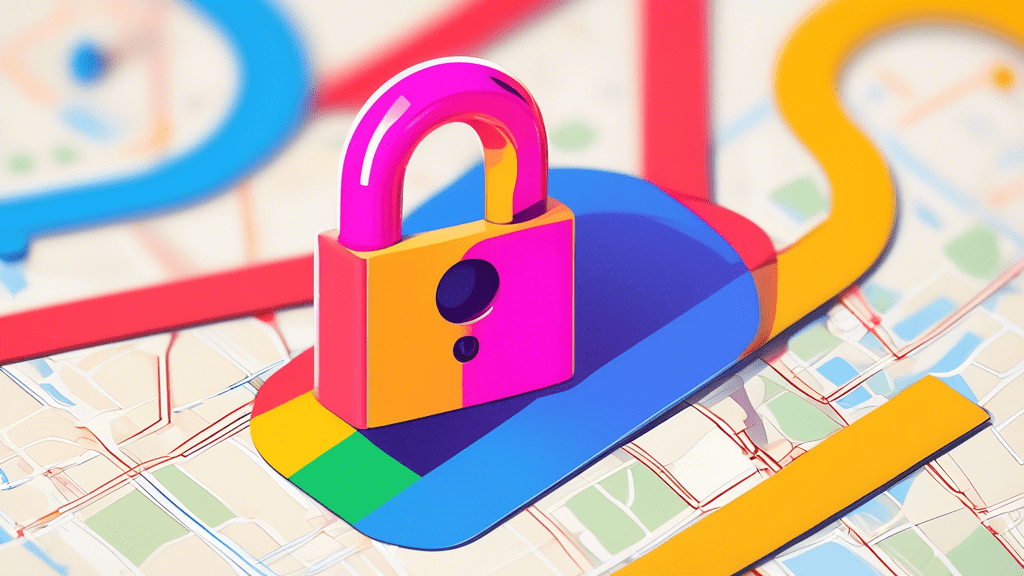
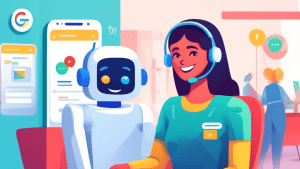
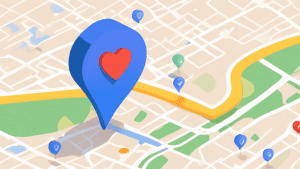

No comments! Be the first commenter?