What is a Google Business Profile?
A Google Business Profile (formerly Google My Business) is a free tool that allows businesses and organizations to manage their online presence across Google, including Search and Maps. With a Google Business Profile, you can connect with potential donors, volunteers, and beneficiaries by providing essential information about your nonprofit, such as your mission, contact details, hours of operation, and upcoming events.
Benefits of a Google Business Profile for Nonprofits
Having a Google Business Profile offers numerous benefits for nonprofit organizations. Here are a few key advantages:
- Increased Visibility: A Google Business Profile ensures your nonprofit appears in local search results, making it easier for people in your area to find and connect with you. This is especially crucial when individuals search for nonprofits or causes related to your mission.
- Enhanced Credibility: A complete and verified profile builds trust and legitimacy for your organization. Users can see your location, contact information, reviews, and photos, all of which contribute to a positive and credible image.
- Improved Engagement: Google Business Profile allows you to interact with your audience through posts, updates, and responses to reviews. You can share news, upcoming events, success stories, and calls to action, keeping your supporters engaged and informed.
- Valuable Insights: The platform provides data on how people find and interact with your profile. This information allows you to understand your audience better, tailor your content, and optimize your outreach efforts.
- Free Marketing Tool: Utilizing Google Business Profile is a cost-effective way to promote your nonprofit, share your mission, and reach a broader audience. It complements your other marketing initiatives and expands your online presence.
Setting Up Your Google Business Profile
Creating a Google Business Profile for your nonprofit is a straightforward process. Here’s a step-by-step guide to get you started:
1. Sign In or Create a Google Account
If you already have a Google account, sign in. If not, create a new account specifically for your nonprofit. This will be the primary account managing your Google Business Profile.
2. Go to Google Business Profile
Visit the Google Business Profile website (https://www.google.com/business/) and click on Manage now.
3. Enter Your Nonprofit’s Name
Start by entering the official name of your nonprofit organization.
4. Choose Your Category
Select the most relevant category that describes your nonprofit. You can choose from options like Charity, Nonprofit Organization, Community Organization, and more. Selecting the appropriate category ensures your profile appears in relevant search results.
5. Add Your Location
If your nonprofit has a physical location, add your address. This allows people to find you on Google Maps and see your operating hours. If you primarily operate online, you can choose to hide your address.
6. Provide Contact Information
Include your nonprofit’s phone number, website URL, and email address. This enables potential donors, volunteers, and beneficiaries to easily contact you.
7. Write Your Business Description
Craft a compelling and informative description of your nonprofit. Highlight your mission, values, and the impact you create. Use keywords relevant to your cause to improve your search visibility.
8. Add Photos and Videos
Visual content is crucial for engaging your audience. Upload high-quality photos and videos that showcase your nonprofit’s work, events, volunteers, and beneficiaries. Make sure the visuals reflect your brand and resonate with your target audience.
9. Choose Attributes
Select attributes that accurately represent your nonprofit, such as Donations Accepted, Wheelchair Accessible, Good for Kids, etc. This provides additional information for users and improves searchability based on specific criteria.
10. Verify Your Profile
Google requires verification to ensure the legitimacy of business profiles. You can typically verify your nonprofit through a postcard mailed to your address, a phone call, or email. Verification is essential for gaining full access to all features and improving your search ranking.
Optimizing Your Google Business Profile
Once your Google Business Profile is set up, focus on optimizing it to maximize its impact:
1. Regular Updates
Keep your profile fresh and engaging by regularly posting updates, news, events, and success stories. Use a variety of content formats, including text, images, and videos, to cater to different preferences.
2. Encourage Reviews
Positive reviews from donors, volunteers, and beneficiaries build trust and credibility. Encourage satisfied supporters to leave reviews on your Google Business Profile, highlighting their positive experiences.
3. Respond to Reviews
Engage with your audience by responding to reviews, both positive and negative. Thank reviewers for their feedback, address concerns, and demonstrate your commitment to transparency and responsiveness.
4. Utilize Google Posts
Leverage Google Posts to share timely and relevant information with your audience. You can create posts about upcoming events, fundraising campaigns, volunteer opportunities, and impact stories. This keeps your profile dynamic and encourages engagement.
5. Analyze Insights
Regularly review the insights provided by Google Business Profile to understand how people find and interact with your profile. Analyze data on search queries, post engagement, and website clicks to tailor your content and outreach strategies.
6. Add Products/Services (Optional)
If your nonprofit offers specific services or programs, you can utilize the Products/Services feature to showcase them on your profile. This can be particularly useful for nonprofits that offer counseling, training, workshops, or other tangible services.
7. Questions & Answers
The Questions & Answers feature allows users to ask questions about your nonprofit, providing a platform for direct engagement and addressing potential inquiries proactively. Encourage your team and supporters to answer questions accurately and promptly.
Conclusion
A Google Business Profile is an invaluable tool for nonprofits to enhance their online presence, engage with their audience, and achieve their mission. By creating a comprehensive profile, optimizing it for search, and actively engaging with users, nonprofits can significantly expand their reach, attract support, and amplify their impact. Embrace this free resource and leverage its potential to connect with donors, volunteers, and beneficiaries, ultimately contributing to the success of your organization.


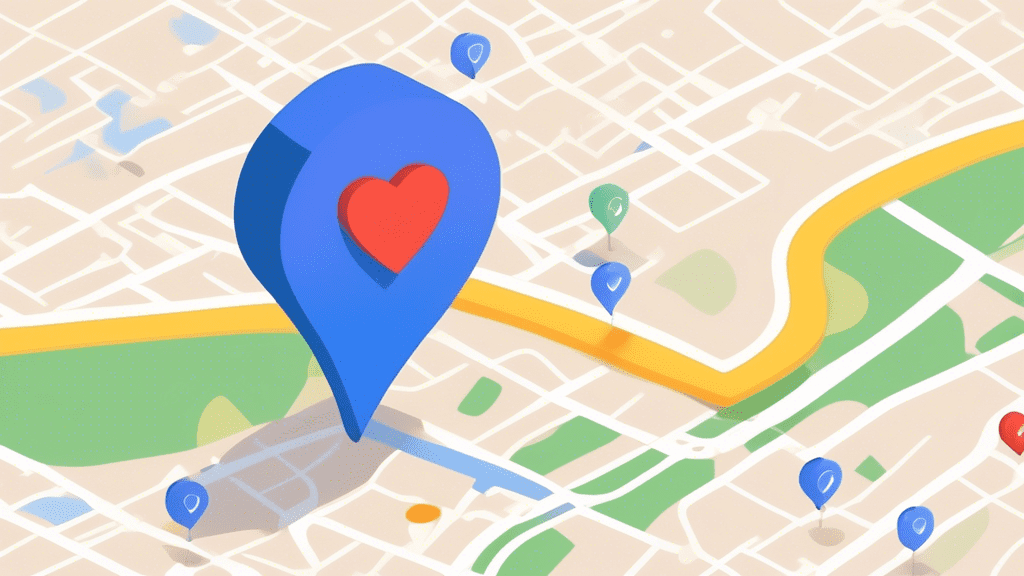
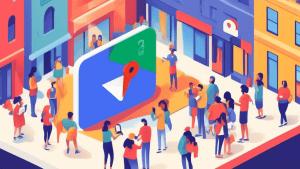


No comments! Be the first commenter?