Your Google Business Profile (GBP) homepage is the digital storefront for your business in the vast online marketplace. It’s the first impression you make on potential customers searching for your products or services on Google Search and Maps. A well-crafted GBP homepage can be a magnet for customers, while a neglected one can send them running to your competitors. This comprehensive guide will empower you to master your GBP homepage and unlock its full potential.
Why Your Google Business Profile Homepage Matters
In the digital age, your online presence is often the first point of contact with your target audience. Your GBP homepage acts as a virtual doorway to your business, offering a snapshot of what you offer and how to connect with you. It plays a crucial role in:
- Boosting Local SEO: A complete and optimized GBP homepage significantly improves your local search engine rankings, making it easier for nearby customers to find you.
- Attracting Customers: Your homepage showcases your products, services, location, hours, and customer reviews, enticing potential customers to choose you over the competition.
- Building Trust: A professional and updated GBP homepage fosters trust and credibility, assuring customers that you are a legitimate and reliable business.
- Driving Conversions: Your homepage can include calls to action, such as buttons for online appointments, phone calls, or directions, directly leading to customer engagement and sales.
Essential Elements of a High-Performing GBP Homepage
A successful GBP homepage goes beyond merely listing basic information. To maximize its impact, you need to strategically optimize each element:
1. Business Name and Category
Accuracy is paramount. Ensure your business name is consistent across all platforms and choose the most relevant category that accurately reflects your primary offerings.
2. Contact Information
Make it easy for customers to connect with you. Include your business phone number, website address, and email address. Ensure this information is current and regularly updated.
3. Address and Hours of Operation
Provide a clear and precise address, including suite numbers or building details if applicable. List your regular hours of operation, including any variations for holidays or special events. This information helps customers plan their visit and avoid unnecessary frustration.
4. Business Description
This is your opportunity to tell your story. Craft a compelling and informative description that highlights what makes your business unique, the products or services you offer, and the value you bring to customers. Incorporate relevant keywords to enhance visibility in search results.
5. Photos and Videos
A picture is worth a thousand words, and on your GBP homepage, it can be worth even more. High-quality photos and videos offer a visual representation of your business, showcasing your products, services, ambiance, and team. Use a mix of professional and authentic images to engage visitors and convey your brand personality.
6. Products and Services
Showcase what you offer. Include detailed descriptions, pricing, and high-quality images for each product or service. This section acts as a mini-catalog, allowing potential customers to browse your offerings directly on your GBP homepage.
7. Customer Reviews
Positive reviews are social proof of your business’s excellence. Encourage satisfied customers to leave reviews on your GBP homepage. Respond to reviews, both positive and negative, to demonstrate your commitment to customer satisfaction and proactively manage your online reputation.
8. Google Posts
Google Posts are a dynamic tool for sharing updates, announcements, promotions, and events directly on your GBP homepage. Leverage this feature to keep your content fresh, engage your audience, and drive traffic to your website or physical store.
9. Questions & Answers
The Q&A section allows potential customers to ask questions about your business. Encourage this engagement by proactively answering questions and providing helpful information. This section can address common concerns and foster transparency, building trust with potential customers.
Optimizing Your GBP Homepage
Creating a GBP homepage is just the first step; ongoing optimization is crucial for maximizing its impact. Consider these strategies:
1. Track Insights
Google My Business provides valuable insights into how customers interact with your GBP homepage. Analyze data on search queries, website clicks, phone calls, and direction requests to understand what’s working and identify areas for improvement.
2. Regularly Update Information
Ensure all information on your GBP homepage is current and accurate. Regularly update hours of operation, contact details, and product or service offerings to provide a seamless experience for customers.
3. Respond to Reviews Promptly
Engage with customer reviews, both positive and negative, in a timely and professional manner. Thank customers for positive feedback and address concerns raised in negative reviews to demonstrate your commitment to customer satisfaction.
4. Leverage Google Posts Strategically
Use Google Posts to share compelling content, promotions, and updates that engage your audience and encourage interaction. Experiment with different post formats, including images, videos, and event announcements, to find what resonates best with your target audience.
5. Encourage Customer Engagement
Motivate customers to interact with your GBP homepage by asking questions, responding to reviews, and regularly updating content. The more engagement your homepage receives, the more visible it becomes in local search results.
Unlocking the Power of Your Google Business Profile Homepage
Your GBP homepage is a powerful tool for attracting customers, building brand awareness, and driving conversions. By understanding its essential elements, optimizing its content, and engaging with your audience, you can transform your GBP homepage into a thriving digital storefront for your business. It’s an investment that pays dividends in increased visibility, customer engagement, and business growth. For businesses looking for expert assistance, Zing Business Systems provides done-for-you solutions for Google Business Profiles or provides ideas and solutions for the DIY business owner.





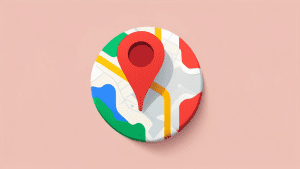
No comments! Be the first commenter?