Accessing Your Google Business Profile: A Comprehensive Guide
Your Google Business Profile (GBP, formerly Google My Business) is your business’s online storefront, a digital window showcasing your offerings to the world. It’s a crucial tool for attracting customers, building trust, and boosting your online visibility. But before you can reap these benefits, you need to know how to access your GBP. This comprehensive guide walks you through the process, covering various access points and addressing common login issues.
Methods to Access Your Google Business Profile
There are several ways to access your Google Business Profile, each offering different levels of convenience and functionality. Here’s a breakdown of the most common methods:
1. Direct Login Through Google
The most straightforward method involves logging in directly through Google. Here’s how:
- Go to https://www.google.com/business/.
- Click on Sign in in the top right corner.
- Enter the email address and password associated with your Google Business Profile. If you manage multiple profiles, select the desired one.
2. Using Google Search
Google Search offers a quick and easy way to access your GBP directly from the search results page. Here’s how:
- Ensure you’re logged into the Google account associated with your GBP.
- Search for My Business or your business name in Google.
- If your GBP is claimed and verified, you’ll see a knowledge panel on the right side of the results page. Click on Edit profile or View profile to access your GBP dashboard.
3. Google Maps
If your business has a physical location, you can access your GBP through Google Maps:
- Log into your Google account.
- Open Google Maps (maps.google.com).
- Search for your business name.
- Once your business location appears, click on it.
- You’ll see an option to Edit profile or View profile. Click to access your GBP dashboard.
4. Google My Business Mobile App
The Google My Business mobile app provides a convenient way to manage your GBP on the go. Download the app for iOS or Android, log in using your Google account credentials, and you’ll have full access to your GBP features.
Troubleshooting Google Business Profile Login Issues
While accessing your Google Business Profile is generally straightforward, you might encounter some hiccups along the way. Here are common login issues and their solutions:
1. Forgotten Password
If you’ve forgotten your password, don’t worry! Google provides a simple password recovery process:
- Go to the Google Business Profile login page.
- Click on Forgot password?
- Enter the email address associated with your GBP.
- Follow the prompts to reset your password via email or phone.
2. Wrong Email Address
Double-check that you’re using the correct email address associated with your GBP. If you manage multiple Google accounts, ensure you’re logged into the appropriate one.
3. Account Suspension
If your Google Business Profile has been suspended, you won’t be able to log in. This typically happens if your profile violates Google My Business guidelines. To regain access, you’ll need to contact Google support and resolve the issue.
4. Two-Step Verification Problems
If you have two-step verification enabled and are having trouble receiving the verification code, check your spam folder, ensure your phone number is correct, or try an alternative verification method like backup codes.
5. Browser Issues
Sometimes, browser-related issues can hinder your login attempt. Try clearing your browser cache and cookies, using a different browser, or disabling any browser extensions that might interfere with the Google Business Profile website.
Best Practices for Managing Your Google Business Profile Login
To ensure smooth access to your GBP and safeguard your business information, follow these best practices:
1. Use a Strong Password
Create a strong and unique password for your Google account to protect against unauthorized access. A strong password should include a mix of uppercase and lowercase letters, numbers, and symbols.
2. Enable Two-Step Verification
Enhance your account security by enabling two-step verification. This adds an extra layer of protection by requiring a verification code in addition to your password when logging in.
3. Keep Your Information Updated
Regularly update your email address, phone number, and other contact information associated with your GBP to ensure you receive important notifications and can easily recover your account if needed.
4. Grant Access Wisely
If you need to grant access to your GBP to employees or marketing agencies, do so selectively. Choose the appropriate access level (owner, manager, or site manager) based on their responsibilities and limit access when someone no longer requires it.
Conclusion
Your Google Business Profile is a vital asset for your business’s online presence. Knowing how to access and manage your GBP efficiently is crucial for maximizing its potential. This guide provided a comprehensive overview of accessing your GBP, troubleshooting login issues, and implementing best practices for account security. By following these guidelines, you can ensure seamless access to your GBP and leverage its powerful features to attract customers, enhance your online visibility, and boost your business growth.
Note: Zing Business Systems provides done-for-you solutions for Google Business Profiles or provides ideas and solutions for the DIY business owner.




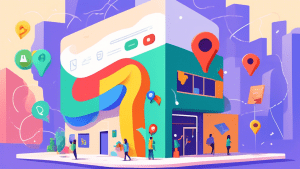
No comments! Be the first commenter?