In today’s digital age, it’s not enough to simply have an online presence. Businesses need to understand where their traffic is coming from and which marketing efforts are driving the most valuable leads. This is where the power of tracking comes in, and when it comes to your Google Business Profile (GBP), UTM codes are your secret weapon.
What is a Google Business Profile (GBP)?
Your Google Business Profile is that informative panel that appears on the right side of the Google search results page when someone searches for your business name or category. It’s a free tool provided by Google that allows you to manage how your business information appears on Google Search and Maps.
Why is Tracking Your GBP Important?
Think of your GBP as your business’s digital storefront. Just like you’d want to know how many people walk past your physical store, how many come inside, and what they ultimately purchase, tracking your GBP provides invaluable insights into how customers are interacting with your business online. It allows you to:
- Measure the effectiveness of your GBP optimization efforts.
- Identify which parts of your profile are attracting the most attention.
- Understand how customers are finding your business on Google.
- Make data-driven decisions to improve your online presence and attract more customers.
What are UTM Codes?
UTM (Urchin Tracking Module) codes are snippets of text that you can add to the end of your URLs to track the performance of your online marketing campaigns. They work by passing information to Google Analytics, providing detailed insights into where your website traffic is coming from.
A UTM code looks something like this:
https://www.example.com/?utm_source=google&utm_medium=cpc&utm_campaign=summer_sale
Let’s break down the different parts:
- utm_source: This parameter identifies the source of your traffic, such as Google, Facebook, or a newsletter.
- utm_medium: This parameter identifies the medium used to drive traffic, such as organic search, paid advertising, or email marketing.
- utm_campaign: This parameter identifies the specific campaign or promotion that the traffic is associated with.
How to Use UTM Codes with Your GBP
While you can’t directly embed UTM codes into your GBP listing itself, there are several strategic places where you can use them to track activity originating from your profile:
1. Website URL
The most obvious place to use UTM codes is in the website URL field of your GBP. By appending UTM parameters to your website address, you can track how many people are clicking through to your website from your GBP listing.
For example, you could use the following UTM code:
https://www.yourwebsite.com/?utm_source=google&utm_medium=organic&utm_campaign=gbp_listing
This would tell Google Analytics that the traffic came from Google (source), through organic search (medium), and specifically from your GBP listing (campaign).
2. Posts and Offers
If you’re actively using Google My Business posts or creating special offers, make sure to include UTM codes in the links you share. This allows you to track the effectiveness of your content marketing efforts and see which posts are driving the most traffic to your website.
3. Appointment Booking Links
If you use a scheduling tool that allows you to create unique booking links, be sure to add UTM parameters to these links as well. This can help you understand how many bookings are generated directly from your GBP listing.
4. Call Tracking Numbers
While not technically a UTM code, using a call tracking number on your GBP is another effective way to monitor how many calls are generated from your profile. These numbers allow you to track call duration, caller location, and other valuable data.
Best Practices for Using UTM Codes with Your GBP
Here are some tips to ensure you’re using UTM codes effectively:
- Be consistent with your naming conventions: Use lowercase letters, separate words with underscores, and create a system that’s easy to understand and maintain.
- Use a URL shortener: Long UTM codes can look messy and unprofessional. Use a URL shortener like Bitly to create cleaner and more shareable links.
- Track everything: Don’t be afraid to get granular with your tracking. The more data you collect, the better insights you’ll have into what’s working and what’s not.
- Regularly analyze your data: Don’t just set it and forget it. Regularly check your Google Analytics reports to identify trends, spot opportunities, and make necessary adjustments to your GBP and overall marketing strategy.
Tools to Help You Create UTM Codes
Manually creating UTM codes for every link can be tedious and time-consuming. Thankfully, there are several tools available to streamline the process:
- Google Campaign URL Builder: This free tool by Google is a simple and straightforward way to create UTM codes.
- UTM.io: This comprehensive platform offers a range of features for creating, managing, and tracking UTM codes.
- Terminus: This enterprise-level tool provides advanced features for B2B marketers, including UTM code management and reporting.
Conclusion
Tracking the performance of your Google Business Profile is essential for understanding its impact on your overall business goals. By leveraging the power of UTM codes, you can gain invaluable insights into how customers are finding and interacting with your business online, allowing you to optimize your profile for maximum visibility and lead generation.
Note: Zing Business Systems provides done-for-you solutions for Google Business Profiles or provides ideas and solutions for the DIY business owner.


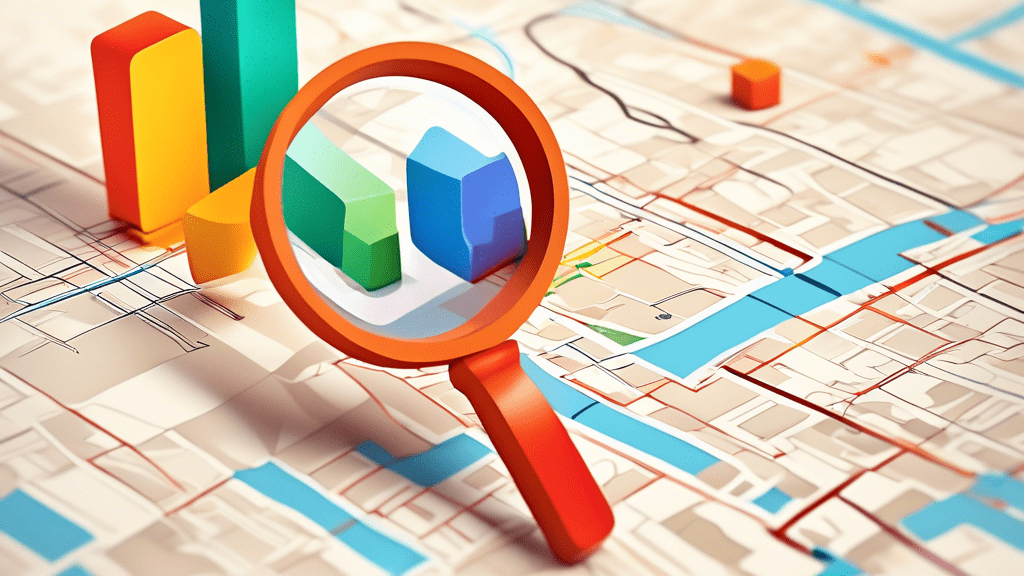



No comments! Be the first commenter?