In today’s digital age, having a robust online presence is crucial for businesses of all sizes. One of the most powerful tools at your disposal is your Google Business Profile (GBP), formerly known as Google My Business. Your GBP is your digital storefront, allowing you to showcase your business to potential customers searching on Google Search and Maps.
What is Google Business Profile Support?
Google Business Profile Support encompasses the resources and assistance provided by Google to help businesses manage and optimize their GBP listings. This support system is designed to address a wide range of issues, from basic troubleshooting to more complex technical challenges.
Why is GBP Support Important?
Effective management of your GBP is essential for attracting new customers, building brand credibility, and staying ahead of the competition. When you encounter issues or have questions about your GBP, reliable support can be invaluable. GBP Support can help you:
- Resolve issues that affect your listing’s visibility or accuracy.
- Optimize your profile for better search engine ranking.
- Leverage advanced GBP features to enhance customer engagement.
- Stay up-to-date on changes to GBP policies and best practices.
Accessing Google Business Profile Support
Google provides multiple avenues for accessing GBP support, catering to different learning styles and preferences. Here’s a breakdown of the key support options available:
1. Google Business Profile Help Center
The GBP Help Center is your comprehensive online resource for all things GBP. It features a wealth of information, including:
- Step-by-step guides for creating and managing your profile.
- Troubleshooting articles for common issues.
- Answers to frequently asked questions.
- Best practices for optimizing your listing.
- Information about GBP features and updates.
To access the GBP Help Center, simply visit the Google Business Profile website and click on the Help link located in the top navigation menu.
2. Google Business Profile Community Forum
The GBP Community Forum is a platform for businesses to connect, share experiences, and seek advice from other GBP users and Google experts. It’s a great place to:
- Ask questions about specific issues you’re facing.
- Get insights from other businesses in your industry.
- Stay informed about GBP trends and discussions.
To join the GBP Community Forum, visit the Google Business Profile website and click on the Community link in the top navigation menu. You’ll need to sign in with your Google account to participate.
3. Direct Contact with Google Support
For more complex issues that require personalized assistance, you can contact Google Support directly. This option is typically available for verified GBP users. You can reach Google Support through various channels, including:
- Phone: Call Google’s support hotline for immediate assistance.
- Email: Send a detailed email outlining your issue to the appropriate support team.
- Chat: Initiate a live chat session with a Google support representative.
The availability of these contact methods may vary depending on your location and the nature of your issue. To find the best way to contact Google Support, visit the GBP Help Center and search for your specific issue or question.
Tips for Effective GBP Support Interactions
To make the most of your interactions with GBP Support, keep the following tips in mind:
- Be Clear and Concise: When describing your issue, provide as much detail as possible while remaining concise and to the point.
- Include Screenshots: If applicable, include screenshots to visually illustrate the problem you’re experiencing.
- Provide Context: Explain the steps you’ve already taken to troubleshoot the issue.
- Be Patient: Support responses may take some time, especially during peak hours or for complex issues. Be patient and avoid submitting multiple requests.
Troubleshooting Common GBP Issues
Many common GBP issues can be resolved with a little troubleshooting. Here are some helpful tips for addressing frequent problems:
1. Listing Not Appearing in Search Results
If your GBP listing isn’t showing up in search results, consider the following:
- Verification: Ensure your listing is verified by Google.
- Information Accuracy: Double-check your business name, address, phone number, and website URL for accuracy.
- Category Selection: Choose relevant categories that accurately reflect your business.
- Content Quality: Create high-quality content, including photos, videos, and descriptions, to enhance your listing’s appeal.
2. Duplicate Listings
Duplicate listings can confuse potential customers and harm your search ranking. To address duplicate listings:
- Claim and Merge: If you have control over the duplicate listings, claim them and merge them with your primary listing.
- Report Duplicates: If you don’t have control over the duplicate listings, report them to Google for removal.
3. Negative Reviews
Negative reviews can impact your business’s reputation. When dealing with negative reviews:
- Respond Professionally: Respond to negative reviews in a professional and courteous manner, addressing the customer’s concerns directly.
- Offer Solutions: If possible, offer solutions to rectify the situation and demonstrate your commitment to customer satisfaction.
- Focus on Positive Reviews: Encourage satisfied customers to leave positive reviews to outweigh negative feedback.
4. Suspended Listing
If your GBP listing has been suspended, it’s crucial to take immediate action. To reinstate your listing:
- Review Guidelines: Carefully review Google’s GBP guidelines to understand the reason for suspension.
- Address Violations: Make necessary corrections to your listing to comply with Google’s policies.
- Submit an Appeal: Once you’ve addressed the violations, submit an appeal to Google requesting reinstatement.
Staying Up-to-Date with GBP Changes
Google regularly updates its GBP platform, introducing new features and refining existing ones. To stay ahead of the curve:
- Follow GBP Blogs: Subscribe to official Google blogs and industry publications that cover GBP updates.
- Attend Webinars: Participate in webinars and online workshops hosted by Google and GBP experts.
- Engage in Online Communities: Join online forums and social media groups dedicated to GBP discussions.
Conclusion
Your Google Business Profile is a powerful asset for growing your business in the digital age. Understanding how to navigate Google Business Profile Support is essential for maximizing your listing’s potential and overcoming any challenges you may encounter. By utilizing the resources available, staying informed about updates, and following best practices, you can ensure your GBP serves as a valuable tool for attracting customers and building brand success.
Note: Zing Business Systems provides done-for-you solutions for Google Business Profiles or provides ideas and solutions for the DIY business owner.


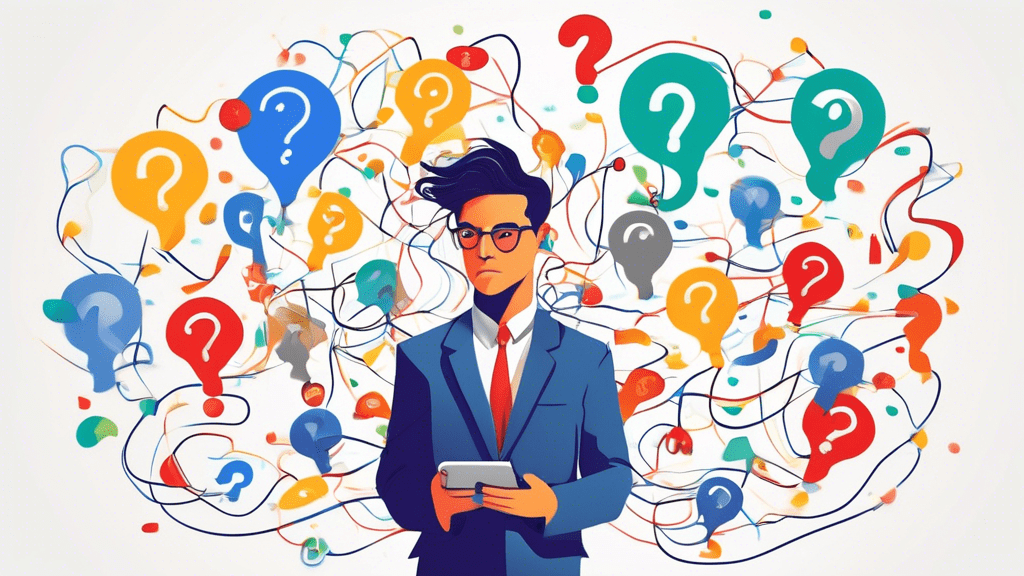


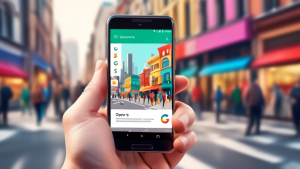
No comments! Be the first commenter?