In today’s digital age, establishing a strong online presence is paramount for any business. Your Google Business Profile (GBP) is the cornerstone of your online visibility. It’s the digital storefront that introduces your business to the world through Google Search and Maps.
Understanding the Power of Your Google Business Profile
Your Google Business Profile is more than just a listing; it’s a dynamic platform that connects you directly with potential customers actively searching for businesses like yours. Imagine someone searching for a bakery near me on Google. If your bakery has a well-optimized GBP, it’s more likely to appear prominently in the search results, complete with photos, reviews, and essential information like your address, hours, and contact details.
The Google Business Profile app puts the power of this platform directly in your hands. Available for both Android and iOS, the app provides a convenient way to manage your profile on the go. But it’s not just about convenience; the app empowers you to engage with customers, track performance, and ultimately grow your business.
Key Features and Benefits of the Google Business Profile App
1. Update Business Information in Real-Time
Whether you’re changing your business hours for a holiday, adding a new service, or simply updating your contact information, the app allows you to make changes instantly. This ensures that your customers always have access to the most accurate and up-to-date information about your business.
2. Engage with Customers Through Posts and Messages
Think of your GBP as an extension of your social media presence. The app enables you to create engaging posts to share updates, promotions, or special offers. You can also respond to customer reviews and answer questions, fostering a sense of trust and transparency.
3. Track Performance and Gain Insights
Understanding how customers find and interact with your profile is crucial. The app provides valuable insights into how many people see your profile, click through to your website, or call your business directly. These insights can inform your marketing strategies and help you optimize your profile for better visibility.
4. Upload Photos and Videos to Showcase Your Brand
A visually appealing GBP is more likely to attract customers. Use the app to upload high-quality photos and videos that showcase your products, services, and the overall ambiance of your business. Let potential customers get a feel for what you offer before they even step through the door.
5. Manage Multiple Locations from a Single Dashboard
For businesses with multiple locations, the app provides a centralized dashboard to manage all profiles efficiently. Update information, track performance, and respond to customers across all your locations with ease.
Getting Started with the Google Business Profile App
Setting up and using the app is a straightforward process:
- Download the App: Head to the App Store (iOS) or Google Play Store (Android) and search for Google Business Profile.
- Sign In: Use your existing Google account or create one if you don’t have one already.
- Claim or Create Your Profile: If you haven’t already claimed your Google Business Profile, you can do so through the app. Follow the prompts to verify your business information.
- Explore the Features: Familiarize yourself with the various tabs and features within the app. Update your business information, add photos, and start engaging with customers!
Optimizing Your Google Business Profile for Success
Creating a profile is just the first step. To maximize your visibility and attract more customers, follow these optimization tips:
1. Complete Every Section of Your Profile
The more information you provide, the better. Fill in every section of your profile, including your business description, categories, attributes, and contact details. This not only helps customers find you but also improves your search ranking.
2. Use High-Quality Photos and Videos
Visual content is key to grabbing attention. Upload photos that showcase your products, services, team members, and the overall atmosphere of your business. Consider using professional photography or videography for the best results.
3. Encourage and Respond to Customer Reviews
Positive reviews build trust and credibility. Encourage satisfied customers to leave reviews on your profile. Equally important is responding to both positive and negative reviews. Show potential customers that you value their feedback and are committed to providing excellent service.
4. Leverage Google Posts to Share Updates
Keep your profile fresh and engaging by creating regular Google Posts. Share promotions, new product announcements, event details, or simply showcase your company culture. Posts appear directly on your profile in search results, giving customers more reasons to choose you.
5. Track Your Performance and Make Adjustments
The insights provided by the app are invaluable. Analyze the data to understand how customers are finding you, what they’re engaging with, and where you can improve. Use this information to make data-driven decisions about your GBP strategy.
The Google Business Profile App: Your Pocket-Sized Marketing Tool
In today’s competitive business landscape, the Google Business Profile app is no longer optional; it’s a necessity. It’s the key to unlocking greater visibility, connecting with customers, and growing your business in the digital realm. Embrace the power of this pocket-sized marketing tool and watch your business thrive.
Note: Zing Business Systems provides done-for-you solutions for Google Business Profiles or provides ideas and solutions for the DIY business owner.


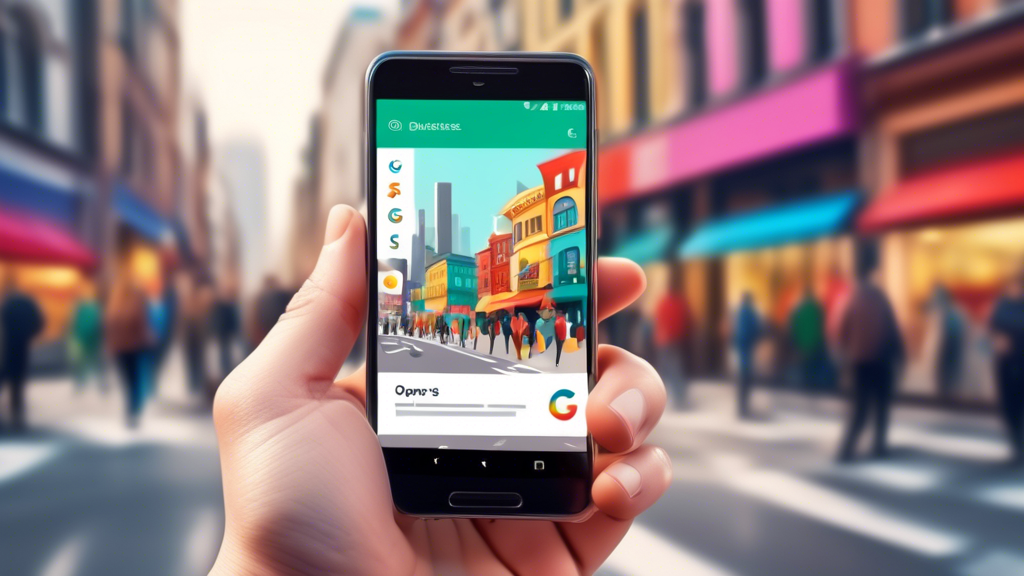

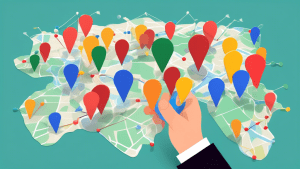

No comments! Be the first commenter?