What is a Google Business Profile Group?
A Google Business Profile (GBP) group, formerly known as a Google My Business group, is a tool that allows businesses with multiple locations to manage their online presence across Google Search and Google Maps efficiently. With a GBP group, you can organize, manage, and analyze the performance of multiple Google Business Profiles from a single dashboard. This feature is particularly helpful for businesses with franchises, chains, or multiple branches, offering a centralized platform for streamlining online presence management.
Benefits of Using Google Business Profile Groups
Using GBP groups comes with several advantages for businesses with multiple locations:
- Centralized Management: Manage all your locations from one dashboard, simplifying tasks like updating business information, responding to reviews, and tracking performance.
- Improved Consistency: Ensure brand consistency across all your listings by easily updating information like business hours, contact details, and photos from a central point.
- Enhanced Efficiency: Save time and effort by performing bulk actions, such as updating holiday hours or uploading new photos across multiple locations simultaneously.
- Comprehensive Analytics: Gain valuable insights into the performance of individual locations and the group as a whole, allowing you to identify areas for improvement and optimize your online presence.
- Streamlined User Access: Control user permissions and grant access to specific locations or functionalities within the group, ensuring data security and efficient workflow management.
Creating and Managing Your Google Business Profile Group
Setting up and managing your GBP group is straightforward. Here’s a step-by-step guide:
1. Creating Your Google Business Profile Group
- Sign in to your Google Business Profile Manager account.
- Click Create Group in the top left corner.
- Enter a name for your group and click Create.
2. Adding Locations to Your Group
You can add locations to your group in two ways:
- Claiming Existing Locations: If you already have individual Google Business Profiles for your locations, you can claim them and add them to your group.
- Creating New Locations: If you don’t have existing profiles, you can create new ones directly within your group.
3. Managing User Access and Permissions
Control who can access and manage your GBP group by assigning different roles and permissions to users:
- Owner: Full access to the group and all locations, including adding or removing locations and managing users.
- Manager: Access to edit information and manage settings for specific locations.
- Site Manager: Limited access to view insights and respond to reviews for assigned locations.
4. Utilizing Bulk Actions
GBP groups offer a range of bulk actions to simplify management tasks. You can update business information, upload photos, respond to reviews, and manage posts for multiple locations simultaneously, saving valuable time and effort.
5. Analyzing Performance
Track the performance of your locations through the group’s analytics dashboard. You can analyze metrics like website clicks, phone calls, direction requests, and customer reviews to identify areas for improvement and optimize your online presence.
Best Practices for Optimizing Your Google Business Profile Group
To maximize the benefits of your GBP group, implement these best practices:
- Ensure Accurate and Consistent Information: Maintain accurate and consistent NAP (Name, Address, Phone number) information across all your locations. This helps customers find you easily and improves local SEO.
- Utilize High-Quality Photos and Videos: Upload visually appealing photos and videos that showcase your business, products, and services. This attracts potential customers and enhances your brand image.
- Encourage Customer Reviews: Actively request customer reviews and promptly respond to both positive and negative feedback. Positive reviews build trust and credibility, while addressing negative feedback demonstrates your commitment to customer satisfaction.
- Leverage Google Posts: Utilize Google Posts to share updates, promotions, events, and other engaging content with your audience. This keeps your GBP listings fresh and relevant, attracting more potential customers.
- Monitor and Track Performance Regularly: Regularly monitor the performance of your GBP group and individual locations. Analyze key metrics, identify areas for improvement, and adjust your strategy accordingly to optimize your online presence.
Conclusion
For businesses with multiple locations, Google Business Profile groups offer a powerful solution for efficient online presence management. By streamlining tasks, improving consistency, and providing valuable insights, GBP groups empower businesses to enhance their online visibility, attract more customers, and ultimately drive business growth. By implementing best practices and actively managing your GBP group, you can leverage this valuable tool to establish a strong online presence and achieve success in the digital landscape.


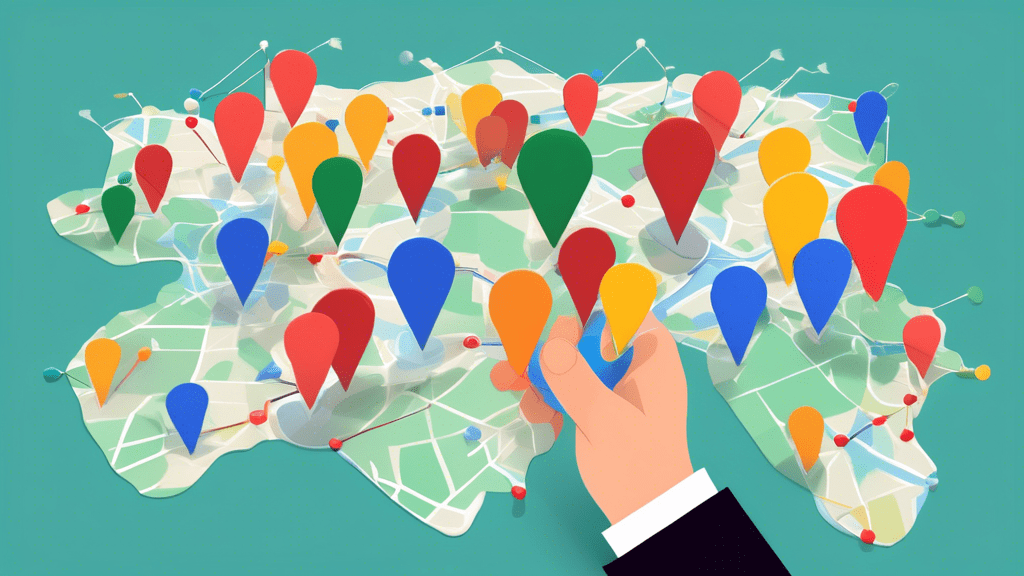

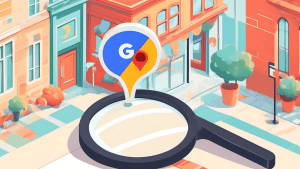
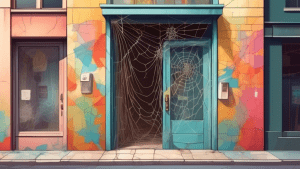
No comments! Be the first commenter?