Google Business Profile Not Verified: What It Means
A Google Business Profile (GBP, formerly Google My Business) is an essential tool for businesses of all sizes. It allows you to manage your online presence across Google, including Search and Maps. However, a GBP only reaches its full potential when verified.
If your Google Business Profile is not verified, you’re missing out on many features and benefits:
What Happens When Your GBP Isn’t Verified?
Until you verify your Google Business Profile, your business information won’t appear on Google Maps or in local search results.
While Google can verify some businesses without your help, most will require you to verify your business.
Benefits of Verifying Your Google Business Profile
Verifying your GBP brings several key advantages:
1. Enhanced Visibility
Verification boosts your visibility in local search results, making it easier for potential customers to find you on Google Search and Google Maps. When customers search for businesses like yours, Google prioritizes verified profiles, placing them higher in search rankings and increasing your chances of being seen.
2. Credibility and Trust
A verified GBP builds trust with customers, assuring them that your business is legitimate and trustworthy. The verification badge next to your business name acts as a seal of authenticity, making customers more likely to engage with your profile and choose your services over competitors.
3. Access to Insights and Analytics
Verification unlocks a wealth of data about how customers interact with your profile. You gain access to insights about search queries, customer actions, and profile views, empowering you to make informed decisions to optimize your online presence further.
4. Management of Reviews and Q&A
Verified businesses have the power to respond to customer reviews and answer questions posed on their GBP. This allows you to address concerns, showcase your excellent customer service, and foster positive interactions with your audience.
5. Increased Customer Engagement
With a verified profile, you can leverage features like posts, photos, and special offers to engage with customers more effectively. Sharing updates and interacting with your audience keeps your business top-of-mind and encourages repeat business.
Common Reasons for Verification Issues
Several reasons can lead to verification issues with your GBP. Let’s explore some of the most common ones:
1. Incorrect Business Information
Make sure all your business details, including your business name, address, phone number, and website, are accurate and consistent across all platforms. Any discrepancies can cause verification problems.
2. Recently Moved Location
If your business recently moved to a new location, Google needs time to update its records. This delay can affect the verification process, requiring you to wait for the update to take effect.
3. Duplicate Listings
Having multiple GBP listings for the same business can confuse Google’s verification system. Ensure that you only have one listing, deleting any duplicates to avoid conflicts.
4. Category Issues
Selecting the wrong business category can create confusion during verification. Carefully choose a category that accurately reflects your business type to avoid delays.
5. Insufficient Information
Providing insufficient information about your business can hinder verification. Google relies on complete and detailed profiles to ensure legitimacy. Fill out all sections of your GBP with accurate and comprehensive information.
Follow these steps to troubleshoot a Google Business Profile that’s not verified:
1. Sign in to Your Google Business Profile
Start by signing into your Google Business Profile account. Use the Google account associated with your business. If you don’t have a Google Business Profile, you can create one for free.
2. Check Your Business Information
Review all the information you’ve provided about your business. Ensure everything is correct, accurate, and up-to-date, paying attention to:
- Business name
- Address
- Phone number
- Website URL
- Business category
- Hours of operation
3. Check for Duplicate Listings
Search Google Maps for your business name. If you find duplicate listings, claim the correct listing and mark the others as duplicates for removal.
4. Try Reverifying
Once you’ve reviewed and corrected any errors, attempt to re-verify your Google Business Profile using your preferred verification method.
5. Contact Google Support
If you’ve tried all of the above steps and still cannot verify your Google Business Profile, contact Google Business Profile Support for further assistance.
Understanding the Verification Process
Google offers several verification methods to confirm the legitimacy of businesses:
1. Postcard Verification
The most common method, postcard verification involves Google sending a postcard containing a unique verification code to your business address. Once you receive the postcard, you can enter the code into your GBP account to complete the verification process. This method typically takes 5-14 days.
2. Phone Verification
For some businesses, phone verification is available. Google will call your business phone number with an automated message providing a verification code to enter into your GBP account. This method is quicker than postcard verification.
3. Email Verification
In certain cases, Google may offer email verification. You’ll receive an email containing a verification link to click and confirm your GBP.
4. Instant Verification
Some businesses are eligible for instant verification based on their Google Search Console connection. If your business website is verified with Google Search Console, Google can automatically verify your GBP without additional steps.
5. Bulk Verification
Businesses with ten or more locations can benefit from bulk verification. This streamlined process allows you to verify multiple locations simultaneously, saving time and effort.
Tips for a Smooth Verification Process
To ensure a smooth verification process, follow these best practices:
1. Double-Check Your Business Information
Before initiating the verification process, meticulously review all your business information, including your business name, address, phone number, website, and business category. Accuracy is crucial for successful verification.
2. Ensure Address Visibility
Make sure your business address is clearly visible from the street. If you operate from a shared space or have a suite number, provide specific instructions to help the postal service locate your business.
3. Monitor Your Mail
Keep a close eye on your mailbox for the verification postcard. It typically arrives within 5-14 business days. Avoid delays by retrieving the postcard promptly.
4. Be Patient
The verification process takes time, so exercise patience. While waiting for your verification code, avoid making unnecessary changes to your GBP information.
5. Contact Support If Needed
If you encounter any issues or have questions about the verification process, don’t hesitate to reach out to Google Business Profile support for assistance.
Why Your Google Business Profile Might Still Be Unverified
Despite following all the steps, some reasons might still prevent your Google Business Profile from being verified:
1. Google Algorithm Updates
Google’s algorithms are constantly evolving. Recent updates might affect the verification process, requiring additional time for adaptation and adjustment.
2. Technical Glitches
Occasionally, technical glitches can occur, disrupting the verification process. These temporary issues usually resolve themselves within a short period.
3. Manual Review Delays
In some cases, Google might manually review your GBP before granting verification. This process can take longer than automated verification methods.
4. Issues With Your Business Type
Certain business types, such as service-area businesses or businesses operating from a home address, might require additional verification steps due to specific guidelines and regulations.
5. Google My Business Suspended
If you’ve violated Google’s guidelines, your Google Business Profile could be suspended. In this situation, you will not be able to verify your profile until you resolve the issues with Google My Business.
Conclusion: Unlocking the Power of a Verified Google Business Profile
Verifying your Google Business Profile is essential for unlocking its full potential and maximizing your online presence. By following the steps outlined in this article, you can overcome verification challenges and enjoy the benefits of a verified GBP, enhancing your visibility, credibility, and customer engagement. If you’re still experiencing difficulties, remember that Google Business Profile support is available to assist you. A verified GBP is a powerful tool for attracting new customers, building trust, and driving business growth in today’s digital landscape.
Note: Zing Business Systems provides done-for-you solutions for Google Business Profiles or provides ideas and solutions for the DIY business owner.


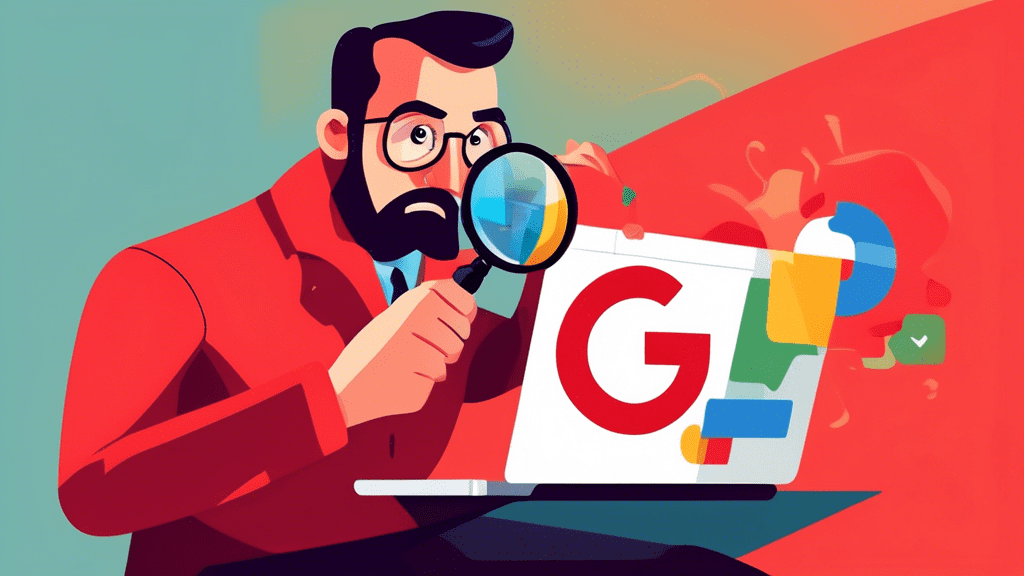


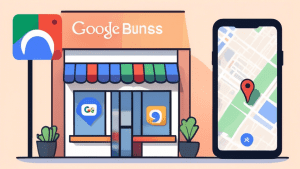
No comments! Be the first commenter?