What is a Google Business Profile, and Why Do I Need One?
In today’s digital age, establishing a robust online presence is non-negotiable for businesses of all sizes. Your Google Business Profile (GBP), previously known as Google My Business, is a free tool that acts as your business’s online storefront, playing a crucial role in attracting new customers and engaging with existing ones. It’s essentially your digital business card, showcasing your business information right when people are searching for products or services like yours on Google Search and Maps.
Think about the last time you searched for a local restaurant, shop, or service provider. You likely encountered a convenient box on the search results page displaying the business’s name, location, hours, reviews, and even photos. That’s a Google Business Profile in action, and if you’re a business owner without one, you’re missing out on valuable opportunities to connect with potential customers.
Benefits of Having a Google Business Profile:
- Increased Visibility: GBP helps your business stand out in local search results, making it easier for potential customers to find you.
- Enhanced Credibility: A complete and verified GBP builds trust and legitimacy for your brand.
- Drive Traffic: It drives traffic to both your website and your physical location through directions, calls, and website clicks.
- Customer Engagement: Respond to reviews, answer questions, and share updates to engage with your customers directly.
- Valuable Insights: Gain insights into how customers find and interact with your GBP, helping you refine your marketing strategies.
A Step-by-Step Guide to Create Your Google Business Profile:
1. Sign in to Google or Create an Account:
Head over to https://www.google.com/business/ and click Manage Now. Sign in to your existing Google account or create a new one specifically for your business.
2. Enter Your Business Information:
- Business Name: Enter your business’s full and accurate name as it appears in the real world.
- Category: Choose the most relevant category that accurately describes your primary business activity. Be specific to help Google understand what you offer.
- Location: If you have a physical storefront or office that customers visit, select Yes and enter your complete address. If you operate solely online or don’t serve customers at your business address, choose No.
- Service Area: If you provide services or deliveries to specific areas, list them here. This helps customers in those locations find you easily.
- Contact Information: Provide your website URL, phone number, and any other relevant contact details you want customers to have.
3. Verify Your Business:
Verification is crucial to ensure the legitimacy of your GBP. Google typically verifies businesses through a postcard mailed to the business address you provided. You’ll receive a unique verification code, which you’ll enter on your GBP dashboard to confirm your location and ownership.
4. Optimize Your Profile:
- Business Description: Craft a compelling and concise description (up to 750 characters) highlighting what makes your business unique, the products or services you offer, and why customers should choose you. Use relevant keywords but maintain a natural, reader-friendly tone.
- Hours of Operation: Accurately list your business hours, including any variations for different days or holidays. This helps customers know when you’re available.
- Attributes: Select attributes that apply to your business, such as Dine-in, Delivery, Free Wi-Fi, or Wheelchair accessible. These provide quick insights for potential customers.
5. Add High-Quality Photos and Videos:
Visuals are essential for attracting customers and making your GBP more engaging. Add high-resolution images of your storefront, products, services, team members, and even customer interactions (with their permission). Consider adding a virtual tour using Google Street View to provide an immersive experience for potential customers.
6. Encourage and Respond to Reviews:
Online reviews play a significant role in influencing customer decisions. Encourage satisfied customers to leave reviews on your GBP. Respond to both positive and negative reviews professionally and promptly, demonstrating that you value customer feedback.
7. Utilize Google Posts:
Google Posts allow you to share timely updates, offers, events, and other engaging content directly on your GBP. These posts appear in your knowledge panel, providing another way to reach and entice potential customers.
Best Practices for Optimizing Your Google Business Profile:
- Keep Your Information Updated: Regularly review and update your GBP with any changes to your business information, such as hours, contact details, services offered, or holiday closures. Accurate information is crucial for a positive customer experience.
- Choose Relevant Keywords: Research and use relevant keywords throughout your GBP, including your business description, posts, and responses to reviews. This helps your profile rank higher in search results for those terms.
- Engage with Customers: Respond to reviews, answer questions, and participate in Q&A sessions. Active engagement shows that you’re responsive and care about your customers.
- Track Your Performance: Google provides valuable insights into how customers are finding and interacting with your GBP. Use this data to understand what’s working, identify areas for improvement, and refine your overall marketing strategy.
- Leverage Google Analytics: Integrate your GBP with Google Analytics to gain deeper insights into customer behavior, such as how they found your profile, what actions they took, and whether they visited your website or contacted your business.
- Consider Paid Advertising: While creating and optimizing your GBP is free, you can explore Google Ads to run targeted advertising campaigns and further increase your visibility in local search results. This can be particularly beneficial for competitive industries or when you’re launching a new product or service.
Conclusion:
Creating and optimizing your Google Business Profile is an essential step for any business looking to thrive in today’s digital landscape. It’s a powerful, free tool that can significantly enhance your online presence, attract new customers, and drive business growth. By following this comprehensive guide and implementing the best practices outlined, you can unlock the full potential of your GBP and establish a strong foundation for success in the online world.
Note: Zing Business Systems provides done-for-you solutions for Google Business Profiles or provides ideas and solutions for the DIY business owner.


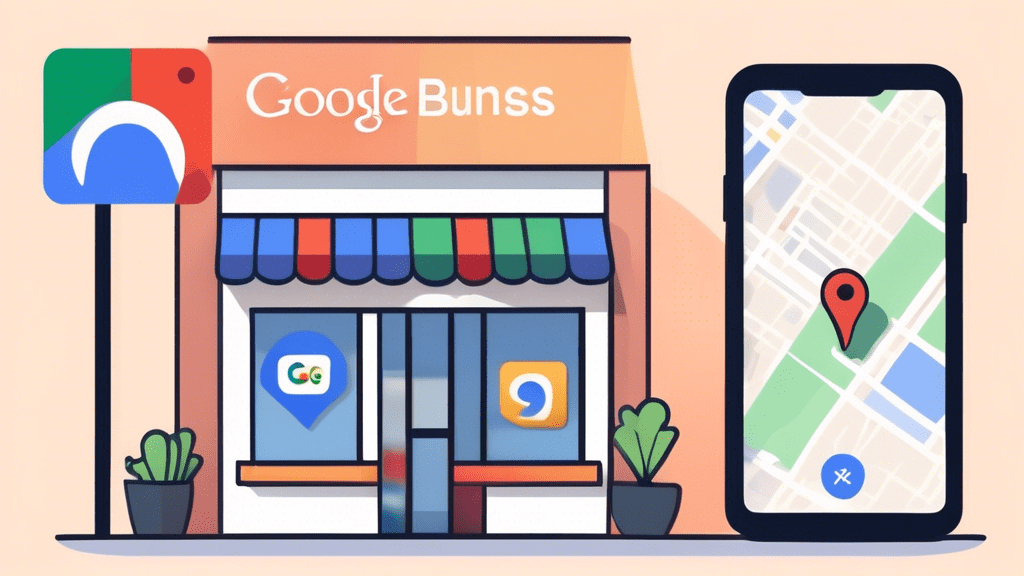



No comments! Be the first commenter?