What is Google Business Profile Chat?
Google Business Profile (GBP) chat, previously known as Google My Business chat, is a messaging feature that allows customers to contact businesses directly through their Google Business Profile. Think of it as a more modern and convenient alternative to email or phone calls. Customers can initiate a chat from the business’s GBP listing on Google Search or Maps, making it incredibly accessible.
Why is Google Business Profile Chat Important?
In today’s fast-paced world, customers value quick and easy communication. GBP chat caters to this need by offering instant interaction with businesses. Here’s why this feature is a game-changer for your business:
Benefits for Businesses:
1. Enhanced Customer Experience:
GBP chat provides a seamless and instant communication channel, addressing customer queries and concerns promptly. This immediacy leads to higher customer satisfaction and fosters stronger customer relationships.
2. Increased Visibility and Engagement:
Businesses that enable GBP chat have a Message button displayed prominently on their profiles. This encourages proactive engagement from potential customers, increasing visibility and interaction with your GBP listing.
3. Improved Local SEO Ranking:
Google considers user engagement metrics like chat interactions as ranking factors. By actively engaging with customers through chat, businesses can boost their local SEO rankings, making it easier for potential customers to find them on Google Search and Maps.
4. Competitive Advantage:
In a competitive market, being readily available to answer customer queries can set you apart. GBP chat showcases your business’s responsiveness and commitment to customer service, giving you a competitive edge.
5. Valuable Insights:
Chat interactions provide valuable insights into customer preferences, pain points, and frequently asked questions. This information can be used to improve products, services, and overall customer experience.
How to Set Up Google Business Profile Chat:
Setting up GBP chat is a straightforward process:
1. Sign in to Your Google Business Profile:
Visit your GBP dashboard and ensure you have the necessary access to manage messaging settings.
2. Navigate to the Messages Section:
Locate the Messages option, usually found in the left-hand menu.
3. Enable Chat:
Click on Turn on chat or a similar option to activate the feature for your GBP listing.
4. Customize Your Welcome Message:
Set the tone for your interactions by crafting a welcoming and informative automated message. Let customers know you’re ready to assist them.
5. Download the Google My Business App (Optional but Recommended):
While you can manage chats from your desktop, the Google My Business app offers a more convenient and streamlined experience, especially when responding to messages on the go.
Tips for Effective Google Business Profile Chat:
To maximize the potential of GBP chat, consider these effective tips:
1. Respond Promptly:
Speed is key in chat interactions. Aim to respond to messages as quickly as possible, ideally within minutes. Acknowledge receipt if immediate answers aren’t feasible.
2. Be Professional and Personable:
Maintain a professional tone while infusing your brand’s personality into your responses. Use proper grammar and spelling to ensure clear communication.
3. Provide Concise and Helpful Information:
Get straight to the point and provide clear and concise answers to customer queries. Avoid overwhelming them with unnecessary details.
4. Utilize Rich Media:
Enhance the chat experience by using rich media like images, videos, and links to provide more engaging and informative responses.
5. Set Realistic Expectations:
Inform customers about your availability and typical response times. If you have limited operating hours for chat support, communicate them clearly.
6. Manage Expectations:
Be upfront about what you can and cannot do through chat. If a query requires more in-depth assistance, politely guide the customer to appropriate channels like email or phone.
7. Monitor and Analyze Chat Data:
Regularly review chat transcripts to identify trends, common customer issues, and areas for improvement. Use this data to refine your processes and enhance customer experience.
Common Use Cases for Google Business Profile Chat:
Here are some practical applications of GBP chat for businesses:
1. Answering Frequently Asked Questions:
Address common customer queries related to business hours, location, pricing, products, or services promptly through chat.
2. Providing Quick Customer Support:
Offer real-time assistance for simple issues or technical difficulties. Guide customers towards solutions or escalate more complex problems to dedicated support channels.
3. Scheduling Appointments or Reservations:
Enable customers to book appointments or make reservations directly through chat. Streamline the process and enhance convenience.
4. Gathering Customer Feedback:
Request feedback on recent interactions or experiences to gather valuable insights and identify areas for improvement.
5. Promoting Special Offers or Promotions:
Share exclusive deals, discounts, or limited-time promotions with customers who initiate contact through chat. Personalize offers based on their inquiries or interests.
Google Business Profile Chat Best Practices:
To make the most of GBP chat, implement these best practices:
1. Active Monitoring and Responsiveness:
Designate dedicated staff to monitor and respond to chat messages promptly. Implement automated greetings to acknowledge customer messages even outside of business hours.
2. Personalized and Empathetic Communication:
Train your team to communicate with empathy, understanding, and a human touch. Address customers by their names and personalize responses whenever possible.
3. Proactive Engagement and Problem-Solving:
Go beyond simply answering questions. Proactively offer solutions, anticipate customer needs, and strive to exceed their expectations.
4. Clear Communication of Availability:
Set clear expectations regarding your chat availability hours. If you have limited support windows, communicate them transparently on your GBP profile and in automated greetings.
5. Seamless Integration with Other Channels:
Ensure a smooth transition between chat and other communication channels like email or phone support. Provide clear instructions on how customers can reach you through alternative methods if needed.
Conclusion:
Google Business Profile chat is an invaluable tool for businesses looking to enhance customer engagement, improve online visibility, and streamline communication. By understanding its features, implementing effective strategies, and prioritizing a customer-centric approach, businesses can leverage GBP chat to build stronger customer relationships, drive conversions, and achieve lasting success in today’s digital landscape. For businesses overwhelmed, Zing Business Systems provides done-for-you solutions for Google Business Profiles or provides ideas and solutions for the DIY business owner.



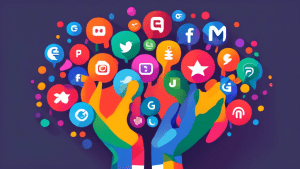
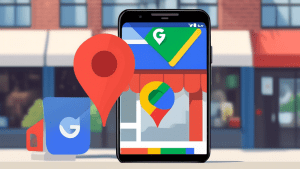

No comments! Be the first commenter?