Google Business Profile Photo Problems: Why They Get Rejected & How to Fix Them
Your Google Business Profile (GBP) is your business’s online storefront, welcoming potential customers and showcasing what you offer. A vital part of a compelling GBP is a set of high-quality photos that accurately represent your business. But what happens when your carefully chosen images get rejected? This can be frustrating, especially if you’re unsure why your photos aren’t making the cut.
Google has specific guidelines for photos uploaded to GBP to ensure quality and relevance for users. Understanding these guidelines can save you time and help you present your business in the best possible light.
Common Reasons for Google Business Profile Photo Rejections
Let’s explore the most common reasons Google might reject your photos:
1. Photo Quality Issues
Google prioritizes high-quality images to provide the best user experience. Here’s what to avoid:
- Blurry or pixelated photos: Ensure your images are clear and sharp, avoiding low-resolution photos.
- Overly edited or filtered photos: While some editing is acceptable, avoid excessive filters or manipulations that make the image look unrealistic.
- Poor lighting: Aim for well-lit photos that showcase your business clearly. Avoid dark or overly shadowed images.
2. Relevance and Accuracy
Your photos must accurately represent your business and its offerings. Consider the following:
- Misleading content: The photo must accurately reflect your business, products, or services. Avoid using images that don’t genuinely represent your brand.
- Irrelevant imagery: Stock photos or images unrelated to your business are likely to be rejected. Focus on showcasing your unique offerings.
- Inaccurate location: If your photo includes a location, ensure it’s the actual location of your business to avoid confusion.
3. Inappropriate Content
Google has strict policies regarding inappropriate content. Photos containing the following are typically rejected:
- Nudity or sexually suggestive content: Avoid any images that are sexually explicit or suggestive in nature.
- Hate speech or violence: Content promoting violence, hatred, or discrimination against individuals or groups is strictly prohibited.
- Illegal activities: Photos depicting illegal activities, such as drug use or violence, will be rejected.
- Copyrighted material: Using copyrighted images without permission is a violation and will result in rejection.
4. Technical Specifications
Google has specific technical requirements for GBP photos:
- File format: Use JPG or PNG file formats for optimal compatibility.
- File size: Aim for a file size between 10KB and 5MB. Photos exceeding this limit may be rejected.
- Minimum resolution: Ensure your images meet the minimum resolution requirements. Ideal dimensions vary depending on the photo type, such as profile pictures or cover photos. Refer to Google’s guidelines for specific recommendations.
5. Duplicate Photos
Avoid uploading the same photo multiple times. Google filters for duplicates to ensure a diverse and informative gallery for users.
Tips for Avoiding Google Business Profile Photo Rejections
Here are some tips to increase your chances of photo approval:
- Use high-quality equipment: Invest in a good camera or smartphone with a high-resolution camera to capture clear, sharp images.
- Focus on good lighting: Natural light is ideal for photography. If shooting indoors, ensure adequate lighting to avoid dark or grainy photos.
- Showcase your unique offerings: Highlight your products, services, and team in your photos to give potential customers a genuine glimpse into your business.
- Adhere to Google’s guidelines: Familiarize yourself with Google’s photo guidelines to understand the specific requirements for each photo type.
- Use editing tools wisely: While light editing can enhance your photos, avoid excessive filtering or manipulation. Strive for a natural and authentic look.
- Check file size and format: Ensure your images adhere to Google’s technical specifications before uploading. Resize or compress images if needed.
How to Fix Rejected Google Business Profile Photos
If your photos get rejected, don’t worry! You can usually fix the issue and resubmit them.
- Understand the reason for rejection: Check the notification or email from Google stating the reason for rejection. This will guide you in making the necessary corrections.
- Edit your photos: Address the specific issues highlighted in the rejection notification. This might involve improving image quality, adjusting content, or ensuring technical compliance.
- Re-upload the corrected photos: Once you’ve addressed the concerns, re-upload the edited images to your GBP.
- Contact Google support (if needed): If you’re unsure why your photos were rejected or need further assistance, reach out to Google’s support team for guidance.
The Importance of High-Quality Google Business Profile Photos
Your GBP photos are often the first impression potential customers have of your business. High-quality images can make a significant difference in attracting customers and conveying professionalism.
Here’s how compelling photos benefit your business:
- Increased visibility: Well-optimized photos can improve your GBP ranking in local search results, making it easier for potential customers to find you.
- Enhanced engagement: Eye-catching visuals capture attention and encourage users to explore your profile, learning more about your business.
- Improved brand perception: Professional, high-quality photos build trust and credibility, portraying your business as reliable and trustworthy.
- Showcase your strengths: Photos provide a visual platform to highlight your products, services, team, and unique selling points, giving customers a compelling reason to choose you.
Conclusion
While encountering Google Business Profile photo rejections can be frustrating, understanding the guidelines and implementing best practices can ensure your photos are approved and effectively represent your business online. By showcasing high-quality, relevant, and engaging visuals, you can attract more customers, build brand credibility, and maximize your GBP’s potential.
Note: Zing Business Systems provides done-for-you solutions for Google Business Profiles or provides ideas and solutions for the DIY business owner.


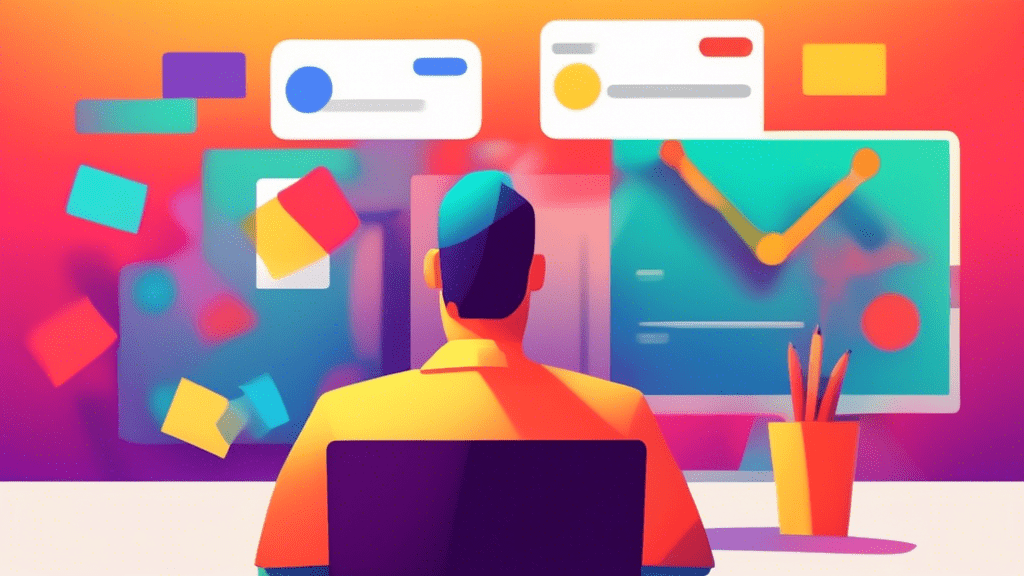



No comments! Be the first commenter?