The Basics of Uploading Audio
Uploading audio is the process of transferring an audio file from one device to another, typically from a local computer or mobile device to a remote server or website. It’s a fundamental operation in a wide range of applications, including:
- Music Streaming: Services like Spotify and Apple Music rely on audio uploads to build their vast music libraries.
- Podcasting: Podcasters upload their audio recordings to hosting platforms, which then distribute them to listeners.
- Video Production: Audio tracks are uploaded to video editing software or online platforms to accompany visuals.
- E-learning: Educational institutions and online learning platforms use audio uploads for lectures, presentations, and other audio-based learning materials.
- Business Communication: Businesses like Zing Business Systems utilize audio uploads for on-hold messages, automated greetings, and voicemails, enhancing the customer experience with seamless and efficient communication solutions.
File Formats and Compression
Understanding audio file formats and compression is crucial for successful uploading. Different formats offer varying levels of quality and file size:
- MP3 (MPEG-1 Audio Layer 3): The most widespread audio format, renowned for its balanced sound quality and small file size, ideal for streaming and general use.
- WAV (Waveform Audio File Format): An uncompressed format delivering high-fidelity audio, often used in professional audio production and editing.
- AIFF (Audio Interchange File Format): Another uncompressed format similar to WAV, commonly used on Apple devices.
- FLAC (Free Lossless Audio Codec): A lossless compression format preserving audio quality while reducing file size, suitable for archiving and high-quality listening.
- AAC (Advanced Audio Coding): A format often used for streaming and downloads, known for its efficient compression and good sound quality.
- OGG Vorbis: A free and open-source format providing excellent compression and sound quality, often used in online gaming and multimedia.
Choosing the Right Format
The best audio format depends on the intended purpose:
- Streaming: MP3 or AAC are widely supported and provide a good balance between quality and file size.
- High-Quality Archiving: WAV, AIFF, or FLAC preserve the highest audio fidelity.
- Online Distribution: MP3 remains the most popular choice for broad compatibility.
- Professional Audio Work: WAV or AIFF are preferred for editing and mastering.
Upload Speed and Optimization
Upload speed is influenced by factors like internet connection speed, file size, and server limitations. Optimize audio for faster uploads:
- Choose an appropriate compression format: MP3 or AAC generally upload faster than uncompressed formats.
- Reduce file size: Lower the bitrate or sample rate to decrease file size without significantly sacrificing quality.
- Use a reliable internet connection: A stable internet connection with sufficient upload speed is essential.
- Consider file splitting: For large files, splitting them into smaller chunks can facilitate faster uploads.
Uploading Audio to Websites and Platforms
Most websites and platforms provide specific instructions for audio uploads. Here are some general steps:
- Log in or create an account: Access the platform where you want to upload the audio.
- Navigate to the upload section: Find the designated area for uploading audio files.
- Select the audio file: Choose the audio file from your device’s storage.
- Provide metadata: Enter relevant information, such as title, artist, album, and genre, to help organize and categorize the audio.
- Adjust settings (if available): Some platforms offer options for privacy settings, playback quality, or download permissions.
- Initiate the upload: Start the upload process, monitoring its progress until completion.
- Confirmation and sharing: Once uploaded, receive confirmation and share the audio as needed.
Best Practices for Uploading Audio
Follow these best practices to ensure successful and efficient audio uploads:
- Choose the right format and compression level: Consider the intended use and balance audio quality with file size.
- Optimize audio for web: Reduce file size through appropriate compression techniques while preserving acceptable sound quality.
- Provide accurate metadata: Add titles, descriptions, and tags to improve searchability and organization.
- Check for errors: Before uploading, listen to the audio file to ensure its quality and correctness.
- Backup your files: Keep local copies of your audio files to prevent data loss.
- Respect copyright: Ensure you have the necessary rights to upload and distribute the audio content.
- Test playback: After uploading, test the audio playback on different devices and browsers to confirm its functionality.
Troubleshooting Audio Upload Issues
Encountering issues during audio uploads is common. Here are some troubleshooting tips:
- Check file format and size: Verify the platform’s supported formats and size limits.
- Test internet connection: Ensure a stable and strong internet connection.
- Clear browser cache: Clearing the browser’s cache can sometimes resolve upload errors.
- Try a different browser: Compatibility issues may arise with certain browsers.
- Contact support: If problems persist, consult the platform’s support team for assistance.
The Future of Audio Uploading
The landscape of audio uploading continues to evolve. Advancements in technology drive innovation in areas such as:
- Faster upload speeds: High-speed internet and 5G networks facilitate quicker audio transfers.
- Cloud-based storage: Cloud platforms offer scalable and secure storage for audio files.
- AI-powered audio processing: Artificial intelligence enhances audio quality and compression, enabling smaller file sizes without compromising fidelity.
- Immersive audio formats: Emerging formats like Dolby Atmos and Sony 360 Reality Audio deliver more immersive audio experiences.
As audio content becomes increasingly prevalent in our digital lives, understanding the intricacies of uploading audio empowers us to share and enjoy audio experiences seamlessly across platforms and devices.
To explore how Zing Business Systems can enhance your customer communication through audio solutions, visit https://blog.zingacp.com.


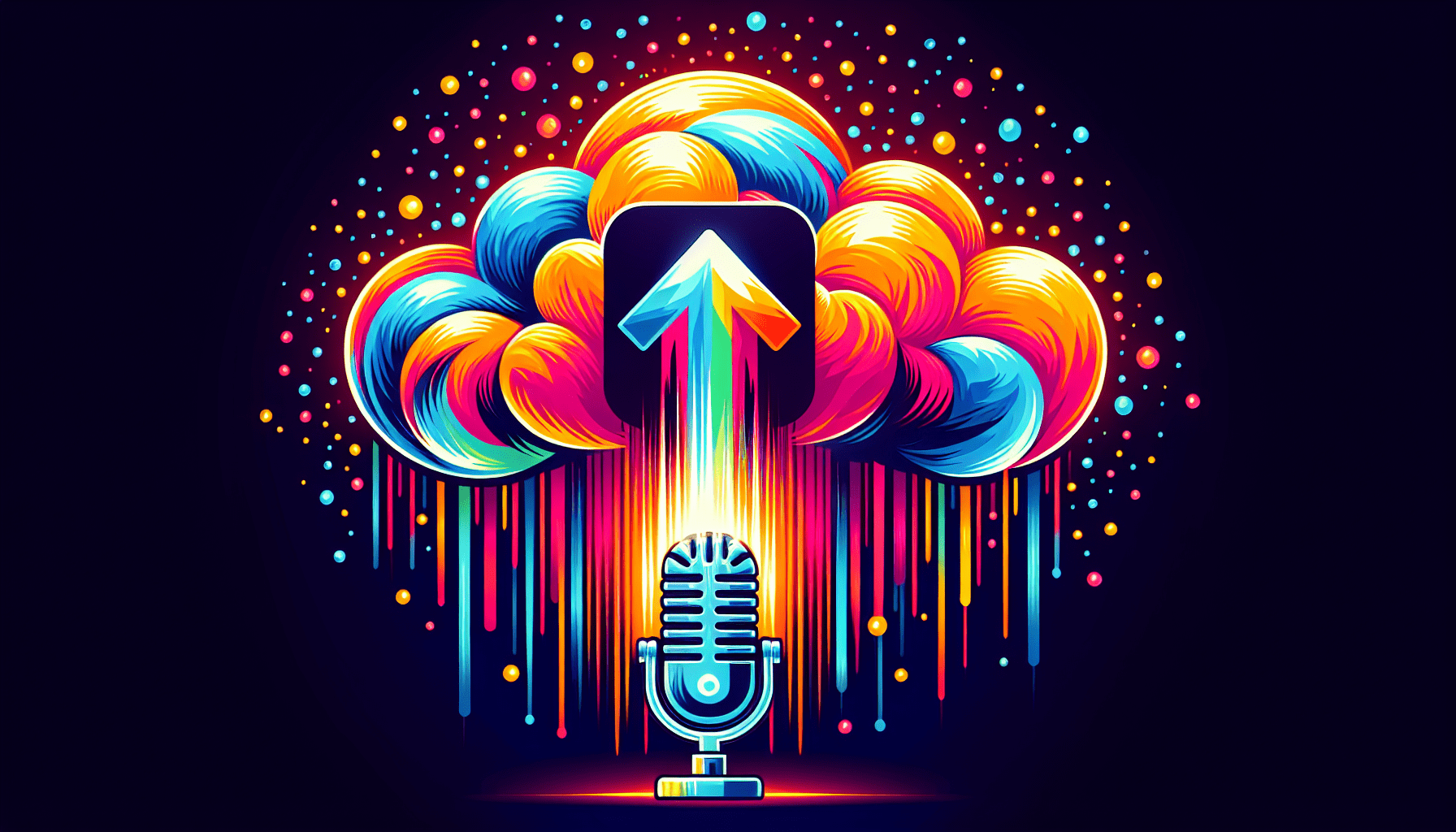

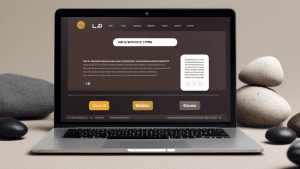
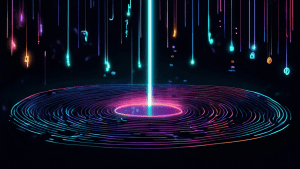
No comments! Be the first commenter?