Enhancing Your Website with an Instagram Widget
In today’s digital landscape, social media integration is a crucial aspect of any successful online presence. At Zing Business Systems, we understand the importance of seamlessly connecting your website with your Instagram feed to create a cohesive and engaging user experience. By incorporating an Instagram widget, you can easily showcase your brand’s visual content and build a stronger connection with your audience.
The Benefits of an Instagram Widget
An Instagram widget is a powerful tool that allows you to embed your Instagram feed directly into your website. This integration offers several key benefits for your business:
- Increased Engagement: By displaying your Instagram feed on your website, you encourage visitors to interact with your content, follow your account, and engage with your brand.
- Visual Storytelling: Instagram is a highly visual platform, and an Instagram widget enables you to showcase your brand’s story, products, and services through captivating images and videos.
- Consistent Branding: Integrating your Instagram feed into your website reinforces your brand identity and creates a cohesive visual experience for your visitors.
- Social Proof: Displaying user-generated content and customer testimonials from your Instagram feed builds trust and credibility with potential customers.
Implementing an Instagram Widget on Your Website
At Zing Business Systems, we make it easy for you to embed your Instagram feed on your website. Our team of experts can guide you through the process and ensure a seamless integration. Here’s a step-by-step overview:
- Choose an Instagram Widget: Select a reliable and customizable Instagram widget that aligns with your website’s design and functionality requirements.
- Connect Your Instagram Account: Authenticate your Instagram account with the widget provider to establish a secure connection.
- Customize Your Widget: Configure the widget settings to match your website’s aesthetics, including layout, number of posts, and display options.
- Embed the Widget: Copy the provided widget code and paste it into your website’s HTML where you want the Instagram feed to appear.
- Test and Optimize: Thoroughly test the widget’s functionality and responsiveness across different devices and browsers to ensure an optimal user experience.
Enhancing Your Digital Marketing Strategy
Incorporating an Instagram widget into your website is not only beneficial for customer engagement but also supports your overall digital marketing strategy. By showcasing your Instagram content on your website, you can:
- Drive traffic to your Instagram profile and increase your follower count.
- Encourage user-generated content by featuring customer photos and testimonials.
- Boost brand awareness and reach a wider audience through visually compelling content.
- Integrate Instagram campaigns and hashtags seamlessly with your website.
At Zing Business Systems, we are dedicated to helping businesses revolutionize their customer engagement through innovative communication solutions. Our expertise extends beyond missed call management and SMS conversations. We recognize the power of social media integration and can assist you in leveraging an Instagram widget to enhance your digital presence.
Visit our website at https://blog.zingacp.com to learn more about how we can help you optimize your communication strategies and never lose business to a missed opportunity again. Embrace the potential of an Instagram widget and elevate your customer engagement to new heights with Zing Business Systems.


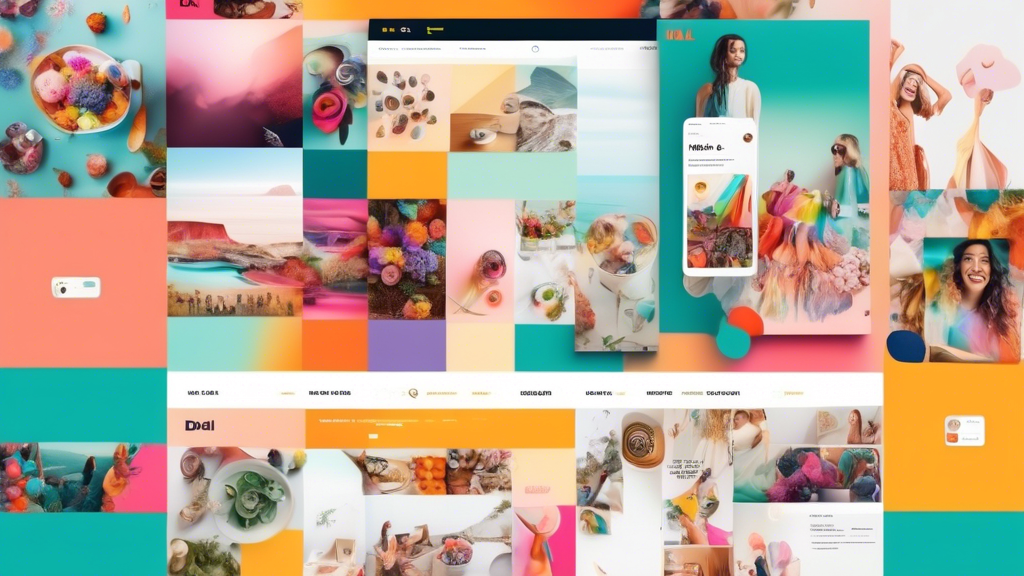
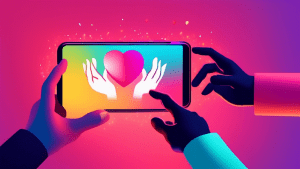
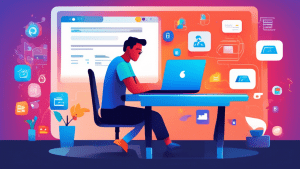

No comments! Be the first commenter?