For any business, having a strong online presence is crucial. Google Business Profile—formerly known as Google My Business—is a powerful tool that allows businesses to manage their online presence across Google, including Search and Maps. At Zing Business Systems, we understand the importance of effective communication and digital marketing strategies. That’s why we’re sharing this step-by-step guide to help you log in to your Google Business Account smoothly, enhancing your online engagement with potential customers.
Step-by-Step Guide to Log In to Your Google Business Account
Step 1: Visit the Google Business Profile Website
To begin, navigate to the Google Business Profile website. This is where you can access all the tools available to manage your business profile.
Step 2: Click the Sign In Button
On the homepage, you’ll find the Sign In button located at the top-right corner. Click on it to proceed to the login page.
Step 3: Enter Your Google Account Credentials
You will be prompted to enter the email address associated with your Google Business Account. After entering the email, click Next and input your password to continue. If you have enabled two-step verification, you will need to complete that process as well.
Step 4: Access Your Google Business Profile
Once logged in, you will be redirected to your dashboard. Here, you can manage and update all aspects of your business profile, including business information, photos, reviews, and more.
Step 5: Verify Your Business Information
Ensure that your business information is accurate and up-to-date. This includes your address, phone number, business hours, and any other pertinent details. Accurate information helps customers find you easily and engage with your services.
Enhancing Customer Engagement with Zing Business Systems
Now that your Google Business Profile is up and running, it’s essential to maintain robust customer engagement. At Zing Business Systems, we specialize in ensuring no missed call goes unanswered by transforming them into SMS conversations. Our cutting-edge technology bridges the gap between your business and customers, allowing you to convert potential lost business opportunities into successful interactions.
Imagine a potential client searching for your business online, finding your Google Business Profile, and then calling your office. If no one is available to answer, Zing Business Systems ensures that the customer isn’t lost by automatically sending an SMS response. This seamless interaction enhances customer satisfaction and reinforces your marketing strategies.
Final Thoughts
Logging into your Google Business Account is a straightforward process that provides you with control over your business’s online presence. By following these steps, you can easily manage your profile and engage with your customers more effectively. Don’t forget, optimizing your communication efforts is key to retaining customers and growing your business. Let Zing Business Systems help you never lose business to a missed call again.


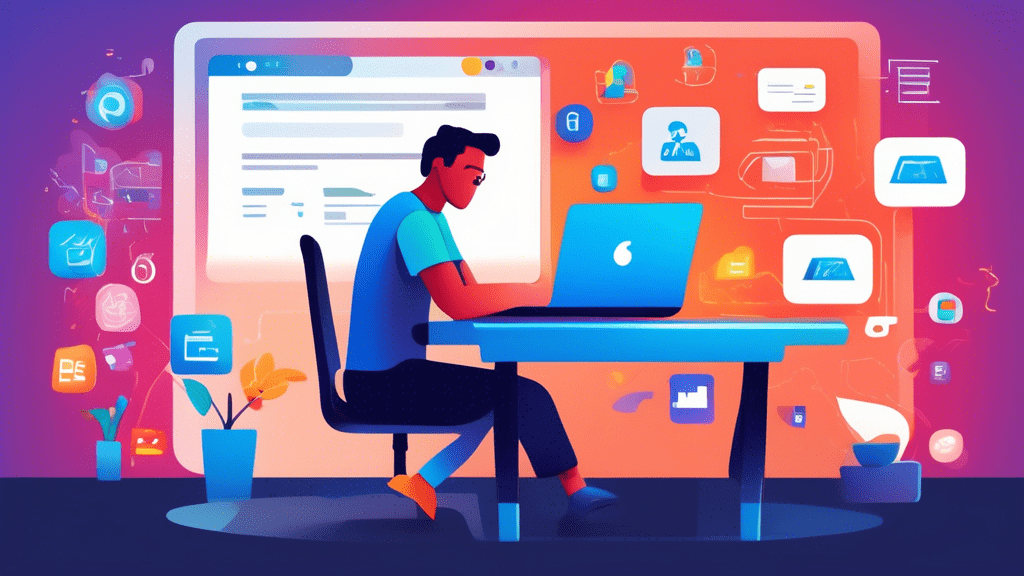



No comments! Be the first commenter?