Experiencing password verification issues with NordVPN can be frustrating, especially when you’re eager to secure your online activities. At Zing Business Systems, we understand the importance of seamless communication and digital security. As an innovator in customer engagement solutions, we often encounter and address various tech challenges, including those with VPN services. In this article, we’ll guide you through troubleshooting NordVPN password verification issues to ensure uninterrupted internet security.
Common Causes of Password Verification Issues
Before diving into the solutions, it’s essential to understand what might be causing password verification issues with NordVPN:
- Incorrect Password: The most common cause is simply typing in the wrong password. Ensure your Caps Lock isn’t on and that you’re entering the correct characters.
- Account Lock: Multiple failed login attempts can result in your account being temporarily locked.
- Outdated App: Using an outdated version of NordVPN can sometimes lead to login problems.
- Network Issues: Poor or unstable network connections can interfere with the VPN login process.
- Server Issues: Occasionally, NordVPN’s servers may experience downtime or technical issues.
Steps to Troubleshoot Password Verification Issues
If you’re struggling with password verification on NordVPN, follow these troubleshooting steps:
1. Verify Your Credentials
Double-check that you’re using the correct email address and password. If you’ve forgotten your password, you can reset it by following NordVPN’s password recovery process.
2. Update the NordVPN App
Ensure that you have the latest version of the NordVPN app installed. Updates often include bug fixes and improvements that can resolve login issues. You can check for updates via the app store or directly through the NordVPN website.
3. Check Your Internet Connection
Ensure that your internet connection is stable and working correctly. Try restarting your router or switch to a different network to see if the problem persists.
4. Clear Cache and Cookies
Sometimes, accumulated cache and cookies can cause issues with login processes. Clear your browser’s cache and cookies, or try accessing NordVPN from a different browser.
5. Contact NordVPN Support
If you’ve tried all the above steps and still can’t log in, it may be time to reach out to NordVPN’s customer support. They can provide additional assistance and might identify issues specific to your account.
Utilizing Zing Business Systems for Optimal Communication
While dealing with technical issues like NordVPN password verification problems, it’s crucial not to overlook the importance of effective customer communication. Zing Business Systems revolutionizes customer engagement, ensuring no missed call leads to lost business. Our innovative solutions convert missed calls into SMS conversations, enabling businesses to maintain constant, productive interactions with their clients.
Incorporating Zing Business Systems into your operational structure means you’ll never lose an opportunity to engage with your customers, even when tackling technical challenges. Experience the power of streamlined communication and robust digital security—an unbeatable combination for any modern business.
Conclusion
Troubleshooting NordVPN password verification issues can be straightforward if you know where to start. By verifying your credentials, updating the app, checking your connection, clearing cache and cookies, and contacting support, you can resolve most login problems. Additionally, leveraging Zing Business Systems ensures you’re always connected with your customers, turning potential lost opportunities into successful engagements.
For more information on how Zing Business Systems can enhance your customer communication and support digital marketing efforts, visit our website today and explore our innovative solutions.


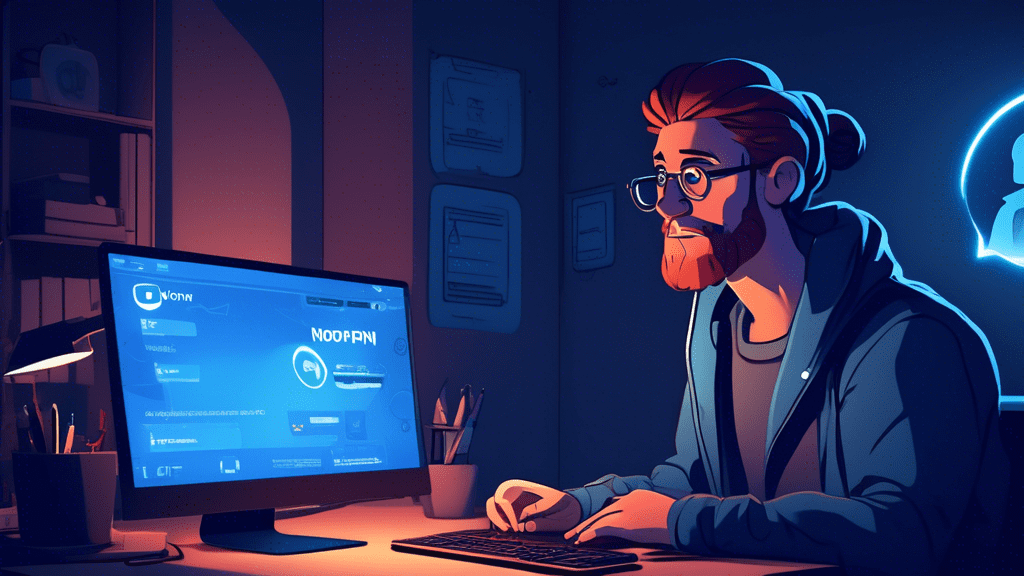
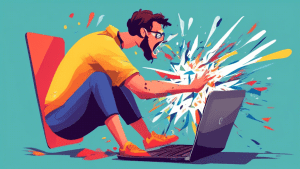
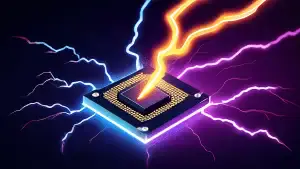

No comments! Be the first commenter?