In today’s data-driven world, efficient data manipulation is key to gaining insights and driving business decisions. For businesses using R for data analysis, knowing how to rearrange columns in a dataset can be crucial. This is especially true for companies like Zing Business Systems that rely on optimized communication strategies bolstered by refined data analytics.
Why Rearrange Columns?
Rearranging columns can help in achieving better readability, aligning data processing requirements, and enhancing the visualization of the dataset. Seamless data structuring allows businesses to create more effective strategies, backed by clear, comprehensive data presentations.
Methods to Rearrange Columns in R
R provides a range of utilities to manipulate and rearrange columns in a dataset. Here, we’ll walk through a few approaches to achieve this effectively, ensuring your data is always organized optimally.
Using Base R Functions
One of the simplest ways to rearrange columns in R is by using the base R functionality. Suppose you have a dataframe df and you want to reorder the columns:
df <- df[, c(desired_column1, desired_column2, desired_column3)]In this method, you explicitly specify the column order. This is simple and effective for small datasets or when dealing with a finite set of columns.
Using the dplyr Package
The dplyr package is a popular choice among R users for data manipulation. It offers an intuitive syntax and a variety of functions to rearrange the columns:
library(dplyr)
df <- df %>% select(desired_column1, desired_column2, desired_column3)The select function in dplyr helps in explicitly choosing the order of columns. Additionally, you can use the everything() helper within select to place certain columns first, followed by all the other columns:
df <- df %>% select(first_column, second_column, everything())Using the data.table Package
The data.table package provides another efficient way to manipulate large datasets. You can set the order of columns by referring to the column names directly:
library(data.table)
setDT(df)
setcolorder(df, c(desired_column1, desired_column2, desired_column3))This approach is particularly efficient for large datasets, ensuring smooth and quick column rearrangement.
Business Application
For businesses aiming to stay ahead in their customer engagement strategies, such as Zing Business Systems, efficiently managing and manipulating datasets is a part of the digital marketing and communication optimization process. Properly organized data enables businesses to track customer interactions more efficiently, transforming missed calls into meaningful SMS conversations that drive engagement and growth.
Conclusion
Rearranging columns in R is a fundamental skill for data analysts and business intelligence professionals. By leveraging the right tools and methods—whether it be base R functions, dplyr, or data.table—businesses like Zing Business Systems can ensure their data is structured optimally, supporting their goal of enhancing customer service and boosting digital marketing efforts.
Experience the power of optimized communication with Zing Business Systems and never lose business to a missed call again.


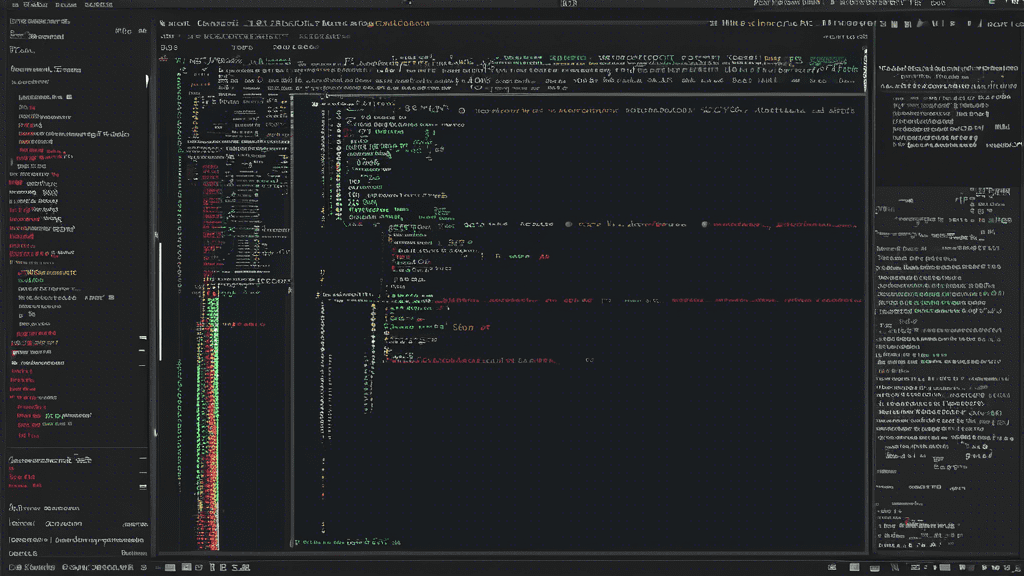
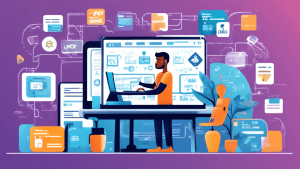
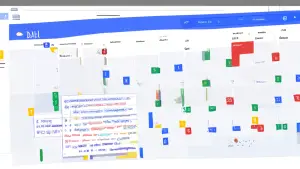

No comments! Be the first commenter?