Streamline Your Meetings with Zoom Integration for Google Calendar
In today’s fast-paced business world, seamless communication and efficient scheduling are essential. Zing Business Systems understands the importance of optimizing your workflows, which is why we recommend integrating Zoom with your Google Calendar. This powerful combination can revolutionize the way you manage meetings and collaborate with your team.
Why Integrate Zoom with Google Calendar?
Integrating Zoom with your Google Calendar offers numerous benefits for your business. By connecting these two platforms, you can:
- Automatically generate Zoom meeting links for your calendar events
- Save time by eliminating the need to manually create and share meeting URLs
- Ensure all participants have quick access to the virtual meeting room
- Keep your schedule organized and centralized in one place
With Zoom integration, you can focus on what matters most – engaging with your clients and driving your business forward.
How to Set Up Zoom Integration for Google Calendar
Setting up Zoom integration for your Google Calendar is a simple process. Follow these steps:
- Sign in to your Google Calendar account
- Click on the gear icon in the top right corner and select Settings
- In the left sidebar, click on Add-ons
- Search for Zoom for Google Calendar and click on Install
- Grant the necessary permissions for the integration
- Configure your Zoom settings, such as default meeting duration and video preferences
Once the integration is set up, you’ll see a Add Zoom Meeting option when creating a new calendar event. Simply click on it to automatically generate a Zoom meeting link for your event.
Maximizing the Benefits of Zoom Integration
To make the most of your Zoom integration, consider these tips:
- Encourage all team members to set up the integration for seamless collaboration
- Use the integration for both internal meetings and client appointments
- Customize your Zoom settings to match your brand and preferences
- Take advantage of Zoom’s features, such as screen sharing and breakout rooms, to enhance your meetings
By leveraging the power of Zoom integration for your Google Calendar, you can streamline your meeting processes and improve your overall business efficiency.
Experience the Power of Optimized Communication with Zing Business Systems
At Zing Business Systems, we are dedicated to helping businesses like yours maximize their potential through innovative communication solutions. Our services go beyond Zoom integration – we revolutionize customer engagement by transforming missed calls into SMS conversations, ensuring you never lose a business opportunity again.
With our cutting-edge technology and expertise, we bridge the gap between businesses and their customers, providing a seamless, modern communication experience. Experience the power of optimized communication and take your business to new heights with Zing Business Systems.


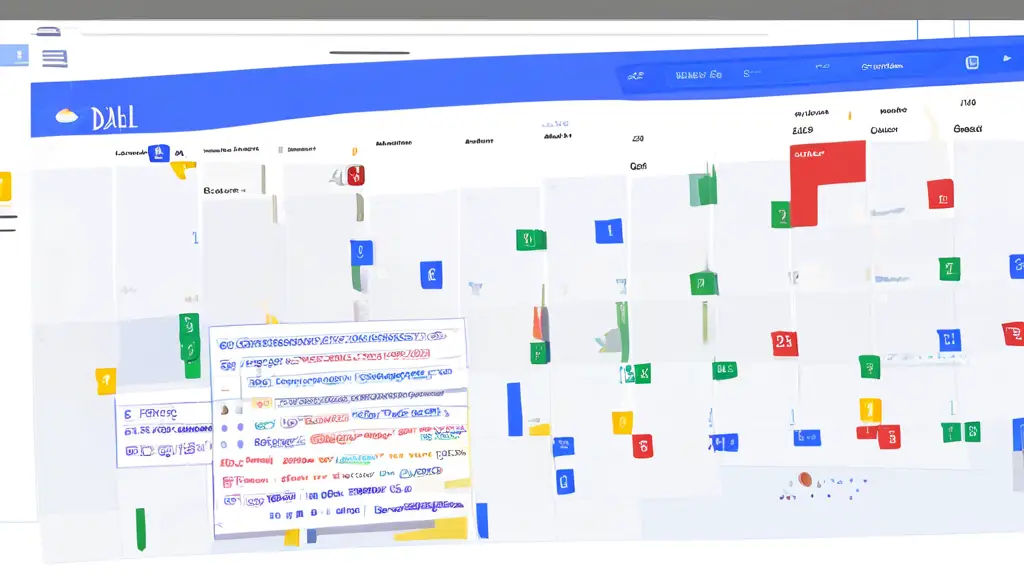
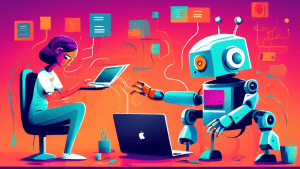


No comments! Be the first commenter?