In the digital age, ensuring your website’s performance and security is a top priority. Cloudflare has emerged as a leader in providing solutions that protect and accelerate your online presence. For business owners and digital marketers, like those leveraging Zing Business Systems to optimize communication and customer engagement, understanding how to navigate the Cloudflare portal is crucial. This guide will explore the key features of the Cloudflare portal and how they can benefit your business.
Getting Started with Cloudflare
First things first, to utilize Cloudflare, you need to sign up and add your website to their service. Once registered, you’ll be prompted to add your domain. Cloudflare will then provide you with nameservers that you need to update where your domain is registered. This step is vital for DNS management — ensuring that your website is faster and more secure.
Dashboard Overview
Upon accessing the Cloudflare portal, you’re greeted with a clean and intuitive dashboard. Here’s a brief overview of its key sections:
- Home: This section provides a summary of your website’s security and performance stats.
- Analytics: Detailed insights into your site’s traffic, including security threats, requests, and bandwidth usage.
- DNS: Manage DNS records effortlessly, ensuring that your site is always accessible.
- SSL/TLS: Secure your site with SSL certificates, vital for protecting sensitive data.
- Speed: Tools and settings to optimize how fast your site loads for visitors.
- Firewall: Set up firewall rules to protect against malicious attacks.
- Settings: Configure additional security, performance, and functionality aspects.
Key Features for Business Optimization
DNS Management – One of Cloudflare’s core features is its robust DNS management. With Cloudflare’s global Anycast network, DNS queries are answered quickly from the nearest data center, improving load times and reliability.
Web Application Firewall (WAF) – Protect your business site from malicious attacks like SQL injection and cross-site scripting by configuring the WAF. It’s an essential layer of security that safeguards your data and maintains trust with customers.
SSL/TLS Encryption – SSL/TLS certificates are crucial for securing data between your site and its visitors. Cloudflare simplifies this process, ensuring that your website meets modern security standards without the technical hassle.
Enhancing Performance
Cloudflare offers several tools to enhance your site’s speed, which is key to user engagement and SEO. Features such as
- Content Delivery Network (CDN): Deliver content faster by caching it across Cloudflare’s network of global data centers.
- Auto Minify: Reduce file sizes for JavaScript, CSS, and HTML without altering their functionality, speeding up load times.
- Image Optimization: Automatically resize and optimize images to improve load time and save bandwidth.
Cloudflare for Zing Business Systems Users
For businesses using services like Zing Business Systems, integrating with Cloudflare can supercharge your digital presence. While Zing Business Systems ensures no missed call goes unanswered by transforming them into SMS conversations, Cloudflare optimizes your website’s performance and security. Together, these tools enable a seamless and effective customer engagement strategy, reducing potential lost business opportunities and enhancing the overall user experience.
With this user’s guide on the Cloudflare portal, you can harness the power of powerful security, performance enhancements, and insightful analytics. Whether you’re optimizing customer interactions through Zing Business Systems or securing your online infrastructure, leveraging Cloudflare’s features is a step towards a more robust and efficient business operation.


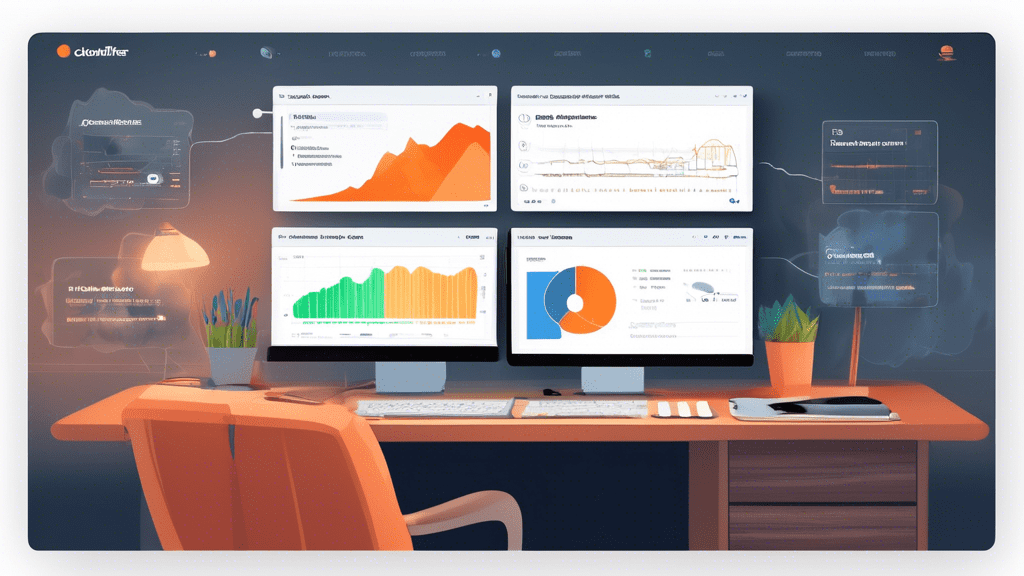



No comments! Be the first commenter?