The Frustrating Truth About Google Business Profile Cover Photo Sizes
You’re a business owner, not a graphic designer. You know your Google Business Profile (GBP) needs a killer cover photo, but every time you upload an image, it looks…off. Cropped in weird places. Blurry on desktop but clear on mobile. Sound familiar?
You’re not alone. Google Business Profile cover photo sizes are notoriously tricky. There’s no one-size-fits-all solution because Google adjusts the cropping and display depending on the device someone’s using.
Why Your Google Business Profile Cover Photo Size Matters
Let’s cut to the chase. Your cover photo is prime real estate on your GBP. It’s often the first thing potential customers see, and first impressions are everything. A poorly sized or low-quality cover photo screams amateur and could send potential customers running to your competitors.
Here’s why nailing your cover photo size is crucial:
- Grabs Attention: In a sea of search results, a vibrant, correctly sized cover photo helps you stand out and entices people to click.
- Builds Trust and Credibility: A professional-looking cover photo shows you care about your online presence and, by extension, your business.
- Showcases Your Brand: Use your cover photo to visually communicate your brand personality, whether it’s sleek and modern or warm and welcoming.
Cracking the Code: Understanding GBP Cover Photo Dimensions
Ready for the technical nitty-gritty? Here’s a breakdown of Google Business Profile cover photo size recommendations:
Ideal Dimensions:
While Google doesn’t provide an exact pixel size, they recommend the following:
- Aspect Ratio: 16:9
- Recommended Upload Size: At least 1080 x 608 pixels
Why 16:9 and Not an Exact Pixel Size?
Google uses a dynamic system to display your cover photo across various devices. The 16:9 aspect ratio ensures your image looks proportionally correct, whether someone is viewing it on a desktop computer, smartphone, or tablet.
The Safe Zone: Avoiding Cropping Disasters
Here’s where it gets extra tricky. Google crops images differently depending on the device. To avoid having important elements chopped off, focus on a central safe zone within your image. Think of it as the bullseye of your cover photo. This area, roughly the center 75% of your image, is the most likely to be visible across all devices.
Best Practices for a Stunning GBP Cover Photo
Knowing the technical stuff is half the battle. Now, let’s create a cover photo that wows:
1. High-Resolution is Non-Negotiable
Blurry images are a big no-no. Ensure your image is high-resolution (at least 1080 x 608 pixels) to avoid pixelation, especially on larger screens.
2. Embrace Your Brand Identity
Your cover photo should be a visual representation of your brand. Use colors, fonts, and imagery consistent with your logo and website.
3. Showcase What You Do
Use high-quality images or graphics that represent your products, services, or the customer experience you provide.
4. Consider a Call-to-Action
While you can’t add clickable buttons directly on your cover photo, you can subtly guide users with text like Visit our website, Shop Now, or Book your free consultation.
5. Keep it Clean and Uncluttered
Avoid cramming too much information into your cover photo. A clean, simple design is more visually appealing and easier to digest.
6. Mobile-First Mindset
Remember that many people will see your GBP on their smartphones. Preview your cover photo on different mobile devices to ensure it looks good on smaller screens.
Testing, Testing: How to Preview Your GBP Cover Photo
Uploaded your image but not sure how it looks? Follow these steps to preview:
- Search for your business on Google.
- Locate your Google Business Profile panel.
- View your cover photo on different devices (desktop, mobile, tablet) to see how it appears.
Don’t be afraid to experiment! Try uploading different versions of your cover photo until you find the perfect fit.
Level Up Your Google Business Profile with Zing Business Systems
Acing your Google Business Profile cover photo size is just one piece of the puzzle. For a truly optimized GBP that attracts customers and boosts your online visibility, partner with the experts at Zing Business Systems.
We offer done-for-you solutions, taking the hassle out of managing your Google Business Profile, or we can provide expert guidance and resources to empower you to do it yourself. Contact Zing Business Systems today and watch your business soar!


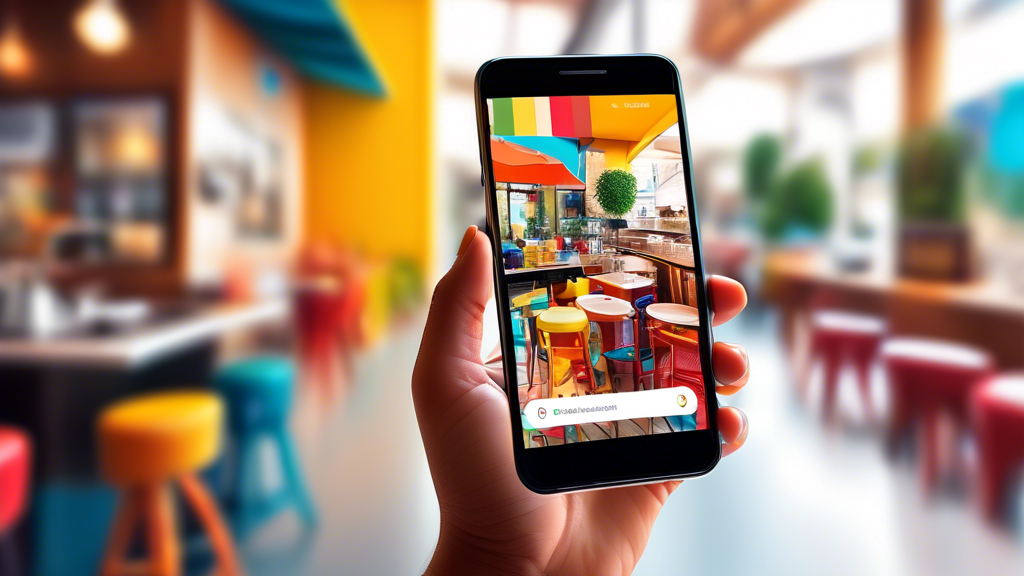



No comments! Be the first commenter?