Your Google Business Profile (GBP) is a free tool that can help you attract new customers and grow your business. One of the most important aspects of optimizing your GBP is choosing the right categories.
Why Google Business Profile Categories Matter
Categories help Google understand what your business does and who your target audience is. This information is used to rank your business in relevant search results. When someone searches for a specific product or service in your area, Google uses your chosen categories to determine whether your business is a relevant match. For example, if you own a bakery and you choose Bakery as one of your categories, your GBP is more likely to show up in search results for queries like bakeries near me or chocolate cake. Conversely, if your categories are vague or inaccurate, Google may struggle to understand your business and you may miss out on valuable leads.
How to Choose the Right Categories for Your Business
Selecting the best categories is crucial, but the process can feel overwhelming. Here’s a step-by-step guide to help you navigate this essential aspect of your GBP:
1. Start with the Most Specific Category
Google My Business offers a vast selection of categories, ranging from broad to incredibly niche. Instead of opting for a generic category, drill down to the most specific option that accurately reflects your primary business activity. For example, instead of simply selecting Restaurant, consider more specific choices like Italian Restaurant, Seafood Restaurant, or Vegan Restaurant. This precision helps Google understand your unique offerings and connect you with the most relevant searches.
2. Add Additional Categories (But Don’t Go Overboard)
While starting with the most specific category is crucial, don’t limit yourself to just one. Google allows you to choose multiple categories to reflect the various aspects of your business. If you run a pet store that also offers grooming and boarding services, include categories like Pet Store, Pet Groomer, and Pet Boarding Service. However, avoid the temptation to stuff your profile with every remotely related category. Stick to categories that accurately represent your core offerings to avoid confusing Google and potentially harming your ranking.
3. Utilize Google’s Search Bar
Not sure which categories to choose? Let Google be your guide! Start typing a term related to your business into your GBP’s category section. Google will suggest relevant categories based on your input. This is an excellent way to discover both primary and secondary categories that align with your business activities.
4. Check Out the Competition
Take a look at your competitors’ Google Business Profiles. What categories are they using? This can give you valuable insights into industry standards and potentially uncover categories you hadn’t considered. Don’t simply copy your competitors’ choices, but use their profiles as inspiration to refine your own category selection.
5. Review and Update Regularly
Your business is not static, and neither should your GBP categories be. As your business evolves, so should your online presence. Regularly review and update your categories to reflect any changes in your products, services, or target audience. This ensures that your GBP remains accurate and continues to attract the right customers.
Mistakes to Avoid
While choosing categories might seem straightforward, there are common pitfalls to avoid:
- Using Categories as Keywords: Avoid stuffing irrelevant keywords into your category section. Only use categories that genuinely represent your business.
- Selecting Categories Based on Location: Choose categories based on your actual business activities, not just your geographic location.
- Ignoring Category Updates: Regularly review and update your categories to reflect any changes in your business.
The Impact of Choosing the Right Categories
The categories you select for your GBP have a direct impact on your online visibility. Choosing the right categories can lead to:
- Higher Rankings: Accurate categories help Google understand your business, potentially leading to higher rankings in local search results.
- Increased Visibility: When your business appears in relevant search results, more potential customers can discover your products or services.
- Better Customer Engagement: Targeting the right audience through accurate categorization can result in more qualified leads and increased customer engagement.
Don’t Underestimate the Power of Categories
Your Google Business Profile is a powerful tool for attracting new customers and growing your business. By taking the time to choose the right categories, you can ensure that your GBP is working hard for you. Remember to regularly review and update your categories to reflect your business’s evolution.


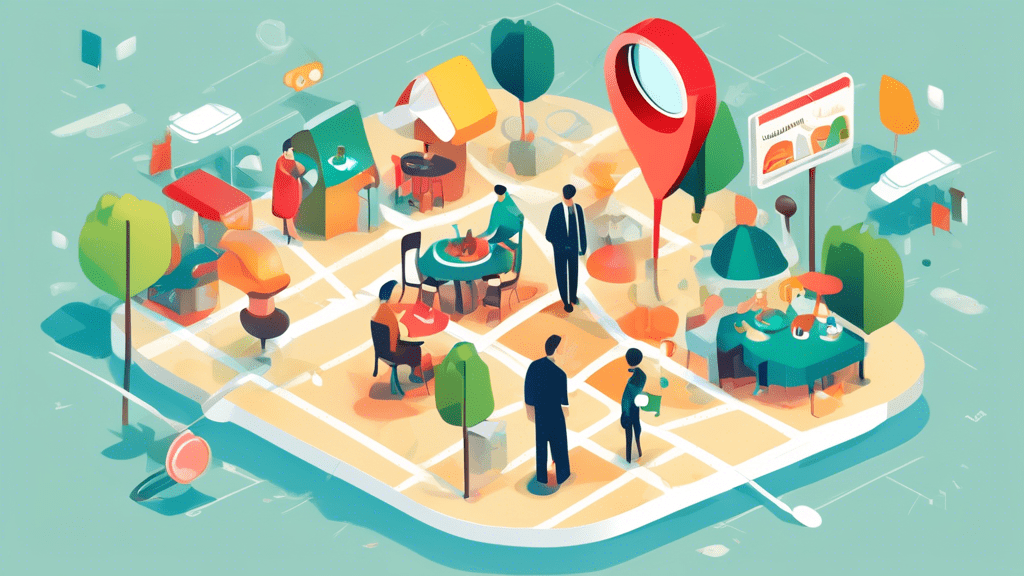
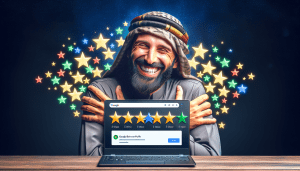


No comments! Be the first commenter?