What is a Google Business Profile?
A Google Business Profile (GBP), formerly Google My Business, is a free tool that allows businesses and organizations to manage their online presence across Google, including Search and Maps. Having a GBP is essential for local SEO and can help you attract more customers to your business.
Why is Google Business Profile Important?
In today’s digital age, having a strong online presence is crucial for any business’s success. Your Google Business Profile acts as your digital storefront, providing essential information about your business to potential customers actively searching for products or services you offer.
Here’s why Google Business Profile is so important:
- Increased Visibility in Local Search Results: When someone searches for a business like yours on Google, your GBP helps you rank higher in the Local Pack (the top 3 businesses displayed on a map) and local search results. This increased visibility translates to more potential customers finding you.
- Enhanced Online Presence: Your GBP provides a comprehensive platform to showcase your business, including your hours of operation, contact information, website, customer reviews, photos, and more. This detailed information allows potential customers to learn about your business and builds trust and credibility.
- Drives Website Traffic and Foot Traffic: With a prominent Website and Directions button on your GBP, you can easily direct potential customers to your website or physical location.
- Builds Trust and Credibility Through Reviews: Google reviews play a significant role in influencing consumer decisions. Your GBP lets customers leave reviews, and responding to them professionally shows you value their feedback and builds trust with potential customers reading those reviews.
- Valuable Insights and Analytics: GBP provides valuable data about how customers find your profile and interact with it. You can track views, clicks, calls, and website visits, providing insights to help you refine your marketing strategies and understand customer behavior better.
A well-optimized Google Business Profile is vital for any business looking to thrive in today’s digital landscape.
How Do I Create a Google Business Profile?
To create a Google Business Profile, you must have a Google account.
Once you have a Google Account, you can follow these steps:
- Go to https://www.google.com/business/ and click Manage Now.
- Enter your business name and address.
- Choose your business category.
- Enter your business phone number and website.
- Verify your business.
Once your business is verified, you can start adding more information to your profile, such as your business hours, photos, and a business description.
How Do I Verify My Google Business Profile?
Verifying your Google Business Profile lets Google know that your business is legitimate and that you are authorized to manage its online information.
There are a few different ways to verify your Google Business Profile:
- Postcard Verification: This is the most common verification method. Google will mail a postcard with a unique verification code to your business address. Once you receive the postcard, you can enter the code on your GBP dashboard to verify your business.
- Phone Verification: For some businesses, phone verification may be an option. Google will call your business phone number and provide you with a verification code over the phone.
- Email Verification: In some cases, you can verify your business through email. Google will send an email with a verification link to the email address associated with your GBP.
- Instant Verification: If your website is already verified with Google Search Console, you might be eligible for instant verification.
Verification is a crucial step in setting up your GBP. It ensures the accuracy and legitimacy of your business information, enhancing your online presence and building trust with potential customers.
What are Google Business Profile Categories, and Why are They Important?
Google Business Profile categories are specific classifications that describe what your business does. Choosing the right categories is essential for ensuring your business appears in relevant search results.
Why are GBP categories important?
- Improved Local Search Visibility: Categories help Google understand your business and show it in relevant local searches. Choosing accurate categories increases your chances of appearing when potential customers search for businesses like yours.
- Targeted Audience Reach: Categories allow your business to be found by the right audience actively looking for products or services within a specific niche. This targeted reach leads to higher-quality leads and potential customers genuinely interested in what you offer.
- Enhanced Relevance: When you select appropriate categories, Google can better connect your business with relevant searches, improving your overall relevance in search results and increasing visibility to the most interested audience.
How to choose the right GBP categories:
- Be Specific: Choose categories that accurately represent your business’s primary activities and services. Avoid selecting general categories that don’t precisely match what you offer.
- Think Like a Customer: Consider the terms potential customers might use when searching for businesses like yours. Use those keywords as inspiration for selecting relevant categories.
- Don’t Overdo It: While choosing multiple categories is encouraged, don’t go overboard. Select a handful of the most relevant categories representing your core offerings to avoid confusing Google and potential customers.
Selecting the correct Google Business Profile categories is crucial for maximizing your local SEO efforts and attracting the right customers to your business.
How Do I Optimize My Google Business Profile for SEO?
Optimizing your Google Business Profile (GBP) is crucial for enhancing your online visibility and attracting more customers.
Here’s a step-by-step guide to help you optimize your GBP for SEO:
- Choose Relevant Categories and Attributes: Selecting specific categories and attributes helps Google understand your business and show it in relevant searches.
- Use a Local Phone Number and Business Address: Consistency in your NAP (Name, Address, Phone Number) citations across the web is essential for local SEO. Ensure your GBP uses a local phone number and a consistent business address.
- Craft a Compelling Business Description: Highlight your unique selling points and include relevant keywords in your business description to attract potential customers and improve your ranking in search results.
- Add High-Quality Photos and Videos: Visual content makes your profile more engaging and trustworthy. Upload high-quality images of your storefront, products or services, team, and customers to provide a visual representation of your brand.
- Generate and Respond to Google Reviews: Encourage satisfied customers to leave positive reviews, and respond to all reviews promptly and professionally to build trust and credibility with potential customers.
- Post Regularly on Google Posts: Keep your profile active and engaging by regularly posting updates, offers, events, or other valuable content to keep your audience informed and interested.
- Utilize Google Business Profile Products/Services: List your products or services with detailed descriptions and pricing information to make it easier for potential customers to find what they’re looking for.
- Enable Messaging: Allow customers to contact you directly through your GBP by enabling the messaging feature, providing a convenient communication channel and improving customer experience.
- Choose a Short, Memorable URL: Claiming a short and memorable Google Business Profile URL makes it easier for customers to remember and share, enhancing brand consistency and online visibility.
- Monitor Your Insights Regularly: Regularly check your GBP insights to understand how customers interact with your profile, identify areas for improvement, and track your optimization efforts’ effectiveness.
How Can I Get More Reviews on Google Business Profile?
Positive reviews are social proof that can significantly impact your business’s success. They build trust and credibility with potential customers and influence their decisions when choosing between businesses.
Here are some effective strategies to get more reviews on Google Business Profile:
- Provide Exceptional Customer Service: The foundation of positive reviews lies in delivering outstanding customer service. When customers have a positive experience with your business, they are more likely to leave a good review.
- Make It Easy to Leave a Review: Provide clear instructions on how to leave a review on your GBP. Consider creating a short, shareable link that directs customers directly to the review section of your profile.
- Ask for Reviews at the Right Time: Timing is crucial when asking for reviews. The best time to ask is when the customer is most satisfied with your product or service, such as immediately after a purchase or a positive interaction.
- Use Multiple Channels to Request Reviews: Don’t limit yourself to just one method. Ask for reviews through email, social media, receipts, invoices, or even in person after a completed transaction.
- Respond to Reviews Promptly and Professionally: Show customers that you value their feedback by responding to both positive and negative reviews promptly and professionally. Responding to reviews helps build trust and encourages more customers to share their experiences.
- Avoid Incentivizing Reviews: Offering incentives or rewards in exchange for reviews is against Google’s policies and can harm your reputation. Focus on earning genuine reviews through exceptional service and customer satisfaction.
How Do I Handle Negative Google Business Profile Reviews?
Negative reviews can be disheartening, but they’re not the end of the world. How you respond to negative reviews can significantly impact your online reputation and customer relationships.
Here’s a step-by-step guide to handling negative GBP reviews effectively:
- Respond Promptly and Professionally: Don’t ignore negative reviews. Respond quickly and professionally, acknowledging the customer’s feedback without getting defensive or engaging in arguments.
- Empathize and Apologize: Show empathy and understanding towards the customer’s experience, even if you believe the review is unjustified. A sincere apology can go a long way in diffusing the situation.
- Take the Conversation Offline: If the issue requires a more extended discussion, provide your contact information (e.g., phone number or email address) and offer to address the customer’s concerns privately.
- Address the Issue: If the negative review highlights a genuine problem with your product or service, take steps to rectify the situation. Let the customer know you’re taking their feedback seriously.
- Don’t Take it Personally: Remember that not every customer will be satisfied, and sometimes you’ll receive unfair criticism. Don’t take it personally; instead, focus on handling the situation constructively.
- Learn and Improve: View negative reviews as opportunities for growth and improvement. Use the feedback to identify areas where your business can improve its products, services, or customer experience.
Remember, responding to negative reviews effectively can turn a negative situation into an opportunity to demonstrate your commitment to customer satisfaction and strengthen your online reputation.
What are Google Business Profile Insights, and Why are they Important?
Google Business Profile Insights is a powerful tool within your GBP dashboard that provides valuable data about how customers find and interact with your business online. These insights offer actionable information to help you understand your target audience, measure the effectiveness of your GBP strategy, and make informed decisions to improve your online presence.
Here’s why GBP insights are essential for your business:
- Track Customer Actions: GBP insights show how customers find your profile, whether through direct searches, discovery on Google Maps, or clicking on your website link.
- Understand Customer Engagement: You can see how customers engage with your profile, including the number of phone calls, website visits, and direction requests generated through your GBP.
- Measure Content Performance: GBP insights track the performance of your Google Posts, showing you how many views and clicks each post receives, allowing you to optimize your content strategy.
- Identify Peak Hours and Days: By analyzing customer actions over time, you can identify your business’s busiest hours and days, optimizing staffing levels, inventory management, and marketing campaigns.
- Benchmark Against Competitors: GBP insights let you compare your performance to competitors, helping you understand your strengths and weaknesses in the local market.
Regularly reviewing and analyzing your Google Business Profile Insights is crucial for making data-driven decisions to optimize your GBP, attract more customers, and achieve your business goals.
What Does Google Business Profile is Managed by [Platform] Mean?
Google Business Profile is managed by [Platform] indicates that a third-party platform or tool is used to manage and update the Google Business Profile. These platforms streamline managing multiple GBP listings, providing centralized dashboards for businesses with numerous locations or agencies managing profiles for clients.
Benefits of using a GBP management platform:
- Centralized Management: Manage multiple GBP listings from one dashboard, saving time and effort.
- Bulk Updates: Make changes to multiple profiles simultaneously, such as updating business hours or contact information across all listings.
- Enhanced Reporting and Analytics: Access more detailed insights and performance data for all managed profiles, allowing for comprehensive analysis and optimization.
- Streamlined Workflow: Automate tasks such as posting content, responding to reviews, and tracking performance, freeing up time for other business operations.
- Improved Collaboration: Facilitate team collaboration by providing shared access to GBP management and reporting features.
Using a GBP management platform can be highly beneficial for businesses or agencies handling multiple Google Business Profiles, simplifying management, improving efficiency, and providing valuable insights for informed decision-making.
In conclusion, Google Business Profile is an essential tool for any business that wants to be successful online. By following the tips in this article, you can optimize your profile for SEO and attract more customers to your business.
Note: Zing Business Systems provides done-for-you solutions for Google Business Profiles or provides ideas and solutions for the DIY business owner.





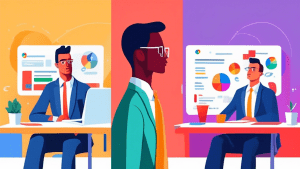
No comments! Be the first commenter?