A Google Business Profile (GBP, formerly Google My Business) is a free tool that allows businesses to manage their online presence across Google, including Search and Maps. Having a GBP is essential for local SEO and can help you attract more customers to your business.
Do You Need a Google Business Profile App?
While some may search for a Google Business Profile installation app, the reality is you don’t need a separate app to install and manage your profile. Google provides all the tools you need through a web browser or the Google Maps mobile app.
Steps to Install Your Google Business Profile
Follow these simple steps to set up your GBP:
1. Sign in to Google or Create an Account
To begin, you’ll need a Google account. If you already use Gmail or other Google services, you’re all set! If not, creating a new account is quick and easy.
2. Go to Google Business Profile Manager
Visit the Google Business Profile website or search Google My Business on Google. You’ll be directed to the GBP Manager, your central hub for managing your profile.
3. Add or Claim Your Business
If you’re starting fresh, click Add your business to Google. If you believe your business might already have a listing (perhaps created automatically by Google), you can search for it and claim ownership.
4. Enter Your Business Information Accurately
This step is crucial for customers to find and connect with you:
- **Business Name:** Ensure it precisely matches your real-world signage and branding.
- **Category:** Select the most accurate category for your primary business activity. Choose carefully, as this influences how you appear in search results.
- **Address:** Provide your complete business address. If you serve customers at their locations, you can mark I deliver goods and services to my customers. For service-area businesses without a physical storefront, you can hide your address while still specifying your service area.
- **Phone Number:** Use a number that connects directly to your business and is consistent across your online presence.
- **Website:** If you have one, link it here. If not, Google provides options for creating a simple website directly through your GBP.
5. Verify Your Business
Verification is essential for establishing your legitimacy and managing your profile. Google typically offers these verification methods:
- **Postcard:** A postcard with a unique verification code is mailed to your business address.
- **Phone Call:** Google sends an automated call to your business phone number with the verification code.
- **Email:** You receive an email with a verification link (usually available for businesses already verified through Google Search Console).
- **Instant Verification:** In some cases, Google might instantly verify your business if you have a Google Search Console account connected and have already verified your website there.
6. Optimize Your Google Business Profile
Your GBP is more than just basic details. Enhance it with these components:
*Photos and Videos*
Add high-quality photos of your storefront, products, services, team, and customer experiences. Videos provide further engagement and showcase your offerings dynamically.
*Business Description*
Craft a compelling and concise description highlighting your unique selling points and what customers should know about your business.
*Products and Services*
Showcase your offerings with detailed descriptions, pricing, and even booking links where applicable.
*Google Posts*
Use Google Posts to share updates, offers, events, or other engaging content directly on your GBP.
*Attributes*
Select relevant attributes (e.g., Wi-Fi available, Wheelchair accessible, Outdoor seating) to provide more information about your business features.
7. Manage Your Google Business Profile Regularly
Treat your GBP as a dynamic platform, not a set-it-and-forget-it task:
*Respond to Reviews*
Engage with customer reviews, both positive and negative. Thank customers for positive feedback and address concerns professionally for negative ones.
*Answer Questions*
Respond to questions asked by potential customers in the Q&A section.
*Analyze Insights*
Utilize GBP Insights to understand how customers find your profile, actions they take, and areas for improvement.
*Keep Information Up-to-Date*
Regularly update your business hours, contact details, and other information to ensure accuracy.
Get the Most Out of Your Google Business Profile
A well-maintained Google Business Profile can significantly impact your local visibility and attract more customers. By following these steps and utilizing the available tools, you can maximize your GBP’s effectiveness and drive business growth. Remember, while there’s no dedicated Google Business Profile installation app, the platform itself is designed to be user-friendly and accessible through your web browser or the Google Maps mobile app.
**Note:** Zing Business Systems provides done-for-you solutions for Google Business Profiles or provides ideas and solutions for the DIY business owner.





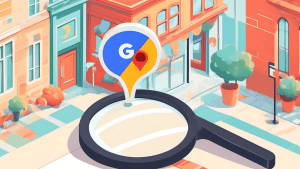
No comments! Be the first commenter?