In today’s digital age, establishing a strong online presence is crucial for businesses of all sizes. For businesses with multiple locations, this means ensuring each location is accurately represented and easily discoverable by potential customers. That’s where Google Business Profile (GBP), formerly Google My Business, comes into play.
What is Google Business Profile (GBP)?
Google Business Profile is a free tool that allows businesses to manage their online presence across Google, including Search and Maps. With a GBP listing, you can provide essential information about your business, such as your address, phone number, hours of operation, website, and customer reviews. This information helps customers find your business online and learn more about what you offer.
Why is GBP Essential for Businesses with Multiple Locations?
For businesses operating in multiple locations, GBP is particularly important for several reasons:
- Enhanced Visibility: GBP ensures each of your locations appears in relevant local searches, making it easier for customers in each area to find you.
- Consistent Brand Identity: You can maintain a consistent brand identity across all your locations by using the same logo, images, and messaging in your GBP listings.
- Improved Customer Engagement: GBP provides a platform for you to interact with customers, respond to reviews, and answer questions, fostering trust and loyalty.
- Centralized Management: You can manage all your locations from a single dashboard, simplifying updates and ensuring consistency across your brand.
- Performance Tracking: GBP provides valuable insights into how customers find and interact with your listings, allowing you to track performance and make data-driven decisions.
Creating and Managing Multiple Locations on GBP
Managing multiple locations on Google Business Profile is made efficient and effective through these steps:
1. Create a Location Group
If you have ten or more locations, creating a location group is highly recommended. Location groups make managing multiple listings significantly easier. Here’s how:
- Streamlined Bulk Actions: Location groups enable you to update information, like holiday hours or special promotions, for all locations at once.
- Simplified User Permissions: You can grant location managers access to specific location groups, ensuring they only have editing rights for their designated locations.
- Performance Analysis: Location groups provide aggregated insights into the performance of all locations within the group, facilitating data-driven decision-making.
2. Create Individual GBP Listings
Whether you have a location group or not, each location needs its own distinct GBP listing. Accuracy is paramount here; ensure the information for each location is correct and consistent with its real-world details.
- NAP Consistency: NAP (Name, Address, Phone Number) consistency is critical for local SEO. Ensure your business name, address, and phone number are identical across your website, GBP listings, and other online directories.
- Category Selection: Choose the most relevant category for each location, allowing Google to accurately categorize your business and display it in relevant search results.
- Business Description: Craft unique and compelling descriptions for each location, highlighting its specific offerings and features.
3. Optimize Each Listing
Treat each location’s GBP listing as its own mini-website, optimizing it to attract customers and improve local search visibility.
- High-Quality Photos: Upload high-quality photos that showcase your business, products, or services. Visual content is highly engaging and can significantly impact customer perception.
- Virtual Tour: Consider creating a virtual tour for each location, offering potential customers an immersive experience and a better understanding of your space.
- Posts and Updates: Utilize the Posts feature to share updates, promotions, events, and other engaging content to keep your audience informed and interested.
- Products/Services: If applicable, add your products and services to each listing, allowing customers to easily browse your offerings and make informed decisions.
- Attributes: Utilize attributes to provide additional details about each location, such as outdoor seating, wheelchair accessible, or free Wi-Fi, helping customers find businesses that meet their specific needs.
4. Encourage and Manage Reviews
Reviews are a powerful form of social proof and can significantly impact a customer’s decision to choose your business. Encourage satisfied customers to leave reviews on your GBP listings, and make it easy for them to do so.
- Review Response: Respond to all reviews, both positive and negative, professionally and promptly. Acknowledging and addressing customer feedback demonstrates your commitment to customer satisfaction.
- Review Monitoring: Regularly monitor your reviews for any trends or issues that need attention. Addressing negative feedback proactively can help prevent further issues and improve your overall customer experience.
5. Track and Analyze Performance
GBP provides valuable data and insights into how customers are finding and interacting with your listings. Utilize these insights to track performance, identify areas for improvement, and make data-driven decisions.
- Key Metrics: Pay attention to key metrics such as views, searches, website clicks, direction requests, and phone calls. These metrics offer insights into customer engagement and the effectiveness of your GBP listings.
- Performance Comparison: Compare the performance of different locations to identify trends, best practices, and areas where specific locations may be underperforming.
- Data-Driven Optimization: Use the data insights to continuously optimize your listings, ensuring they are effectively attracting customers and driving desired outcomes.
6. Leverage GBP Features for Multi-Location Management
GBP offers several features that are particularly helpful for businesses managing multiple locations:
- Bulk Upload: GBP allows bulk uploads of location data, streamlining the process of creating or updating multiple listings simultaneously.
- User Permissions: You can assign different levels of user permissions to manage locations. This ensures appropriate access for managers, team members, or agencies while maintaining control over your brand’s online presence.
- API Integration: For larger businesses or those with more complex needs, the Google My Business API allows for advanced integration and automation of GBP management.
7. Seek Expert Help When Needed
While managing multiple GBP listings can be done in-house, some businesses may benefit from seeking expert help. A specialized agency can provide comprehensive support, including:
- GBP Optimization: Agencies can optimize your listings for maximum visibility and performance, ensuring they are accurately categorized, richly detailed, and engaging for potential customers.
- Review Management: Agencies can assist with review monitoring, response, and reputation management, ensuring a positive online image and proactive approach to customer feedback.
- Local SEO Strategy: Agencies can develop a comprehensive local SEO strategy to improve your overall online presence, driving more traffic to your GBP listings and your website.
Effectively managing multiple locations on Google Business Profile is essential for multi-location businesses. By following these strategies, businesses can enhance their online visibility, engage customers at the local level, and drive business growth across all locations. Whether you choose to manage your GBP listings in-house or seek expert help, prioritizing GBP optimization is a crucial investment for multi-location businesses aiming for success in today’s digital landscape.
Note: Zing Business Systems provides done-for-you solutions for Google Business Profiles or provides ideas and solutions for the DIY business owner.





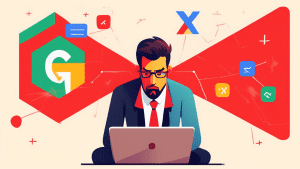
No comments! Be the first commenter?