In today’s digital age, having an online presence is no longer optional – it’s essential. For businesses, both large and small, a Google Business Profile (GBP) is the cornerstone of that presence. Your GBP is often the first point of contact customers have with your business online, appearing prominently in Google Search and Maps results. A well-optimized GBP doesn’t just tell customers you exist; it showcases what you offer, builds trust, and encourages them to choose you over the competition.
Why is Google Business Profile Installation So Important?
Imagine this: a potential customer searches for products or services you offer. In their search results, alongside regular website links, they see a detailed business listing featuring photos, reviews, contact information, and even special offers. This is the power of a GBP. It goes beyond simple SEO, turning your business into an interactive, informative entity for potential customers.
Here’s why GBP installation is so vital:
- Increased Visibility: GBP listings appear prominently in Google Search and Maps, giving you prime real estate in search results.
- Enhanced Local SEO: GBP is crucial for local SEO, helping you rank higher in location-based searches, driving foot traffic to your physical store.
- Customer Engagement: GBP facilitates direct engagement. Customers can call, message, leave reviews, book appointments, and even view products or menus directly from your listing.
- Credibility & Trust: A complete, well-maintained GBP builds trust and credibility. Photos, reviews, and accurate information make your business appear more legitimate and appealing.
- Valuable Insights: GBP provides valuable insights into how customers interact with your listing, allowing you to refine your strategy and optimize your online presence further.
Step-by-Step Guide to Google Business Profile Installation
Now that you understand the importance of a GBP, let’s dive into the installation process. Follow these steps to get your business on Google’s map:
1. Sign in to Google Business Profile Manager
Visit https://business.google.com and sign in using your existing Google account or create a new one dedicated to your business.
2. Enter Your Business Name
Start by entering your business name. If Google recognizes it, your business may appear in the suggested list. If it’s a new business, click Create a business with this name to continue.
3. Choose Your Business Category
Selecting the most relevant and accurate category is crucial. It helps Google understand your business and display your listing in relevant searches.
4. Add Your Business Location
If you have a physical location where customers can visit, select Yes and enter your full address. This ensures you appear in near me searches and Google Maps results. If you operate online or at client locations, select No.
5. Provide Contact Information
Enter your business phone number and website address. This allows potential customers to reach you easily. You can also choose to display a Get a quote button to encourage inquiries.
6. Verify Your Business
Verification is essential to ensure the legitimacy of your listing. Google offers various verification methods, including postcard, phone call, email, or instant verification for some businesses. Follow the prompts to complete the process.
7. Optimize Your Profile
Once verified, it’s time to flesh out your profile. Here’s how to optimize it for maximum impact:
a) Add a Detailed Description:
Write a compelling description that highlights your unique selling propositions, products, services, and brand story. Include relevant keywords to improve search visibility.
b) Upload High-Quality Photos:
Visuals are powerful. Upload high-resolution images of your storefront, products, services, team, and even customers enjoying your offerings. A visually appealing profile attracts more attention.
c) Encourage Customer Reviews:
Positive reviews build social proof and encourage trust. Request reviews from satisfied customers and respond to all reviews, both positive and negative, demonstrating your commitment to customer satisfaction.
d) Utilize GBP Posts:
GBP posts allow you to share updates, announcements, offers, and events directly on your listing, keeping your profile fresh and engaging.
e) Explore Additional Features:
Depending on your business type, you can leverage features like booking appointments, ordering online, showcasing menus, and more. These features streamline customer interaction and enhance their experience.
Ongoing Management and Optimization
Your GBP isn’t a set it and forget it tool. To reap its full benefits, ongoing management is crucial:
- Regular Updates: Keep your business information, hours of operation, and offerings up-to-date, especially during holidays or special events.
- Respond to Reviews: Engage with customers by responding to their reviews promptly and professionally. This shows you value their feedback.
- Analyze Insights: Utilize the data provided in GBP Insights to understand customer behavior, identify areas for improvement, and refine your strategy.
- Leverage New Features: Stay informed about new GBP features and updates and implement them to enhance your profile and stay ahead of the competition.
Need Assistance with Your Google Business Profile Installation?
Setting up and optimizing your Google Business Profile is paramount for success in the digital landscape. If you need assistance navigating this crucial process, Zing Business Systems provides done-for-you solutions for Google Business Profiles or provides ideas and solutions for the DIY business owner.


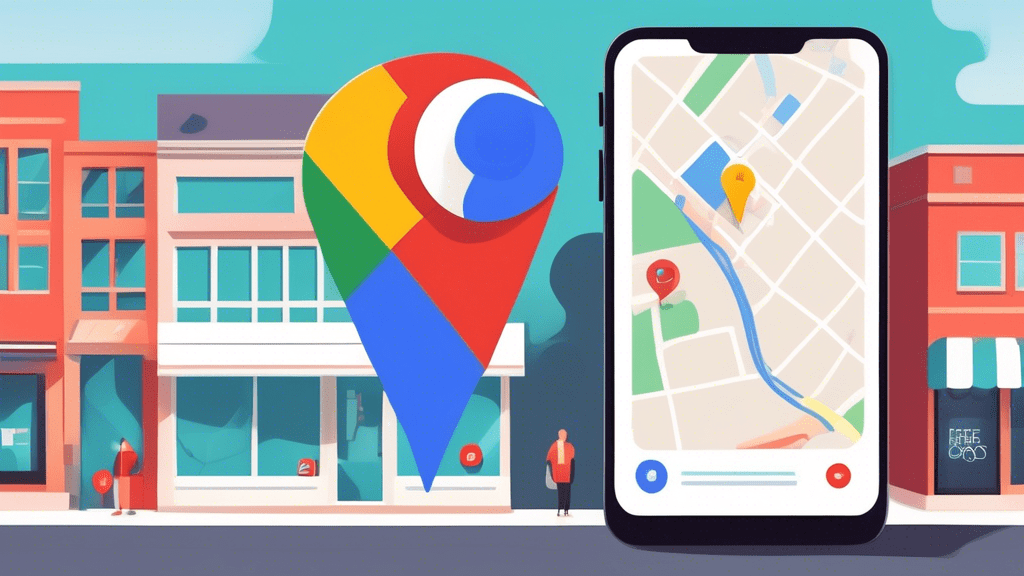
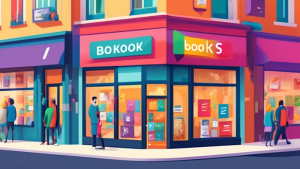
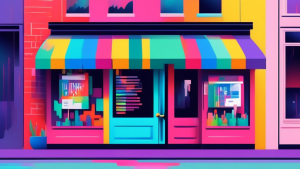

No comments! Be the first commenter?