What is a Google Business Profile ID?
Your Google Business Profile (GBP), formerly Google My Business, is a powerful tool for attracting customers searching online for businesses like yours. A key element of your GBP is your unique Google Business Profile ID. This ID is a string of numbers that Google uses to identify your specific business listing. Think of it as your business’s unique fingerprint in the vast Google ecosystem.
Why is the Google Business Profile ID Important?
While you won’t be shouting your ID from the rooftops, understanding its significance can benefit your business in several ways:
- Data Analysis and Tracking: Your GBP ID is crucial for accessing detailed insights and analytics about your profile’s performance. It allows you to track metrics like customer views, website clicks, phone calls, and direction requests.
- API Integration: For developers and businesses with sophisticated systems, the ID is essential for integrating your GBP with other applications and platforms through the Google My Business API.
- Troubleshooting: In case of any issues with your profile, providing your GBP ID to Google support can expedite the troubleshooting process.
- Managing Multiple Locations: If your business has multiple branches, each location will have a unique ID. This makes it easy to manage and track the performance of individual locations within your business.
How to Find Your Google Business Profile ID
Locating your GBP ID is a straightforward process, and there are a few methods you can use:
1. Using Your Google Business Profile Dashboard
- Sign in to your Google Business Profile Manager.
- If you manage multiple locations, select the location for which you need the ID.
- In the left-hand menu, click on Home.
- Scroll down to the Get more out of your Business Profile section. Your Business Profile ID will be displayed there.
2. Using the Google Maps Embed Code
- Go to Google Maps and search for your business.
- Click on your business listing to open the information panel.
- Click on the Share button.
- Choose the Embed a map option.
- In the generated HTML code, you’ll find your GBP ID within the URL after place/.
3. Using the Google My Business API (for Developers)
If you have access to the Google My Business API, you can retrieve your GBP ID programmatically. Refer to the API documentation for detailed instructions on how to do this.
Best Practices for Using Your Google Business Profile ID
Once you’ve located your Google Business Profile ID, keep these best practices in mind:
- Keep it Secure: While your GBP ID is not inherently sensitive information, it’s a good practice to keep it confidential and avoid sharing it unnecessarily.
- Use it for its Intended Purpose: Use your ID for data analysis, API integrations, troubleshooting, and managing multiple locations as needed.
- Don’t Confuse it with Other IDs: Remember that your Google Business Profile ID is different from other Google IDs, such as your Google Account ID or Google Analytics ID.
Troubleshooting Common Issues
Occasionally, you might encounter issues related to your Google Business Profile ID:
Can’t Find My Google Business Profile ID
If you’re having trouble locating your ID using the methods described above, ensure that you’re signed in to the correct Google account associated with your GBP. If you still can’t find it, contact Google Business Profile support for assistance.
My Google Business Profile ID Changed
Your GBP ID should generally remain constant. However, in rare cases, it might change if your business undergoes a significant change, such as a change in ownership or a complete rebranding. If your ID changes unexpectedly, reach out to Google Business Profile support to clarify the reason and update your records accordingly.
Conclusion
Your Google Business Profile ID is a small but crucial element of your online presence. By understanding its significance and utilizing it effectively, you can gain valuable insights, optimize your profile’s performance, and ensure a smooth experience managing your business information on Google. If you need assistance with your Google Business Profile, Zing Business Systems offers done-for-you solutions or can provide ideas and solutions for the DIY business owner.


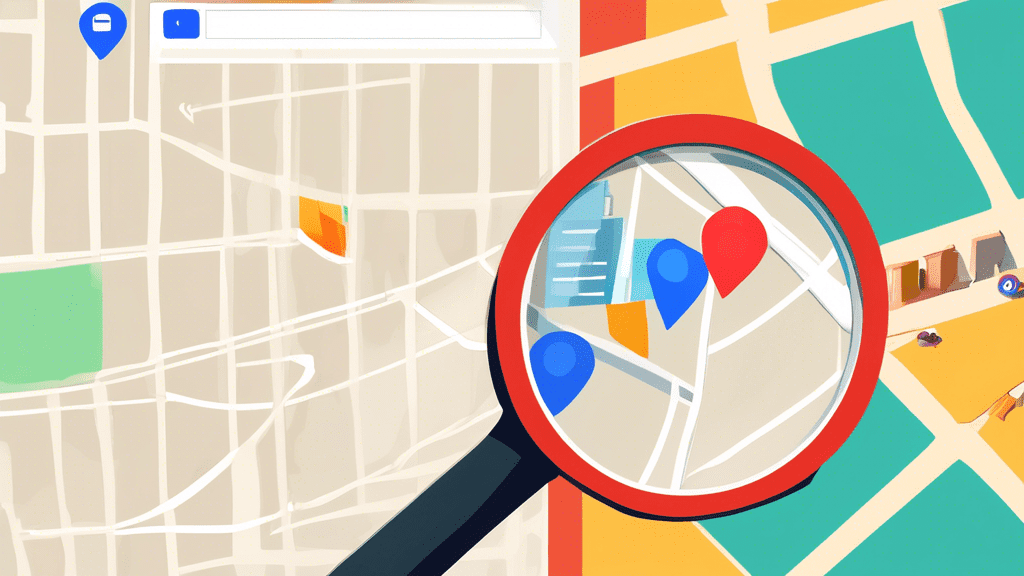
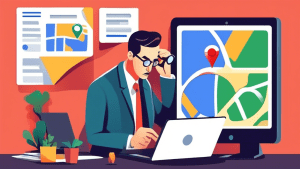
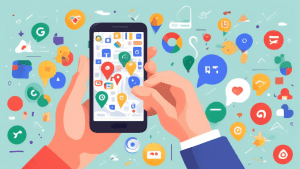

No comments! Be the first commenter?