What is a Google Business Profile ID?
Your Google Business Profile (GBP) ID is a unique identifier assigned to your business listing on Google. Think of it as your business’s social security number in the Google universe. This string of numbers helps Google distinguish your business from millions of others, ensuring that your online information is accurate and easily accessible to potential customers.
Why is Your GBP ID Important?
While you might not interact with your GBP ID daily, it plays a crucial role behind the scenes. Here’s why it’s important:
- Managing Your Business Information: When you edit your business details, hours, photos, or respond to reviews on Google, your GBP ID ensures that these changes are applied to the correct listing.
- Tracking Performance: Your GBP ID is used by Google to collect data about your listing’s performance. This includes views, clicks, website visits, and phone calls, giving you valuable insights into how people find and interact with your business online.
- Integrating with Third-Party Tools: Many marketing and analytics tools require your GBP ID to connect with your Google My Business account. This allows for seamless data sharing and reporting, streamlining your business operations.
- Troubleshooting Issues: If you encounter any problems with your Google Business Profile, providing your GBP ID to Google Support helps them quickly identify and address the issue.
How to Find Your Google Business Profile ID
Locating your GBP ID is a simple process. There are a few methods you can use:
1. Directly from Your Google Business Profile Manager
- Sign in to your Google Business Profile Manager.
- If you have multiple listings, select the business location you’re interested in.
- Click on the Home tab in the left-hand menu.
- Scroll down to the Get more help section.
- Your GBP ID will be listed there.
2. Through the Google Maps Website
- Navigate to Google Maps and search for your business.
- Once you find your business listing, click on it to view the information panel.
- In the URL of the page, your GBP ID will be the long string of numbers at the end.
3. Using the Google My Business API
For developers or businesses using the Google My Business API, you can retrieve your GBP ID through API calls. This method is more technical and requires coding knowledge.
Common Uses of Your Google Business Profile ID
Beyond its behind-the-scenes importance, there are specific instances where you’ll need to actively use your GBP ID:
1. Google Ads Campaigns
When running location extensions in your Google Ads campaigns, you’ll need to link your GBP ID to ensure your ads display your business location accurately. This helps drive foot traffic to your store and allows potential customers to find you easily.
2. Reviews Management Software
Many review management tools require your GBP ID to connect to your Google My Business account and centralize your review monitoring and response efforts. This streamlines the process of managing your online reputation and engaging with customers.
3. Local SEO Tools
SEO tools often use your GBP ID to track rankings, monitor local search visibility, and identify opportunities to improve your online presence in local search results. This data helps you understand how well your business is performing in your local area.
4. Social Media Posting Tools
Some social media scheduling tools allow you to connect your Google Business Profile using your ID. This enables you to schedule posts, updates, and offers directly to your GBP, increasing your visibility and engagement with potential customers.
Protecting Your Google Business Profile ID
While your GBP ID itself doesn’t pose a security risk, it’s always best to practice good online security habits. Here are a few tips:
- Be mindful of phishing attempts: Legitimate Google services will never ask you for your GBP ID via email or unsolicited messages. Always verify requests through official Google channels.
- Use strong passwords and two-factor authentication: Protect your Google account with strong, unique passwords and enable two-factor authentication for an extra layer of security. This prevents unauthorized access to your GBP and other sensitive information.
- Regularly review account activity: Periodically check your Google account activity for any suspicious logins or changes. If you notice anything unusual, change your password immediately and contact Google Support.
Conclusion
Understanding your Google Business Profile ID empowers you to take control of your online presence. Knowing how to locate it, its significance in various business operations, and how to protect it are essential steps in building a strong online presence and maximizing your visibility in the digital marketplace. Whether you choose a do-it-yourself approach or partner with a Google My Business expert, understanding your GBP ID is a fundamental step in achieving success.
Note: Zing Business Systems provides done-for-you solutions for Google Business Profiles or provides ideas and solutions for the DIY business owner.




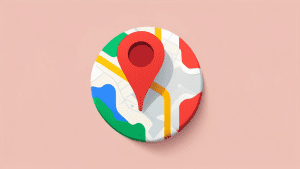
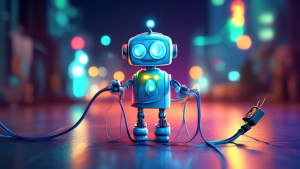
No comments! Be the first commenter?