What is Squarespace Live Chat?
Squarespace live chat is a feature that allows you to communicate with your website visitors in real time. This can be a valuable tool for providing customer support, answering questions, and generating leads.
Live chat is a popular feature for businesses of all sizes because it allows you to connect with your customers in a personal and engaging way. When done well, live chat can improve customer satisfaction and boost sales.
Benefits of Using Squarespace Live Chat
There are many benefits to using Squarespace live chat for your business. Some of the key benefits include:
- Improved customer satisfaction: Live chat can help you resolve customer issues quickly and efficiently, which can lead to improved customer satisfaction.
- Increased sales: Live chat can help you answer questions about your products or services, which can lead to increased sales.
- Enhanced website experience: Live chat can make your website more interactive and engaging, which can improve the overall user experience.
- Valuable customer insights: Live chat can give you valuable insights into your customers’ needs and wants.
Squarespace Live Chat Options
Squarespace doesn’t have a built-in live chat feature. However, they seamlessly integrate with several third-party live chat software providers. This means you can easily add live chat functionality to your Squarespace website using a third-party tool. Some popular options include:
- Zendesk: A comprehensive customer service platform that offers a wide range of features, including live chat.
- Intercom: A popular live chat platform that is known for its user-friendly interface and robust features.
- LiveChat: A dedicated live chat solution that offers a wide range of customization options.
- Olark: A simple and affordable live chat platform that is easy to set up and use.
- Tidio: This platform offers a free plan and is known for its chatbot features and simple integrations.
Each of these platforms has its own strengths and weaknesses, so it’s important to compare them carefully to find the one that’s right for you. Factors to consider include pricing, features, ease of use, and integrations.
How to Choose the Best Squarespace Live Chat Solution
When choosing a Squarespace live chat solution, there are several factors to consider:
- Your budget: Live chat platforms range in price from free to hundreds of dollars per month. Consider your budget and what features are most important to you.
- The size of your team: If you have a large team, you’ll need a platform that can accommodate multiple users.
- The features you need: Some live chat platforms offer more features than others. Consider what features are most important to you, such as canned responses, chat routing, and analytics.
- Ease of use: Choose a platform that is easy to set up and use, so you can start chatting with your customers right away.
- Integrations: Make sure the live chat platform you choose integrates with your other business tools, such as your CRM and email marketing platform.
How to Set Up Squarespace Live Chat
Once you’ve chosen a live chat platform, you can easily set it up on your Squarespace website. Most platforms offer a Squarespace integration that makes the process simple. Generally, the steps involve:
- Sign up for an account with the live chat platform.
- Install the platform’s code snippet on your Squarespace website. This is typically done by adding the code to your Squarespace header or footer. Some platforms, like Tidio, offer easy integrations via the Squarespace extension store.
- Customize the look and feel of your chat widget. You can typically change the color, size, and position of the widget.
- Start chatting with your visitors!
Best Practices for Using Squarespace Live Chat
Here are some best practices for using Squarespace live chat to improve the customer experience and boost sales:
- Be responsive: Respond to chats as quickly as possible. This shows your customers that you value their time.
- Be personal: Use the customer’s name and personalize your responses as much as possible.
- Be helpful: Provide helpful information and answer your customers’ questions thoroughly.
- Use canned responses: Create canned responses for common questions to save time and ensure consistency.
- Offer proactive chat: Use triggers to proactively start chats with visitors who might need help, such as those who have been on a particular page for a long time.
- Route chats to the right team members: Use chat routing to ensure that chats are sent to the team members who are best equipped to handle them.
- Use analytics to track your performance: Most live chat platforms offer analytics that can help you track your performance and identify areas for improvement.
- Promote your live chat: Let your visitors know that you offer live chat by adding a chat widget to your website and mentioning it in your marketing materials.
Squarespace Live Chat Examples
Here are some examples of how businesses are using Squarespace live chat effectively:
- Ecommerce stores use live chat to answer questions about products and provide customer support.
- B2B businesses use live chat to qualify leads and schedule meetings.
- Customer service teams use live chat to resolve customer issues quickly and efficiently.
Conclusion
Squarespace live chat can be a valuable tool for businesses of all sizes. By following the tips above, you can choose the right live chat platform for your needs, set it up effectively, and use it to improve customer satisfaction and boost sales.


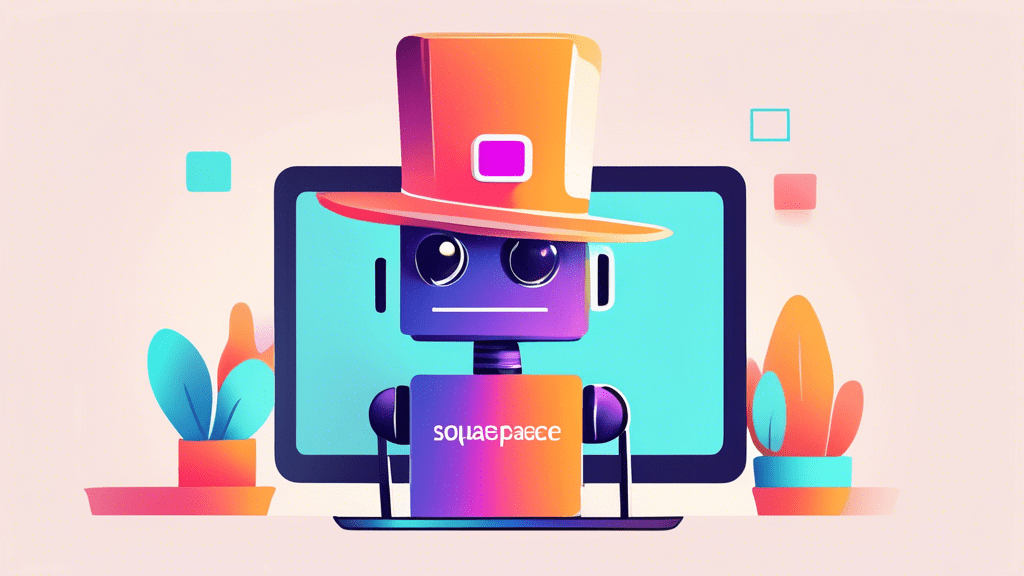


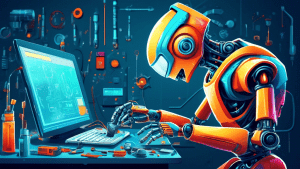
No comments! Be the first commenter?