It’s incredibly frustrating to dedicate time and effort to optimizing your Google Business Profile (GBP), only to have it suddenly suspended. It’s even more frustrating when it happens again and again! Not only does a suspended GBP mean your customers can’t find you online, but it also makes your business look untrustworthy and unreliable. If you’re constantly asking yourself, Why does my Google Business Profile keep getting suspended? – you’re not alone.
Google is notoriously strict about its guidelines, and even minor infractions can lead to suspension. The good news is that most suspensions are preventable and reversible. Once you understand the common reasons for suspension, you can take steps to avoid them and get your profile reinstated quickly.
Common Reasons for Google Business Profile Suspension
There are many reasons why Google might suspend your Business Profile, but here are some of the most common:
1. Inaccurate or Inconsistent Information
Your GBP must be accurate and consistent with your website and other online listings. Google wants to provide users with reliable information, so any discrepancies can trigger a suspension. This includes:
- Using keywords or promotional language in your business name.
- Listing multiple businesses at the same address.
- Having a different phone number or website address listed on your GBP and your website.
- Changing your business name frequently.
- Using a virtual office or PO box as your business address.
- Using a fake address or an address that doesn’t represent your actual location.
2. Inappropriate Content
Your GBP should be family-friendly and appropriate for all audiences. Avoid using:
- Profanity or offensive language.
- Sexually suggestive content.
- Hate speech or discrimination.
- Content that promotes violence or illegal activities.
3. Spammy Activity
Google takes a hard line against spammy behavior, which includes:
- Stuffing your business name and description with keywords.
- Posting fake reviews or soliciting reviews from customers in exchange for discounts or gifts.
- Creating multiple GBP accounts for the same business.
- Using automated software to create or manage your GBP.
- Adding unrelated keywords to your profile to try and game the search results.
4. Lack of Physical Location or Service Area
To have a GBP, your business must have a physical location that customers can visit or a defined service area. Businesses that operate solely online are not eligible. Make sure that:
- You have a clearly defined service area if you are a service-area business. If you only service a certain part of town, or a few neighboring towns, be sure to state that. Don’t try to claim the entire city or state.
- You are not using a virtual office, a co-working space, or a PO box as your primary business address.
5. Third-Party Access Issues
If you’ve granted access to your GBP to a third-party, such as a marketing agency, make sure they are following Google’s guidelines. Their actions can impact your account. To avoid problems:
- Regularly audit who has access to your GBP.
- Ensure you are working with reputable agencies that are familiar with Google My Business best practices.
- Revoke access from any third parties that you no longer work with.
6. Duplicate Listings
Having multiple GBP listings for the same business is against Google’s guidelines. It confuses customers and can lead to a suspension. Be sure to:
- Claim any existing listings for your business.
- Merge duplicate listings into a single, accurate profile.
- Report any listings that you don’t own to Google.
7. Unverified Listing
Google requires businesses to verify their GBP listings to ensure accuracy and authenticity. An unverified listing is more susceptible to suspension. You can verify your listing by:
- Receiving a postcard from Google with a verification code.
- Verifying via phone call or email (if eligible).
- Using Google Search Console (if you’re the website owner).
8. Changes in Business Information
Major changes to your business information, such as your address, phone number, or website, can trigger a suspension. Google may require you to re-verify your listing after such changes. Whenever possible, avoid making significant changes to your listing. If a change is necessary, notify Google through the appropriate channels within your GBP dashboard.
9. Reviews and User-Generated Content
While you can’t control what customers say about your business online, inappropriate or spammy user-generated content can impact your GBP. Monitor your reviews and photos regularly. If you come across violations, flag them for Google’s attention. Google’s algorithms are designed to detect unusual review activity. Avoid asking customers for reviews in exchange for incentives, as this can be interpreted as manipulating your online reputation.
10. Google Algorithm Updates
Google frequently updates its algorithms, which can lead to changes in how GBP listings are evaluated. Stay informed about these updates and be prepared to adapt your GBP strategy accordingly. Google may suspend listings that suddenly violate updated guidelines, even if they were compliant before the update. Stay updated on Google My Business best practices to ensure your listing remains in good standing.
How to Get Your Google Business Profile Reinstated
If your Google Business Profile has been suspended, don’t panic. Here’s what you can do:
1. Identify the Reason for Suspension
Google will usually send you an email explaining why your GBP has been suspended. If you don’t see an email notification, check the Account Status section within your GBP dashboard. Read the email carefully and identify the specific violation(s).
2. Correct the Issues
Once you know why your GBP was suspended, take immediate steps to correct the issues. This might involve:
- Updating your business information.
- Removing inappropriate content.
- Verifying your listing.
- Addressing any duplicate listings.
3. Submit a Reinstatement Request
Once you’ve fixed the problems, you can submit a reinstatement request to Google. Be sure to:
- Thoroughly explain the steps you’ve taken to resolve the issues.
- Provide any supporting documentation, such as photos of your storefront or business license.
- Be patient, as the reinstatement process can take several days or even weeks.
Preventing Future Suspensions
Once you’ve gotten your Google Business Profile reinstated, take steps to prevent future suspensions:
- Regularly review your listing to ensure all information is accurate and up-to-date.
- Avoid any spammy activities, such as keyword stuffing or soliciting fake reviews.
- Stay informed about Google’s guidelines and best practices.
- Monitor your GBP for any suspicious activity, such as unauthorized edits or spammy reviews.
Conclusion
A suspended Google Business Profile can be a major setback for your business. But by understanding the common reasons for suspension and taking steps to prevent them, you can ensure your GBP remains active and visible to potential customers. Remember to keep your information accurate, avoid spammy activities, and stay informed about Google’s guidelines. By proactively managing your GBP, you can avoid the frustration and lost opportunities associated with a suspension.
Note: Zing Business Systems provides done-for-you solutions for Google Business Profiles or provides ideas and solutions for the DIY business owner.


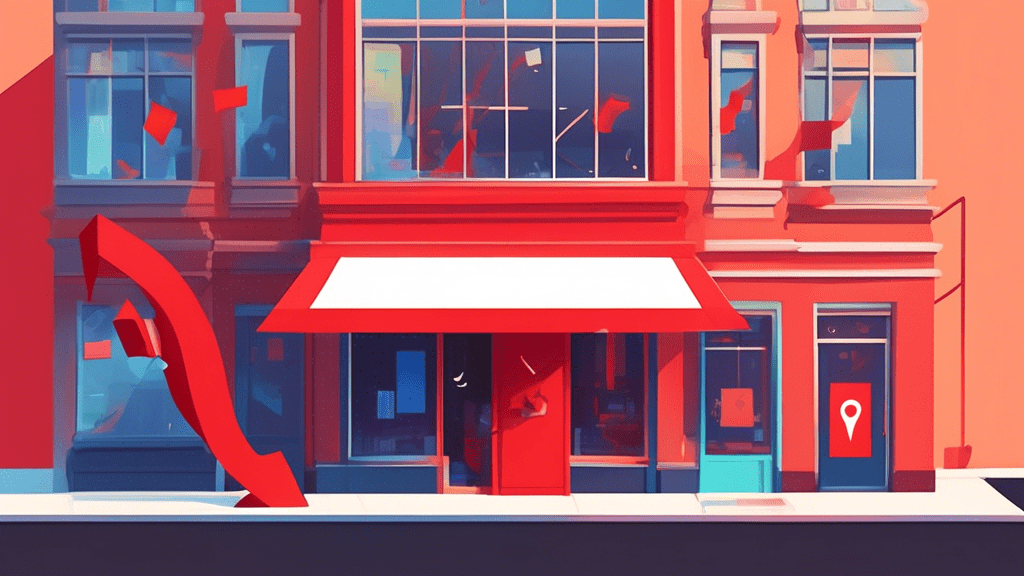
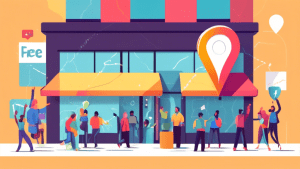

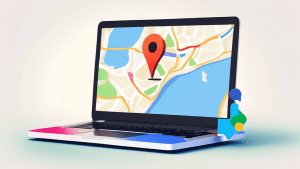
No comments! Be the first commenter?