Streamline Your Business: Installing the Google Business Profile App
In today’s digital age, a robust online presence is non-negotiable for business success. A cornerstone of that presence is your Google Business Profile (GBP), a free tool that allows you to manage how your business appears on Google Search and Maps. And to make managing your GBP even easier, Google offers a dedicated mobile app, putting the power of visibility right at your fingertips.
Why You Need the Google Business Profile App
The Google Business Profile app is more than just a convenient way to access your GBP. It’s a dynamic tool designed to streamline your business operations and enhance your online visibility. Here’s why it’s essential:
- Real-time Updates: Instantly update your business information, such as hours of operation, contact details, and services offered, ensuring customers always have access to the most accurate information.
- Engage with Customers: Respond to customer reviews, answer questions, and directly message customers, fostering trust and loyalty.
- Track Performance: Gain insights into how customers find your profile, track views, calls, and website clicks, enabling data-driven decisions to optimize your online presence.
- Manage Photos and Posts: Easily upload photos of your products, services, and team, and create engaging posts to keep your audience informed and interested.
- Multiple Location Management: If you own multiple businesses, the app allows seamless management of all your GBPs from a central location.
A Step-by-Step Guide to Installing the Google Business Profile App
Installing the Google Business Profile app is a straightforward process. Follow these simple steps to get started:
Step 1: Choose Your Device
The Google Business Profile app is available for both Android and iOS devices. Access the Google Play Store for Android or the Apple App Store for iOS.
Step 2: Search for the App
In the search bar of your chosen app store, type Google Business Profile. The official app, developed by Google LLC, should be the first result.
Step 3: Install the App
Click on the Install or Get button to initiate the download and installation process. The app is free to download and use.
Step 4: Sign In
Once installed, open the app and sign in using the Google account associated with your Google Business Profile.
Step 5: Explore and Manage
Congratulations! You’re now ready to explore the app’s features. Navigate through the intuitive interface to update information, interact with customers, track performance, and manage your GBP on the go.
Maximizing Your GBP App Experience
Installing the app is just the first step. To fully leverage its potential and enhance your online presence, consider these best practices:
1. Enable Notifications
Stay informed about customer interactions, reviews, and insights by enabling notifications. This allows you to respond promptly, fostering positive engagement.
2. Upload High-Quality Photos
Showcase your business in the best light with high-resolution photos of your products, services, storefront, and team. Visually appealing imagery attracts customers and enhances their experience.
3. Leverage Google Posts
Regularly create engaging Google Posts to share updates, promotions, events, and news relevant to your audience. Posts appear directly on your GBP on Google Search and Maps, boosting visibility and customer engagement.
4. Respond to Reviews
Interact with customers by responding to reviews, both positive and negative. Show appreciation for positive feedback and address concerns professionally, demonstrating your commitment to customer satisfaction.
5. Analyze Insights
Regularly review the insights provided by the app to understand how customers find your profile, track engagement metrics, and identify areas for improvement. Data-driven decisions are key to optimizing your online presence.
Troubleshooting Common Installation Issues
While installation is usually straightforward, you might encounter some common issues:
1. App Not Found
Ensure you’re searching for Google Business Profile in your app store and that your device meets the app’s minimum system requirements.
2. Download Errors
Check your internet connection stability and ensure you have enough storage space on your device. You may need to pause other downloads or clear some space.
3. Login Problems
Verify that you’re using the correct Google account associated with your GBP. If you’ve forgotten your password, use the Forgot Password option to reset it.
4. App Performance Issues
If the app is slow or unresponsive, try closing other apps running in the background. Restarting your device can also resolve many performance issues.
Taking Your Business to the Next Level
The Google Business Profile app empowers you to manage your online presence effectively, engage with customers, and gain valuable insights into your business performance. By installing the app and following the best practices outlined, you can enhance your visibility, attract new customers, and ultimately, take your business to the next level.
Note: Zing Business Systems provides done-for-you solutions for Google Business Profiles or provides ideas and solutions for the DIY business owner.


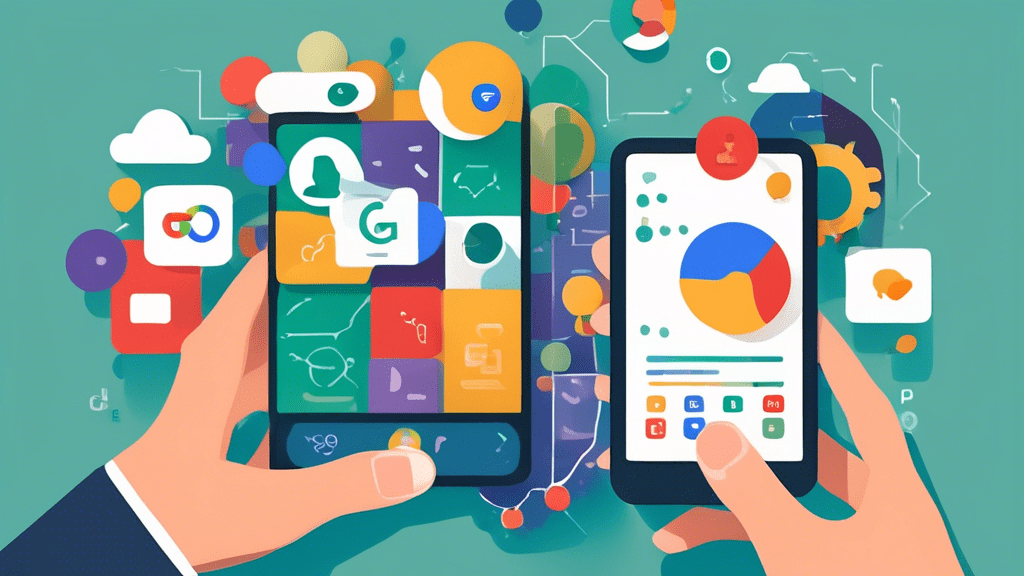

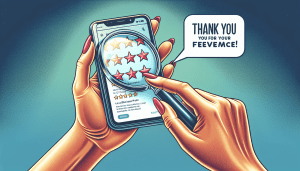

No comments! Be the first commenter?