What is Squarespace Live Chat?
Squarespace Live Chat is a feature that allows you to communicate with your website visitors in real time. This can be a valuable tool for providing customer support, answering questions, and generating leads. However, Squarespace itself does not offer a native live chat solution. To integrate live chat functionality into your Squarespace website, you’ll need to use a third-party live chat service.
Why Use Live Chat on Squarespace?
Live chat can be a powerful tool for businesses of all sizes. Here are just a few of the benefits of using live chat on your Squarespace website:
- Improved Customer Satisfaction: Live chat provides immediate support and answers to your customers’ questions, leading to increased satisfaction and a positive perception of your brand.
- Increased Sales: Live chat can be used to proactively engage with website visitors, answer product questions, address concerns, and guide customers through the purchasing process, ultimately boosting sales conversions.
- Enhanced Customer Engagement: Live chat creates a more interactive and engaging experience for your website visitors, encouraging them to spend more time on your site and learn about your products or services.
- Cost-Effectiveness: Compared to traditional phone support, live chat is a more cost-effective way to provide customer service as it allows agents to handle multiple conversations simultaneously.
- Valuable Data Insights: Live chat transcripts and interactions provide valuable data on customer behavior, preferences, and pain points, enabling you to make informed decisions about your website, products, and marketing strategies.
How to Add Live Chat to Your Squarespace Website
While Squarespace doesn’t have a built-in live chat feature, adding live chat to your Squarespace website is a straightforward process. Here’s how:
- Choose a Live Chat Service: Several third-party live chat services are available, such as Zendesk Chat, Intercom, LiveChat, Olark, and Drift. These services offer a variety of features and pricing plans, so it’s crucial to compare them and choose one that best fits your needs and budget.
- Sign Up for an Account: Once you’ve chosen a live chat service, sign up for an account and choose a pricing plan that suits your requirements. Most live chat services offer a free trial period, allowing you to test the service before committing.
- Customize Your Chat Widget: Customize the look and feel of your live chat widget to match your Squarespace website’s branding. This includes customizing colors, fonts, sizes, and the welcome message.
- Integrate with Squarespace: Most live chat services provide easy integration with Squarespace. You’ll typically need to copy and paste a code snippet into the header or footer of your Squarespace website’s code injection area. Some services might offer dedicated plugins or integrations for a more seamless setup.
Best Practices for Using Squarespace Live Chat
To maximize the effectiveness of live chat on your Squarespace website, consider implementing the following best practices:
- Set Clear Availability: Clearly define your live chat availability hours so that visitors know when they can expect a response. Be realistic about the times you can actively monitor and respond to chats.
- Craft a Warm Welcome Message: Create a welcoming and friendly first impression with a well-crafted welcome message that greets visitors and sets the tone for a positive interaction.
- Use Canned Responses for Efficiency: Prepare canned responses for common questions or issues. This will save you time and ensure consistency in your answers.
- Personalize the Chat Experience: Use the visitor’s name whenever possible to create a more personalized experience. This demonstrates attentiveness and makes the interaction feel more human.
- Be Prompt and Responsive: Respond to chats as quickly as possible to avoid frustration and demonstrate excellent customer service. Monitor your chat queue regularly and ensure timely responses.
- Follow Up After the Chat: Send a follow-up email to thank the visitor for their time and address any outstanding questions or issues. This reinforces your commitment to customer satisfaction.
- Train Your Team: If you have a team managing live chat, ensure they are adequately trained on best practices, product knowledge, and customer service etiquette.
- Gather Feedback: Encourage visitors to provide feedback on their live chat experience. This will help you identify areas for improvement and ensure your live chat strategy is meeting customer needs.
Examples of Squarespace Live Chat in Action
Live chat can be used for a variety of purposes on Squarespace websites. Here are some examples of how businesses are using live chat to improve customer experience and drive sales:
- E-commerce Stores: Live chat can assist customers with product selection, answer sizing questions, provide order updates, and resolve shipping inquiries.
- Service-Based Businesses: Live chat enables service-based businesses to answer questions about their services, schedule appointments, provide quotes, and address customer concerns.
- Bloggers and Content Creators: Live chat can help bloggers and content creators engage with their audience, answer questions about their content, and solicit feedback.
- Non-Profits and Educational Institutions: Live chat can assist visitors with navigating websites, finding information, donating, or enrolling in programs.
Squarespace Live Chat Alternatives
While live chat is a powerful tool, it’s not the only option for engaging with your website visitors. Here are some alternatives to consider:
- Contact Forms: A contact form allows visitors to send you a message, but it doesn’t offer real-time interaction.
- Email: Email is a common way to communicate with customers, but it can be slower than live chat.
- Phone Support: Phone support offers direct communication, but it can be expensive to staff and manage.
- Social Media: Social media platforms can be used for customer support and engagement, but it might not be as private or focused as live chat.
- Chatbots: Chatbots are automated programs that can answer basic questions and provide support, freeing up your team for more complex issues.
Conclusion
While Squarespace itself doesn’t offer a built-in live chat feature, integrating a third-party live chat service can significantly enhance your website’s functionality and customer engagement. By following best practices and leveraging the power of real-time communication, you can enhance customer satisfaction, boost sales, and foster a more interactive and engaging online experience for your visitors. However, remember that exploring alternative communication channels like those offered by Zing Business Systems, such as converting missed calls to SMS, can provide a comprehensive approach to customer engagement, ensuring no opportunity is missed.


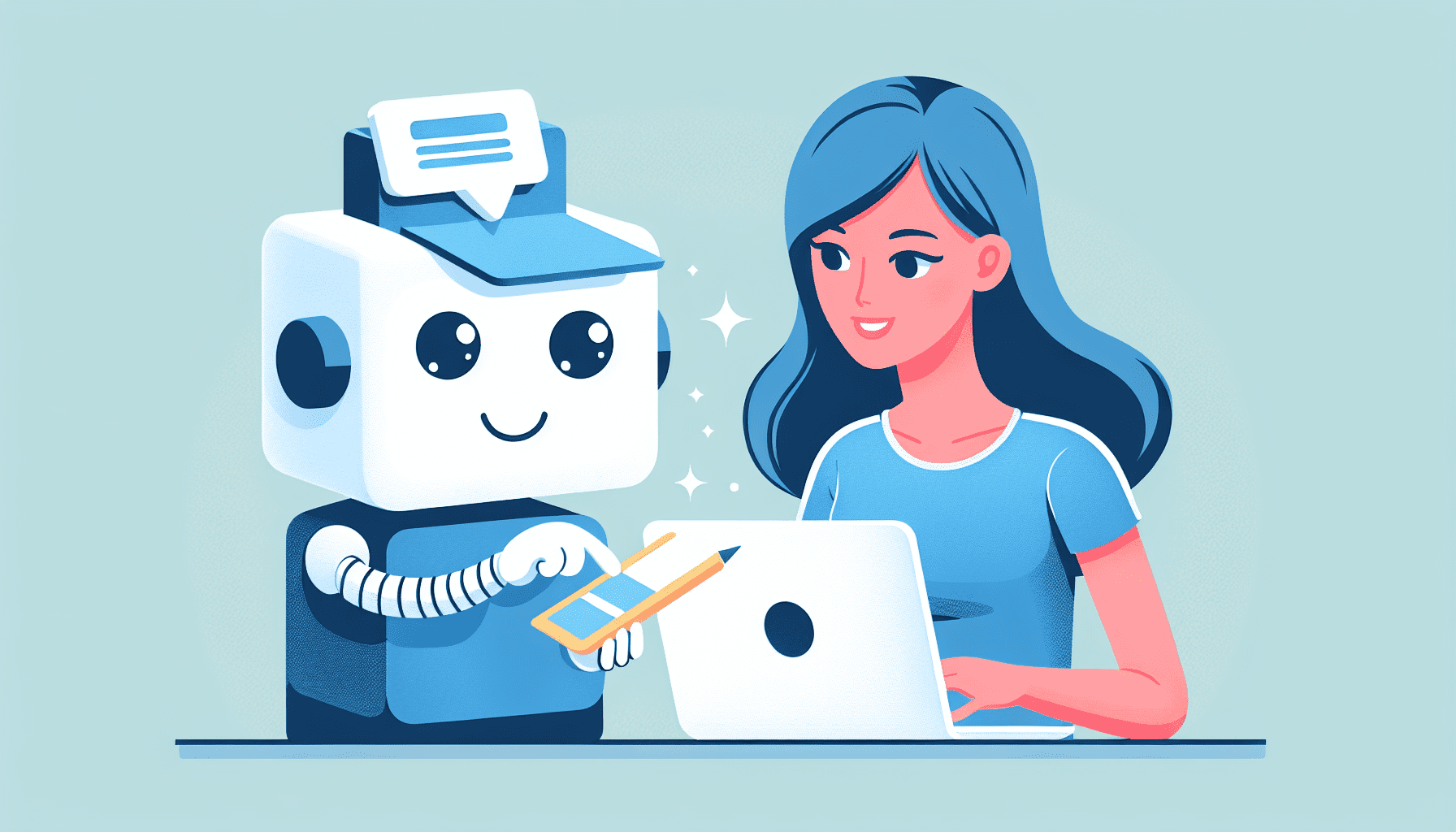


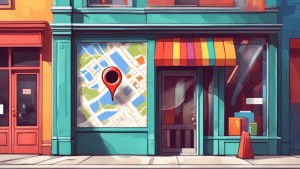
No comments! Be the first commenter?