What is Instagram Direct?
Instagram Direct is a private messaging feature within the Instagram app that allows users to connect and share content beyond public posts and stories. It’s a versatile tool for having one-on-one conversations, creating group chats, and even sharing disappearing photos and videos.
Key Features of Instagram Direct:
Instagram Direct offers a variety of features that enhance private communication and content sharing within the platform:
- Direct Messaging: Send text messages, photos, videos, voice messages, and even share posts you see on your feed directly with individuals or groups.
- Disappearing Messages: Share photos and videos that vanish after they’ve been seen, offering a more ephemeral way to communicate.
- Group Chats: Create group conversations with up to 32 people to discuss shared interests, plan events, or simply stay connected.
- Video Chat: Engage in face-to-face conversations with friends and family directly through the Instagram app.
- Sharing: Quickly share interesting posts, stories, and Reels from your feed with friends via direct messages.
- Reactions: Respond to messages with a range of emojis or personalized emoji reactions.
How to Use Instagram Direct Messaging:
Accessing and using Instagram Direct is simple and intuitive:
Sending a Direct Message:
- Open the Instagram app and tap the paper airplane icon in the top right corner or swipe left from the home screen.
- Tap the compose button (pencil and paper icon) to start a new message.
- Search for the user or group you want to message.
- Type your message, add photos or videos, or choose content to share from your feed.
- Tap send.
Creating a Group Chat:
- Follow steps 1-2 from sending a direct message.
- Select multiple users to include in the group chat.
- Give your group chat a name (optional).
- Start messaging and sharing content with the group.
Sending Disappearing Photos and Videos:
- Start a new direct message or open an existing conversation.
- Tap the camera icon.
- Take a photo or video.
- Choose View Once for disappearing content.
- Add any text or drawings.
- Tap send.
Tips for Using Instagram Direct Effectively:
- Stay Organized: Use the Starred Messages feature to mark important messages for quick access later.
- Control Notifications: Manage your notification settings to avoid interruptions or prioritize messages from specific users or groups.
- Be Respectful: Remember that even in private messages, it’s important to be respectful and avoid sending spam or inappropriate content.
- Utilize Features: Explore the various features like video chat, voice messages, and reactions to enhance your communication.
- Privacy Settings: Review your privacy settings to control who can send you direct messages and message requests.
Benefits of Using Instagram Direct:
Instagram Direct offers numerous advantages for individuals and businesses alike:
- Enhanced Engagement: Build stronger connections with followers and customers through personalized communication.
- Customer Service: Provide efficient and direct customer support via private messages.
- Exclusive Content: Share special offers, promotions, or behind-the-scenes content with select followers.
- Collaboration Opportunities: Connect and collaborate with influencers or other businesses through direct messaging.
- Community Building: Foster a sense of community and encourage interaction among followers through group chats or direct messages.
Instagram Direct is a powerful tool for private communication, content sharing, and building relationships within the Instagram platform. Whether you’re connecting with friends, engaging with your audience, or managing customer interactions, Instagram Direct offers a versatile and convenient way to communicate and share beyond the public feed.


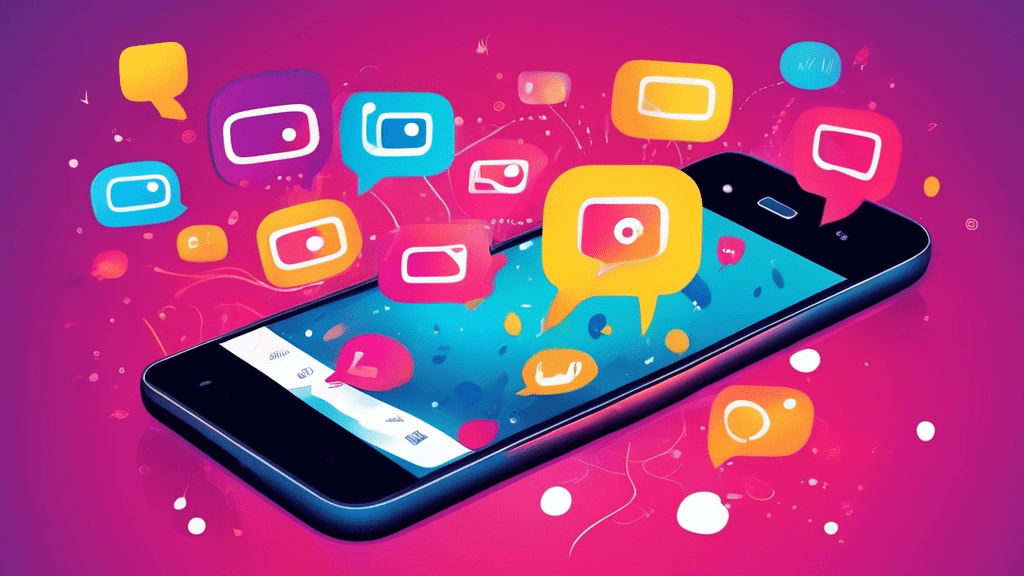
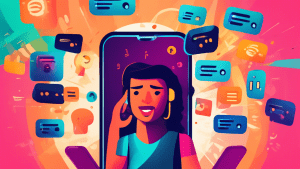


No comments! Be the first commenter?