The Wix dashboard serves as your central hub for managing all aspects of your online presence. Whether you’re a seasoned entrepreneur or just starting, understanding the Wix dashboard is crucial for effectively building and maintaining your website or online store. From designing and editing your site to managing orders and connecting with customers, the dashboard provides a comprehensive suite of tools to empower your digital journey. Let’s delve into the key features and functionalities that make the Wix dashboard a powerful asset for businesses and individuals alike.
Navigating the Wix Dashboard
Upon logging into your Wix account, you’ll be greeted by the intuitive dashboard interface. The left-hand menu acts as your primary navigation panel, providing access to various sections including:
- Site Actions: This section allows you to manage fundamental aspects of your website, such as renaming your site, assigning a domain, and setting up your site’s SEO.
- Edit Site: Dive into the Wix Editor to visually design and customize your website. Drag and drop elements, choose from a vast library of templates, and bring your vision to life.
- Marketing & SEO: Optimize your website for search engines and create marketing campaigns to attract and engage visitors. This section provides tools for managing SEO settings, email marketing, social media posts, and more.
- Customer Management: Build and nurture relationships with your audience. Manage contacts, track interactions, and provide personalized experiences to foster customer loyalty.
- Finances: If you run an online store, this section is essential for managing orders, payments, and financial aspects of your business. Connect payment gateways, track invoices, and ensure smooth transactions.
- Content Management: Create and manage your website’s content, including blog posts, product descriptions, and other textual elements. The Wix Blog and Content Manager provide a seamless platform for content creation and organization.
- Settings: Access and adjust various settings related to your website, business, and account information.
Key Features and Functionalities
Beyond the core navigation, the Wix dashboard offers a wealth of features to streamline your workflow and enhance your online presence:
- Wix Editor: The drag-and-drop editor empowers users of all skill levels to design stunning websites without coding knowledge. Choose from hundreds of professionally designed templates or start from scratch to create a unique online experience.
- App Market: Extend your website’s functionality with a vast selection of apps. From marketing tools to e-commerce solutions, the App Market offers a diverse range of options to cater to your specific needs.
- Mobile Optimization: Ensure your website looks and functions flawlessly on all devices. The Wix Mobile Editor allows you to customize the mobile version of your site for optimal user experience.
- SEO Tools: Optimize your website for search engines to improve visibility and organic traffic. Wix provides built-in SEO tools and guidance to help you climb the search rankings.
- Analytics and Reports: Gain valuable insights into your website’s performance and visitor behavior. Track key metrics, analyze trends, and make data-driven decisions to enhance your online strategy.
Integrating Wix with Zing Business Systems
While the Wix dashboard provides a robust platform for managing your online presence, integrating it with Zing Business Systems can further elevate your customer engagement and communication strategies. Zing’s innovative solution ensures that no potential lead or valuable customer interaction slips through the cracks due to a missed call. By seamlessly transforming missed calls into SMS conversations, Zing bridges the gap between businesses and their customers, fostering stronger relationships and driving growth.
Imagine a potential customer visiting your Wix website and wanting to inquire about your products or services. They attempt to call, but you’re unable to answer at that moment. With Zing, that missed call instantly converts into an SMS conversation, allowing you to connect with the customer, answer their questions, and potentially convert them into a loyal client. This integration not only enhances customer service but also supports your digital marketing efforts by capturing leads that might have otherwise been lost.
By leveraging the power of the Wix dashboard and integrating it with Zing Business Systems’ communication solutions, you create a comprehensive ecosystem for managing your online presence, engaging with customers, and maximizing your business potential. Visit https://blog.zingacp.com today to explore how Zing can revolutionize your customer interactions and help you never miss a valuable business opportunity again.



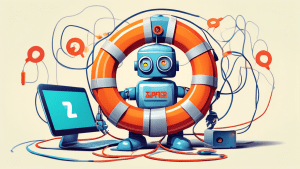


No comments! Be the first commenter?