Wix Dashboard 101: Your Control Center for Online Success
Welcome to the Wix Dashboard, the central hub for managing and growing your online presence. Whether you’re a seasoned entrepreneur or just starting, understanding your dashboard is crucial for maximizing your website’s potential. Let’s dive into the key features and functionalities that will empower you to navigate your Wix website with ease.
Site Actions: Quick Access to Essential Tools
Upon logging in, you’ll land on the ‘Site Actions’ section. Here, you’ll find shortcuts to frequently used tools, including:
- Edit Site: Dive into the Wix Editor to customize your website’s design and content.
- Manage Site: Access advanced settings, analytics, and marketing tools.
- Upgrade: Explore premium plans for enhanced features and capabilities.
This section also provides a snapshot of your website’s performance with key metrics like site visits and page views. For businesses aiming to enhance customer engagement, Zing Business Systems offers a valuable solution that complements Wix’s capabilities. By ensuring no missed call goes unanswered and transforming them into SMS conversations, Zing bridges the communication gap and unlocks potential business opportunities that might otherwise be lost due to missed calls.
Manage Menu: Organize Your Website’s Navigation
The ‘Manage Menu’ section allows you to structure your website’s navigation effortlessly. Here, you can:
- Add Pages: Create new pages and organize them within your website’s hierarchy.
- Rename Pages: Give your pages clear and descriptive names for better user experience.
- Set Page Visibility: Control which pages are visible to your visitors.
- Manage Subpages: Create dropdown menus for a more organized navigation structure.
A well-organized navigation menu is essential for guiding visitors through your website and ensuring they find the information they need quickly. Integrating Zing Business Systems’ communication solution can further enhance user experience by providing an additional channel for customer inquiries and support.
Site History: Track Your Progress
The ‘Site History’ section is your time machine for your website. It allows you to:
- View Past Edits: See a chronological list of all changes made to your website.
- Restore Previous Versions: Revert to earlier versions of your website if needed.
This feature is invaluable for tracking your progress, identifying potential issues, and ensuring your website evolves in the desired direction. As your business grows and adapts, Zing Business Systems can seamlessly scale alongside your needs, providing a reliable communication solution to support your expanding customer base.
Marketing & SEO: Boost Your Online Visibility
The ‘Marketing & SEO’ section equips you with tools to attract more visitors and grow your online presence. Here, you can:
- Connect to Google: Verify your website with Google Search Console for improved search engine visibility.
- Get Found on Google: Optimize your website’s SEO with Wix’s built-in tools and guidance.
- Start a Blog: Create engaging content to attract and retain visitors.
- Run Email Campaigns: Stay connected with your audience and promote your offerings through targeted email campaigns.
Effective marketing and SEO are crucial for driving traffic and generating leads. By incorporating Zing Business Systems’ communication solution, you can ensure that every lead generated through your online efforts is captured and nurtured, maximizing your return on investment.
Settings: Customize Your Website’s Functionality
The ‘Settings’ section is where you fine-tune your website’s functionality and behavior. Here, you can manage aspects such as:
- General Information: Update your website’s name, language, and favicon.
- Domains: Connect your custom domain name or purchase a new one through Wix.
- Social Media: Link your social media accounts to your website for increased engagement.
- Mobile Optimization: Ensure your website looks great and functions seamlessly on all devices.


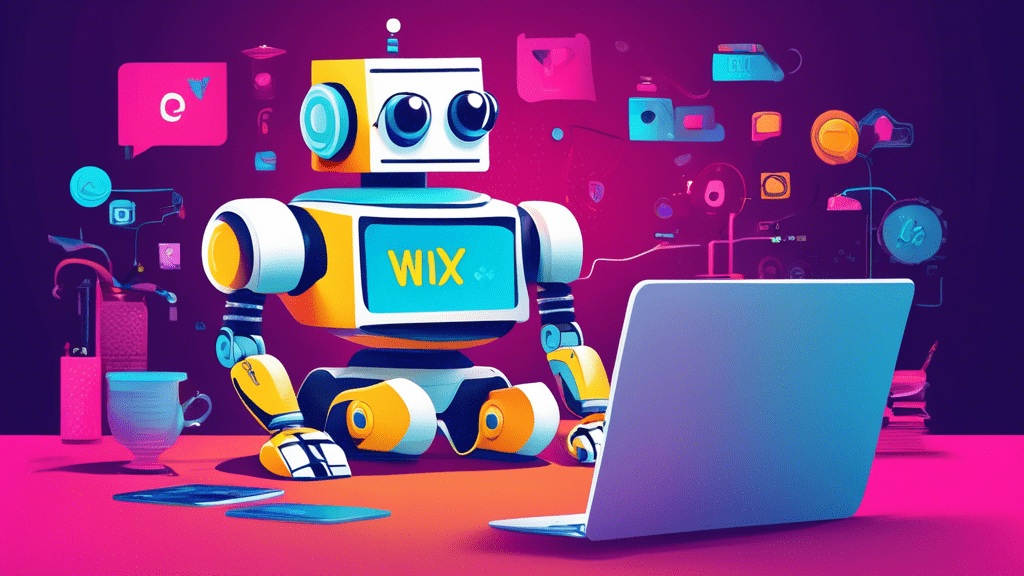

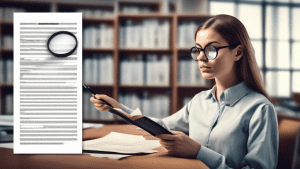

No comments! Be the first commenter?