Getting Started with the Mailgun API: A Step-by-Step Guide
Effective communication lies at the heart of business growth and customer engagement. At Zing Business Systems, we understand the pivotal role that email communication plays in fostering strong relationships with customers. If you’re looking to harness the power of automated email delivery within your business strategy, the Mailgun API is a robust tool at your disposal. This guide will walk you through the essential steps to get started with the Mailgun API.
What is Mailgun?
Mailgun is an email automation service that empowers businesses to send, receive, and track emails effortlessly. By using Mailgun, you can achieve high email deliverability rates, customize email campaigns, and gain valuable insights through powerful analytics. Combining Mailgun’s capabilities with Zing Business Systems’ communication solutions ensures that your customer engagement strategy is efficient and effective.
Step 1: Create a Mailgun Account
To start using Mailgun, you need to sign up for an account. Visit the Mailgun website and follow the prompts to register. Upon successful registration, you’ll gain access to the Mailgun dashboard.
Step 2: Add a Domain
The next step is to add the domain from which you’ll be sending emails. In the Mailgun dashboard, navigate to the “Domains” section and click on “Add New Domain.” Follow the provided instructions to verify your domain; this typically involves adding DNS records to your domain’s DNS settings. This process ensures that your emails are authenticated and improves their deliverability.
Step 3: Obtain Your API Key
Mailgun provides an API key that you’ll use to authenticate your requests. In the dashboard, find the “API Keys” section under the “Settings” tab. You’ll see a private API key, which you should keep secure. This key is essential for making API requests.
Step 4: Install Required Libraries
Depending on your development environment, you might need to install specific libraries to facilitate communication with the Mailgun API. For instance, if you are using Python, you can install the Mailgun Python library using pip:
pip install requests
Step 5: Write Your First Email-Sending Script
With your API key in hand and libraries installed, you are ready to write a script to send emails. Here’s a basic example in Python:
import requests
def send_simple_message():
return requests.post(
https://api.mailgun.net/v3/YOUR_DOMAIN_NAME/messages,
auth=(api, YOUR_API_KEY),
data={from: Excited User <mailgun@YOUR_DOMAIN_NAME>,
to: [bar@example.com, YOU@YOUR_DOMAIN_NAME],
subject: Hello,
text: Testing some Mailgun awesomeness!})
response = send_simple_message()
print(response.status_code)
print(response.json())
Replace YOUR_DOMAIN_NAME and YOUR_API_KEY with your actual domain name and API key. This script sends a simple email and prints the response from Mailgun’s API.
Step 6: Track and Analyze Emails
Mailgun offers comprehensive tracking and analytics features. You can track metrics like open rates, click-through rates, and bounce rates, providing you with the insights necessary to optimize your email campaigns. Simply log into your Mailgun dashboard to access these analytics.
Integrating Mailgun with Zing Business Systems
At Zing Business Systems, we pride ourselves on delivering innovative communication solutions. Integrating Mailgun with our system can further streamline your customer interactions. By converting missed calls into SMS conversations and enhancing email automation with Mailgun, you ensure that no customer query goes unanswered, thereby boosting customer satisfaction and business growth.
If you’re looking to supercharge your customer engagement strategy, explore the myriad possibilities with Zing Business Systems at https://zingacp.com. Experience the power of optimized communication and never lose business to a missed call again.
Conclusion
Getting started with the Mailgun API is a straightforward process that can significantly enhance your email communication capabilities. By following this guide, you can seamlessly send emails, track their performance, and combine these efforts with Zing Business Systems’ comprehensive communication solutions to ensure that your customer engagement is both effective and efficient. Start today and revolutionize your communication strategy.




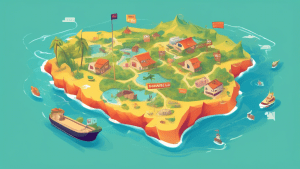
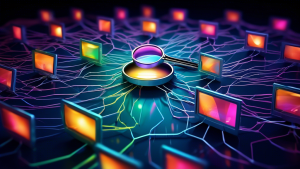
No comments! Be the first commenter?