In today’s digital landscape, understanding the structure and details of your domain, including its subdomains, can offer significant insights into your online presence and security. Whether you’re a business looking to optimize your digital assets or simply aiming to ensure the robustness of your website’s infrastructure, a subdomain lookup is an essential task. In this comprehensive guide, we will walk you through the steps to perform a subdomain lookup effectively.
Step 1: Understand What a Subdomain Is
First, it’s essential to grasp what a subdomain actually is. A subdomain is a subset of your primary domain name. It allows you to create easily memorable web addresses for different sections or functionalities of your website without needing to register new domains. For example, in blog.example.com, blog is the subdomain of example.com. Subdomains can help segment various areas of your business online efficiently.
Step 2: Choose a Subdomain Lookup Tool
Several online tools can help you identify subdomains associated with a primary domain. Popular options include web-based services like DNS Dumpster, Sublist3r, and SecurityTrails. These tools gather information from various DNS databases to identify subdomains quickly and accurately. Choose one that fits your level of expertise and specific needs.
Step 3: Enter the Primary Domain
Navigate to the chosen tool and find the input field for the domain name. Enter your primary domain name without the “www” prefix. For instance, if your domain is example.com, enter example.com. This step is critical as it sets the basis for the tool to search for all associated subdomains.
Step 4: Initiate the Lookup
Once you’ve entered the primary domain, initiate the lookup process by clicking on the relevant button, usually labeled Search or Lookup. The tool will then begin fetching information from DNS records and other resources to compile a list of all known subdomains under your primary domain.
Step 5: Review the Results
After the tool completes its search, it will display the results. This typically includes a list of all identified subdomains, along with additional information like IP addresses and security statuses. Carefully review these results to verify their relevance and accuracy. Take note of any unfamiliar subdomains as they can indicate security issues that need addressing.
Step 6: Take Necessary Actions
Based on the subdomain lookup results, determine the next steps. For unfamiliar or suspicious subdomains, consider conducting a security audit or consult with your IT team on necessary actions to mitigate potential risks. If you find outdated or unnecessary subdomains, decide whether to deactivate them to streamline your domain structure.
Enhance Customer Engagement with Zing Business Systems
Performing regular subdomain lookups is a crucial part of maintaining your digital presence. At Zing Business Systems, we understand the importance of optimized communication and seamless customer engagement. Our innovative communication solutions ensure that no call from your customers goes unanswered by turning missed calls into active SMS conversations. Explore our services at Zing Business Systems to discover how we can help you never lose business due to a missed call. We turn potential lost opportunities into fruitful interactions, enhancing your overall customer service experience and supporting your digital marketing efforts.
Experience the power of optimized communication and fortified digital infrastructure with Zing Business Systems.


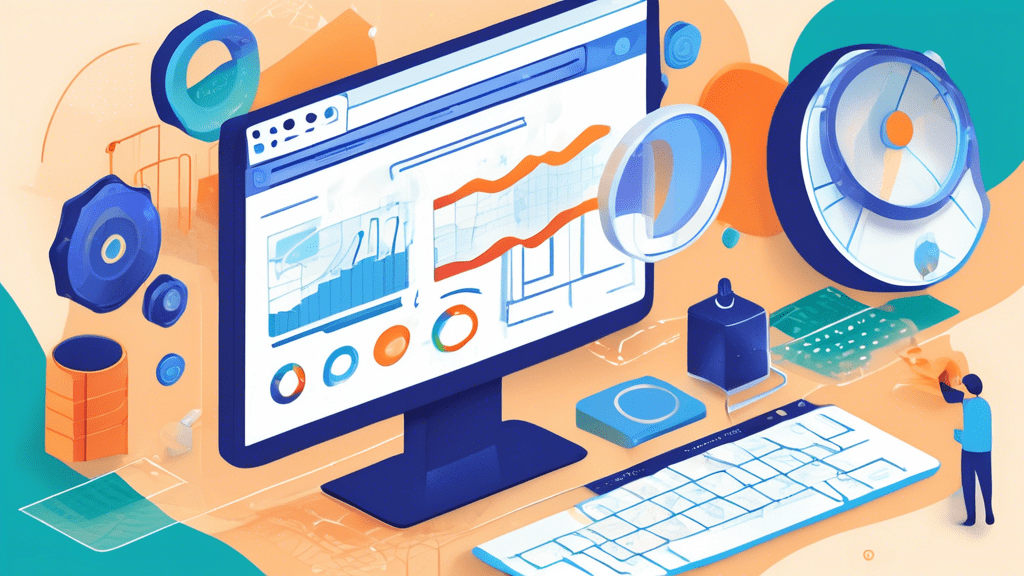
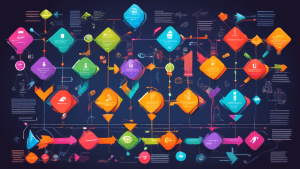


No comments! Be the first commenter?