Fixing Invalid Phone Number Errors on LINE
Trying to register for LINE or verify your account, only to be met with a dreaded invalid phone number error? You’re not alone! This frustrating issue can prevent you from connecting with friends and family, but luckily, it’s usually easy to fix.
Understanding the Invalid Phone Number Error on LINE
Before diving into solutions, it’s helpful to understand why LINE might be flagging your phone number as invalid. Several common culprits can trigger this error:
- Incorrect Country Code: One of the most common mistakes is entering the wrong country code. Always double-check that you’ve selected the correct code for your region (e.g., +1 for the United States, +44 for the United Kingdom).
- Missing Digits or Typos: Accidentally omitting a digit or mistyping your phone number is another frequent issue. Carefully review your input for any errors.
- Unsupported Number Format: LINE might not recognize your number if it’s formatted differently than expected. Try removing any spaces, parentheses, or special characters (like dashes).
- SIM Card Issues: Problems with your SIM card, such as it being improperly inserted or not activated, can interfere with verification.
- LINE Server Problems: In rare cases, the issue might not be on your end at all. LINE’s servers could be experiencing temporary outages or technical difficulties.
Troubleshooting Invalid Phone Number on LINE: A Step-by-Step Guide
Now, let’s walk through a series of troubleshooting steps to help you resolve this pesky error:
1. Verify Your Country Code and Phone Number:
Start with the basics:
- **Double-check your country code:** Ensure you’ve selected the correct code from the dropdown menu. Don’t manually type it in, as errors are more likely.
- **Scrutinize your phone number:** Examine your input digit by digit to catch any typos or missing numbers.
2. Try a Different Number Format:
LINE might be picky about how your phone number is entered. Experiment with these formats:
- **International Format:** Use the ‘+’ symbol followed by the country code and your number (e.g., +15551234567).
- **Remove Special Characters:** Input your number without any spaces, dashes, parentheses, or other special characters (e.g., 15551234567).
3. Check Your SIM Card:
Ensure your SIM card is functioning correctly:
- **Proper Insertion:** Remove and reinsert your SIM card, ensuring it’s seated securely in the tray.
- **Activation Status:** Confirm that your SIM card is active. Contact your mobile carrier if you suspect activation problems.
4. Restart Your Device:
Sometimes, a simple restart can work wonders. Turn off your phone completely, wait a few moments, and then power it back on.
5. Clear LINE App Cache and Data (Android):
If you’re on Android, clearing LINE’s cache and data might help:
- **Go to Settings > Apps & notifications (or Apps).**
- **Find and select LINE.**
- **Tap on Storage & cache (or Storage).**
- **Select Clear cache and then Clear data (or Clear storage).**
**Note:** Clearing data will log you out of LINE, so make sure you know your login credentials before proceeding.
6. Reinstall LINE:
If other steps haven’t worked, try uninstalling and then reinstalling the LINE app from your device’s app store. This can resolve issues caused by corrupted app data.
7. Check LINE Server Status:
Occasionally, LINE’s servers might experience downtime or technical glitches. Visit the LINE website or their social media channels to check for any reported service disruptions.
8. Contact LINE Support:
If you’ve exhausted all troubleshooting options and are still encountering the error, don’t hesitate to reach out to LINE’s support team. They may be able to provide further assistance or investigate account-specific issues.
Additional Tips to Prevent Future Invalid Phone Number Issues:
- **Keep LINE Updated:** Regularly update the app to ensure you have the latest bug fixes and improvements.
- **Use a Stable Internet Connection:** A strong and reliable internet connection is crucial during the registration and verification process.
- **Avoid VPNs or Proxies:** While using a VPN can be useful for privacy, it might interfere with LINE’s phone number verification system. Try temporarily disabling any VPNs or proxies.
Wrapping Up
Encountering an invalid phone number error on LINE can be a frustrating roadblock, but with a little troubleshooting, you can usually overcome it. By following the steps outlined above, you’ll be well on your way to connecting with friends and family on this popular messaging platform. Remember to be patient, and if all else fails, LINE’s support team is there to assist you.





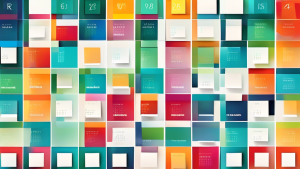
No comments! Be the first commenter?