Is Google Calendar Down Right Now?
If you’re frantically refreshing your Google Calendar and seeing error messages instead of your schedule, you’re not alone. Google Calendar, like all online services, can experience occasional outages. These outages can range from brief hiccups to widespread disruptions, leaving millions of users unable to access their schedules, appointments, and reminders.
How to Check if Google Calendar is Down:
Before you panic, there are a few ways to confirm if the problem is on your end or a widespread Google Calendar outage:
- Check the Google Workspace Status Dashboard: Google maintains a dedicated webpage that displays the current status of all its services, including Google Calendar. Visit the Google Workspace Status Dashboard and look for any reported outages or service disruptions related to Calendar.
- Look for #GoogleCalendarDown on Social Media: Twitter and other social media platforms are often the first places where users report outages. Search for hashtags like #GoogleCalendarDown or #CalendarOutage to see if others are experiencing similar issues.
- Use a Down Detector Website: Websites like DownDetector collect user reports of outages in real-time. Check if there’s a spike in reports for Google Calendar, which usually indicates a widespread problem.
Common Reasons for Google Calendar Outages:
While Google doesn’t always disclose the specific reasons for outages, several factors can contribute to service disruptions:
- Server Issues: Google Calendar runs on a vast network of servers. Hardware failures, software bugs, or capacity issues can lead to service interruptions.
- Network Problems: Problems with internet backbone providers or disruptions in Google’s own network infrastructure can impact service availability.
- Software Updates: Google frequently releases updates to improve Calendar’s features and security. Occasionally, these updates can inadvertently cause temporary glitches or outages.
- External Factors: Events like natural disasters, power outages, or cyberattacks can disrupt Google’s operations and lead to service downtime.
What to Do During a Google Calendar Outage:
Finding yourself without access to your schedule can be stressful, but here are some tips to navigate a Google Calendar outage:
- Stay Informed: Keep an eye on the Google Workspace Status Dashboard and social media for updates on the outage and estimated recovery time.
- Check for Offline Access: If you use Google Calendar on your smartphone or tablet, you might have limited offline access to your calendar data. Check your device settings to see if you can view or modify events offline.
- Use Alternative Calendaring Methods: Consider using alternative calendaring options temporarily, such as:
- Physical Calendar: Go old-school and jot down essential appointments on a physical calendar or notepad.
- Other Calendar Apps: Explore other calendar applications like Apple Calendar, Microsoft Outlook Calendar, or third-party options. Some of these apps might allow you to import your Google Calendar data (if you have a recent backup).
- Communicate with Others: If the outage affects important meetings or appointments, notify the relevant individuals using alternative communication methods like email, phone calls, or text messages.
Preventing Data Loss During an Outage:
While outages themselves are usually temporary, it’s crucial to safeguard your calendar data:
- Regularly Backup Your Calendar: Google Calendar allows you to export your calendar data as an .ics file, which you can then import into other calendar applications or store securely. Regularly back up your calendar to ensure you have a copy of your schedule in case of unexpected issues.
- Enable Offline Access: As mentioned earlier, enabling offline access on your mobile devices can provide you with a backup way to view your schedule, even during internet connectivity problems.
Key Takeaways:
- Google Calendar outages, while inconvenient, are usually temporary.
- Multiple resources are available to check the status of Google Calendar and stay informed during an outage.
- Having backup plans, like offline access and alternative calendaring methods, can minimize disruption during downtime.
- Regularly backing up your Google Calendar data is essential for data protection.
Frequently Asked Questions:
How often does Google Calendar go down?
Google Calendar is generally reliable, but outages can happen occasionally. There’s no fixed frequency, and most outages are resolved relatively quickly.
Can I recover lost events after a Google Calendar outage?
If you haven’t backed up your calendar, it’s unlikely that you can recover events lost due to errors or sync issues during an outage. Google’s ability to recover data is limited in such cases.
Is there a phone number to call for Google Calendar support?
Google doesn’t offer direct phone support for Google Calendar. The best way to get help is to visit the Google Calendar Help Center or the Google Workspace Status Dashboard for information and updates during outages.
Remember, Google is constantly working to improve the reliability and stability of its services. While outages can be frustrating, they are usually infrequent and resolved promptly. By staying informed, using alternative methods during downtime, and backing up your data, you can minimize the impact of Google Calendar outages on your schedule and productivity.





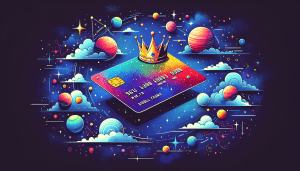
No comments! Be the first commenter?