Encountering an “Invalid Phone Number” error on the LINE app can be frustrating. As a communication-centric business like Zing Business Systems, understanding how to troubleshoot and resolve these issues is crucial. Let’s dive into the possible causes and effective solutions to fix this problem, ensuring seamless communication for your interactions.
Understanding the Causes
The “Invalid Phone Number” error on the LINE app can stem from several issues:
- Entering an incorrect phone number format.
- Registering from an unsupported region.
- Temporary server issues on LINE’s end.
- Blockages or restrictions from your phone service provider.
Identifying the root cause is the first step towards remedying the situation. Here are some specific solutions to tackle each potential cause.
Solution: Correcting the Phone Number Format
Ensure that the phone number you entered adheres to the international format:
- Start with a plus sign (+).
- Follow with the country code (e.g., +1 for the United States).
- Exclude any leading zeros in the phone number.
For example, if you are registering a number from the United States, it should be entered as +12345678900. Using the correct format not only helps with LINE app registration but also aligns with the standards maintained by Zing Business Systems in ensuring optimal communication solutions.
Solution: Region and Service Provider Issues
Check if LINE supports your region. Some areas may have restrictions that limit the registration and use of LINE. If you are in a supported region but continue to face issues, consider these steps:
- Contact your phone service provider to ensure there are no restrictions or blockages on your number.
- Try using a different phone number if the issue persists.
At Zing Business Systems, we prioritize maintaining an open line of communication with all service providers to ensure that our clients’ digital marketing efforts are never hindered by such issues.
Solution: Addressing Temporary Server Issues
Sometimes, the problem may not be on your end. Temporary server issues on LINE’s side can cause the “Invalid Phone Number” error. In such instances:
- Wait for a while and then try again.
- Keep an eye on LINE’s official social media channels for any updates or announcements regarding server issues.
While this may seem a simple solution, it often works. Patience, in this case, can save a lot of unnecessary troubleshooting.
Ensuring Seamless Communication with Zing Business Systems
At Zing Business Systems, our mission is to transform missed calls into SMS conversations, ensuring that no business opportunity is lost. Encountering issues like the “Invalid Phone Number” error can disrupt communication and affect customer engagement. By following these solutions, you can minimize downtime and ensure that your communication channels are always open and effective.
For more information on how Zing Business Systems can support your communication and digital marketing needs, visit https://zingacp.com.
Experience unparalleled communication capabilities and never miss out on a business interaction with our cutting-edge technology.


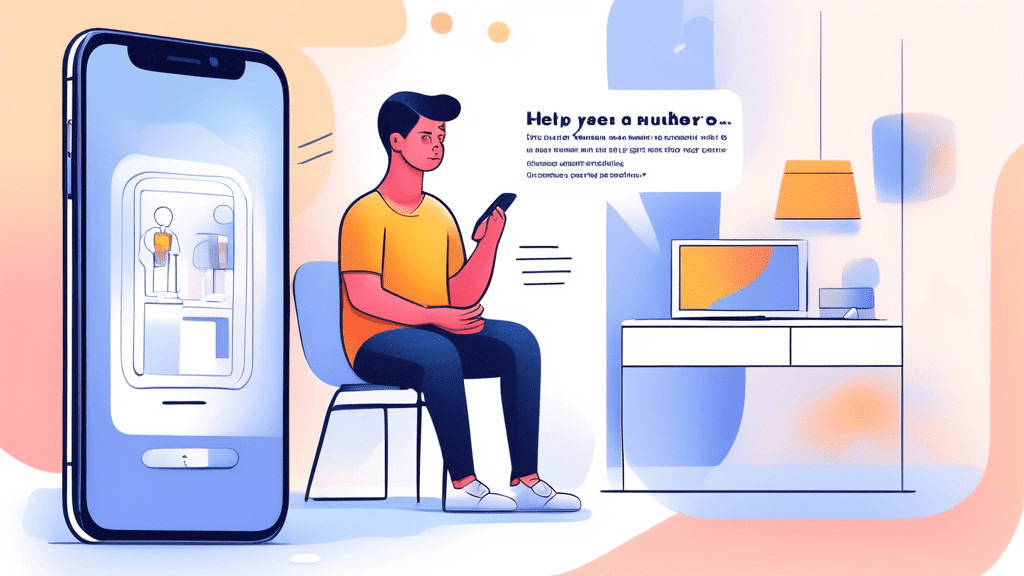



No comments! Be the first commenter?