How To Redirect WWW To Non-WWW
In the realm of modern digital communication and effective web presence, having a consistent and professional URL is crucial. Many businesses are confronted with the decision to use either ‘www’ or a non-www version of their domain. While both are perfectly valid, consistency is key. Redirecting from the ‘www’ to the non-www version of your URL can streamline your web address, helping increase its usability and accessibility. In this article, we will outline a step-by-step guide on how to achieve this redirect efficiently and effectively.
Why Redirect WWW To Non-WWW?
Consistency in your domain name structure offers several benefits:
- SEO Advantages: Search engines prefer consistent URLs. Having both www and non-www versions of your site can lead to duplicate content issues.
- Branding: A uniform URL structure looks professional and increases brand reliability.
- User Experience: A consistent URL reduces confusion and makes your site easier to remember.
Step-by-Step Guide: Redirect WWW to Non-WWW
Follow these steps to redirect the www version of your domain to a non-www version. The methods vary depending on the server you are using, typically either Apache or NGINX.
Using Apache Server (.htaccess)
If your website is hosted on an Apache server, you can use the .htaccess file to manage redirects.
RewriteEngine On
RewriteCond %{HTTP_HOST} ^www.example.com [NC]
RewriteRule ^(.*)$ http://example.com/$1 [L,R=301]
Explanation:
RewriteEngine On:Enables the runtime rewriting engine.RewriteCond %{HTTP_HOST} ^www.example.com [NC]:Checks if the requested host matches ‘www.example.com’.RewriteRule ^(.*)$ http://example.com/$1 [L,R=301]:Redirects all requests to the non-www version with a 301 (permanent) redirect status.
Using NGINX
If your site is hosted on an NGINX server, you can modify the server block to achieve the same redirect.
server {
listen 80;
server_name www.example.com;
return 301 http://example.com$request_uri;
}
Explanation:
server_name www.example.com:Specifies the www version of your domain.return 301 http://example.com$request_uri:Redirects all requests to the non-www version with a 301 status code.
Testing Your Redirect
After setting up your redirects, it is essential to test them to ensure they are functioning correctly. You can use various online tools or simply enter the URLs directly into your browser to see if they redirect properly.
Redirection and Zing Business Systems
At Zing Business Systems, we understand that streamlined communication and web presence are critical for modern business success. Our innovative communication solutions ensure no customer inquiry goes unheard, bridging the gap between your business and its customers. While we focus on optimizing communication and transforming missed calls into opportunities, a well-managed website enhances overall customer experience. Ensuring your domain redirects appropriately is another step towards an optimized business presence.
For more information on how Zing Business Systems can revolutionize your customer engagement and digital communication, visit https://zingacp.com.


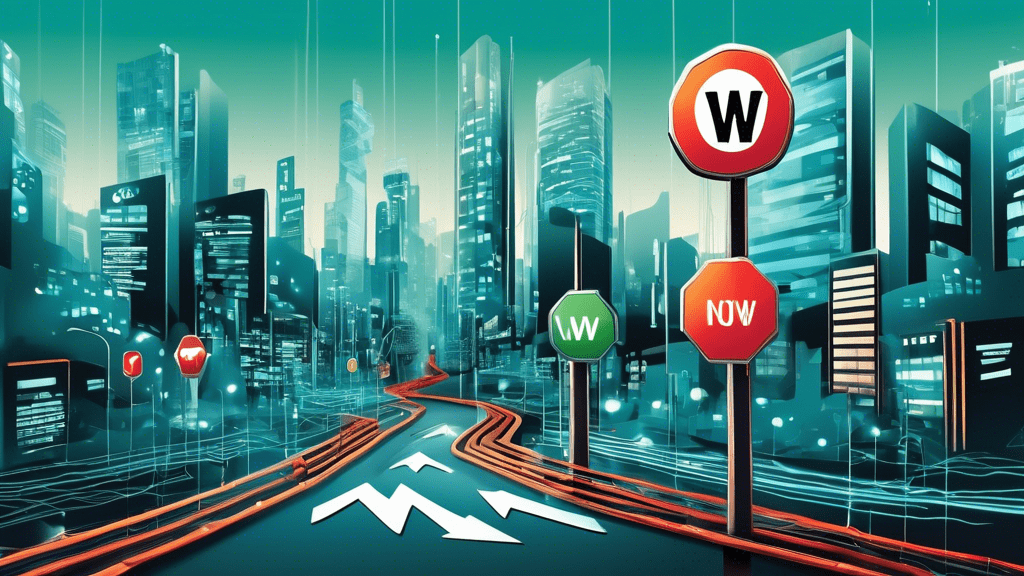

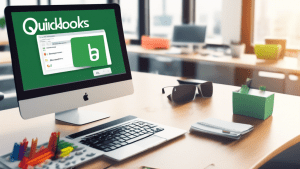
No comments! Be the first commenter?