Understanding the Basics of Billing Automation
Billing automation is a game-changer for businesses looking to streamline their invoicing processes. It involves using software to automatically generate and send invoices, track payments, remind clients of overdue bills, and maintain financial records. This process reduces manual labor, minimizes human error, and ensures timely payment cycles.
Benefits of Billing Automation
Implementing a billing automation system brings several key benefits to businesses:
- Efficiency: Automated billing reduces the time spent on manual invoicing, allowing employees to focus on more strategic tasks.
- Accuracy: Automated systems minimize the risk of human error, ensuring that invoices are accurate and complete.
- Consistency: Automated invoicing ensures that bills are sent out consistently and on time, improving cash flow and reducing delays.
- Cost Savings: By reducing the need for manual labor, businesses can lower administrative costs and increase overall profitability.
- Improved Record Keeping: Automated systems maintain detailed records of all transactions, making it easier to track payments, manage accounts, and prepare for audits.
Features of a Good Billing Automation System
A reliable billing automation system should offer several essential features:
- Customizable Templates: The ability to create customized invoice templates that match the branding of the business.
- Payment Tracking: Automated tracking of payments received and pending, with reminders for overdue invoices.
- Integration: Seamless integration with accounting software and other business tools to streamline financial management.
- Multi-currency and Multi-language Support: Support for invoicing clients in different currencies and languages.
- Security: Robust security features to protect sensitive financial data.
Steps to Implement Billing Automation
Implementing a billing automation system involves several steps:
- Assess Needs: Evaluate the specific invoicing and billing requirements of your business.
- Choose a Provider: Research and select a billing automation software that meets your needs.
- Customize: Set up and customize invoice templates and payment tracking features.
- Integrate: Integrate the billing system with your existing accounting and business tools.
- Train Staff: Ensure that staff are trained to use the new system effectively.
- Monitor and Optimize: Regularly review the system’s performance and make adjustments as necessary.
Challenges and Considerations
While billing automation offers numerous benefits, it also comes with its own set of challenges:
- Initial Setup Cost: The initial investment in a good billing automation system can be substantial.
- Learning Curve: Employees may need time to adapt to the new system and processes.
- Integration Issues: Ensuring seamless integration with existing software can be complex.
- Vendor Dependence: Relying on a third-party vendor for billing solutions means depending on their security and reliability.
Careful planning and choosing the right provider can mitigate these challenges, leading to a successful implementation.
Conclusion
Billing automation is a powerful tool that can significantly streamline the invoicing process for businesses. By reducing manual labor, minimizing errors, and ensuring consistent cash flow, it enhances overall operational efficiency. Businesses looking to stay competitive should consider leveraging billing automation to optimize their invoicing processes.
For businesses that prefer professional assistance, Zing Business Systems provides done-for-you solutions for Google Business Profiles or provides ideas and solutions for the DIY business owner.


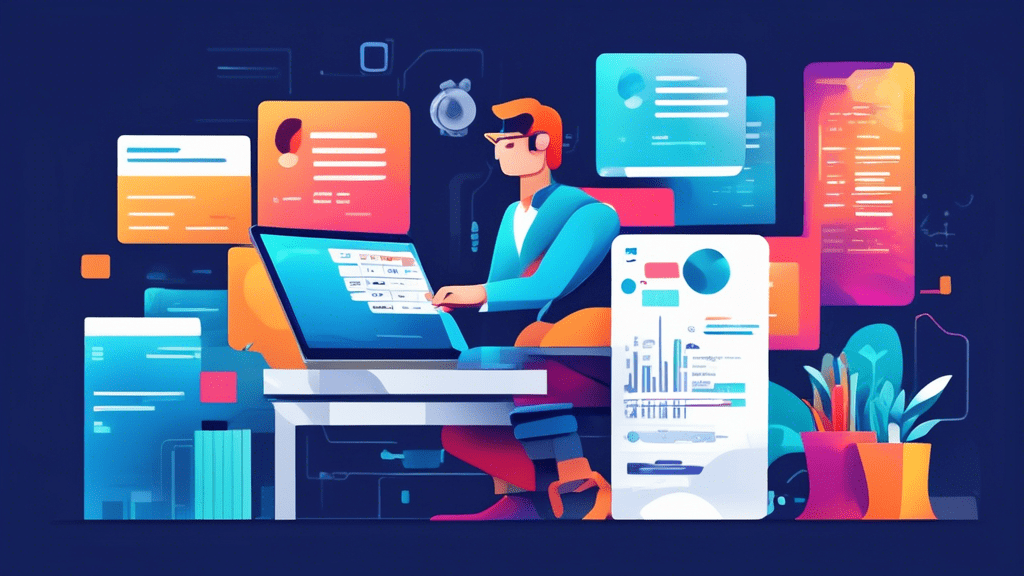


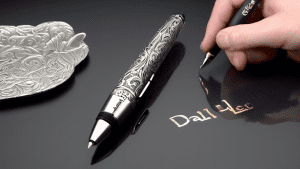
No comments! Be the first commenter?