Encountering a Facebook Access Token Validation Error can be frustrating, especially when you’re relying on seamless integration for your business’s social media marketing efforts. This type of error typically happens when the access token provided for a Facebook app or API has become invalid or expired. Fixing it promptly ensures that your business applications continue to run smoothly and your customer engagements remain uninterrupted. Below are some steps to help you resolve this issue effectively.
Understand Why the Error Occurs
Before diving into solutions, it’s essential to understand the reasons behind the Facebook Access Token Validation Error. Common causes include:
- The access token has expired
- The token is improperly formatted
- Permissions have changed or been revoked
- Account-level issues such as deactivation or security settings
Step-by-Step Guide to Fix the Error
1. Renew the Access Token
The most common solution is to renew the access token. Facebook provides multiple ways to refresh the token, such as through the Facebook Developer Console. Follow these steps to renew it:
- Go to the Facebook Developer Tools.
- Select the option to generate a new token for your app.
- Replace the old token with this new one in your application settings.
2. Check Token Permissions
It’s vital to check whether the token permissions match what your application requires. Often, tokens become invalid when permissions are altered, revoked, or not adequately requested. Verify these through Facebook’s Graph API Explorer.
3. Format the Token Properly
Ensure that the token you are using is correctly formatted. Tokens should be a unique string of characters generated by Facebook. Any alterations in this string will cause validation issues.
4. Update Your App’s SDK
Make sure that your app utilizes the latest version of the Facebook SDK. Older versions might not comply with current Facebook token policies, resulting in validation errors.
5. Account Security Checks
Facebook occasionally flags accounts for suspicious activities, causing tokens to become invalid. Ensure your account activities from your app or user are legitimate, and clear any security holds from within your Facebook account settings.
How Zing Business Systems Can Assist You
At Zing Business Systems, we understand the significance of uninterrupted communication and customer engagement. Our innovative solutions ensure no missed calls go unanswered by converting them into SMS conversations, bridging the gap between your business and your customers. If you’re struggling with technical challenges such as the Facebook Access Token Validation Error, our expert team can provide the assistance you need to resolve the issue promptly. With Zing Business Systems, optimized communication ensures that you never lose business due to technical disruptions. Experience the power of seamless, modern communications today and turn potential lost business opportunities into fruitful interactions.
Conclusion
Addressing the Facebook Access Token Validation Error swiftly keeps your business operations running smoothly and avoids unnecessary interruptions in service. Follow the steps outlined above, and consider leveraging the specialized solutions offered by Zing Business Systems to enhance your overall communication strategy. For more information, visit Zing Business Systems.


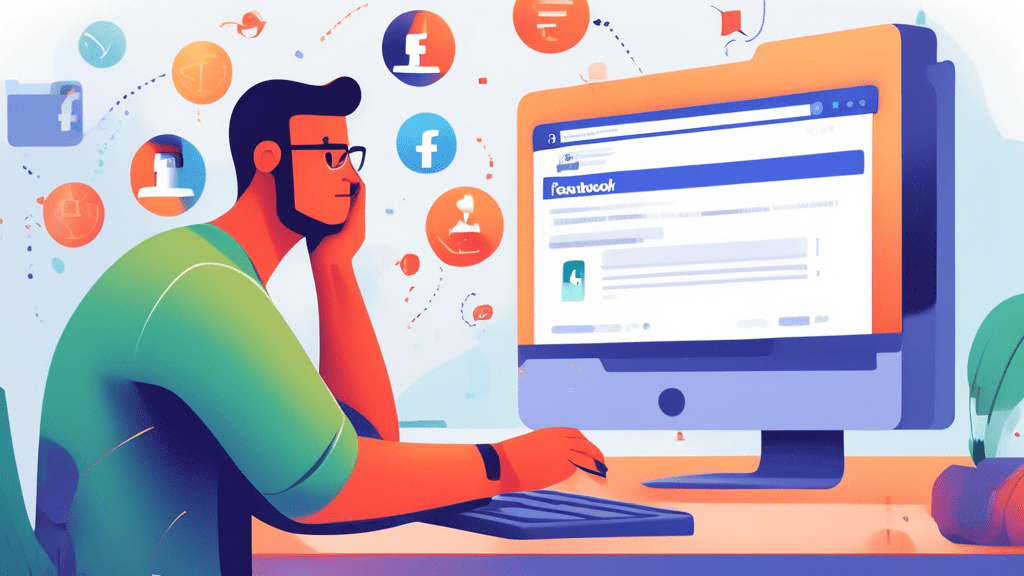


No comments! Be the first commenter?