What is a Spreadsheet?
A spreadsheet is essentially a digital ledger, mirroring the traditional paper-based accounting sheets. It’s structured as a grid of cells, organized into rows and columns, where you can input, manipulate, and analyze data. From simple calculations to complex financial modeling, spreadsheets offer a versatile platform for managing information.
Key Components of a Spreadsheet:
- Cells: The building blocks of a spreadsheet, each cell can hold a single piece of data, like text, numbers, or formulas.
- Rows: Horizontal lines of cells, identified by numbers.
- Columns: Vertical lines of cells, identified by letters.
- Worksheet: A single sheet within a spreadsheet file, containing its own grid of cells. Multiple worksheets can be added to organize data.
- Workbook: The entire file containing one or more worksheets.
- Formulas: Equations that perform calculations on cell values.
- Functions: Pre-built formulas that simplify complex calculations (e.g., SUM, AVERAGE, IF).
- Charts and Graphs: Visual representations of your data, making it easier to analyze and present trends.
Why Use a Spreadsheet?
Spreadsheets have become indispensable tools across various domains, from personal finance to corporate management. Their versatility stems from the ability to:
Organize Data:
Spreadsheets provide a structured way to store and manage vast amounts of information. Whether it’s a grocery list, contact information, or sales figures, the grid format ensures clarity and accessibility.
Perform Calculations:
With built-in formulas and functions, spreadsheets excel at crunching numbers. From simple arithmetic to complex financial projections, you can automate calculations, saving time and reducing errors.
Analyze Data:
Spreadsheets allow you to sort, filter, and group data, revealing patterns and insights. This analytical capability is crucial for making informed decisions in business, research, and personal life.
Create Visualizations:
Converting raw data into charts and graphs makes it easier to understand trends, spot outliers, and communicate findings effectively. Spreadsheets offer a range of visualization options to suit different needs.
Automate Tasks:
Repetitive tasks, like generating reports or updating records, can be automated using macros and scripts. This streamlines workflows and boosts productivity.
Common Spreadsheet Software:
Several spreadsheet applications are available, each with its strengths and features:
Microsoft Excel:
The industry-leading spreadsheet software, known for its comprehensive features, advanced functionalities, and widespread use in businesses worldwide.
Google Sheets:
A cloud-based spreadsheet application, offering real-time collaboration, easy sharing, and accessibility from any device with internet access.
Apple Numbers:
Apple’s spreadsheet software, designed for macOS and iOS devices, known for its user-friendly interface and seamless integration with the Apple ecosystem.
OpenOffice Calc:
A free and open-source spreadsheet application, providing a robust set of features comparable to Microsoft Excel.
Basic Spreadsheet Operations:
To get started with spreadsheets, it’s essential to grasp some fundamental operations:
Entering Data:
Simply click on a cell and start typing to enter data. You can input text, numbers, dates, or formulas.
Selecting Cells:
Click and drag your mouse to select multiple cells in a range. You can also select entire rows or columns.
Formatting Cells:
Change the appearance of cells by adjusting font style, size, color, alignment, number format, and more.
Inserting and Deleting:
Insert or delete rows, columns, or individual cells to restructure your spreadsheet as needed.
Using Formulas:
Formulas start with an equal sign (=) and use cell references to perform calculations. For example, =A1+B1 adds the values in cells A1 and B1.
Applying Functions:
Functions are pre-built formulas that simplify calculations. For example, =SUM(A1:A10) calculates the sum of values in cells A1 through A10.
Beyond the Basics:
Once you’re comfortable with the basics, spreadsheets offer a wealth of advanced features to explore:
Data Validation:
Ensure data accuracy by setting rules for data entry in cells (e.g., allowing only numbers within a specific range).
Conditional Formatting:
Highlight cells based on their values or conditions, making it easier to identify trends and outliers.
Pivot Tables:
Summarize and analyze large datasets by creating dynamic tables that group and aggregate data based on your criteria.
Macros and VBA:
Automate repetitive tasks and create custom functions using macros and Visual Basic for Applications (VBA) scripting.
Conclusion:
Spreadsheets have evolved from simple digital ledgers to powerful tools for data management, analysis, and automation. By mastering the basics and exploring advanced features, you can unlock the full potential of spreadsheets to streamline tasks, gain insights, and make more informed decisions in various aspects of your personal and professional life.


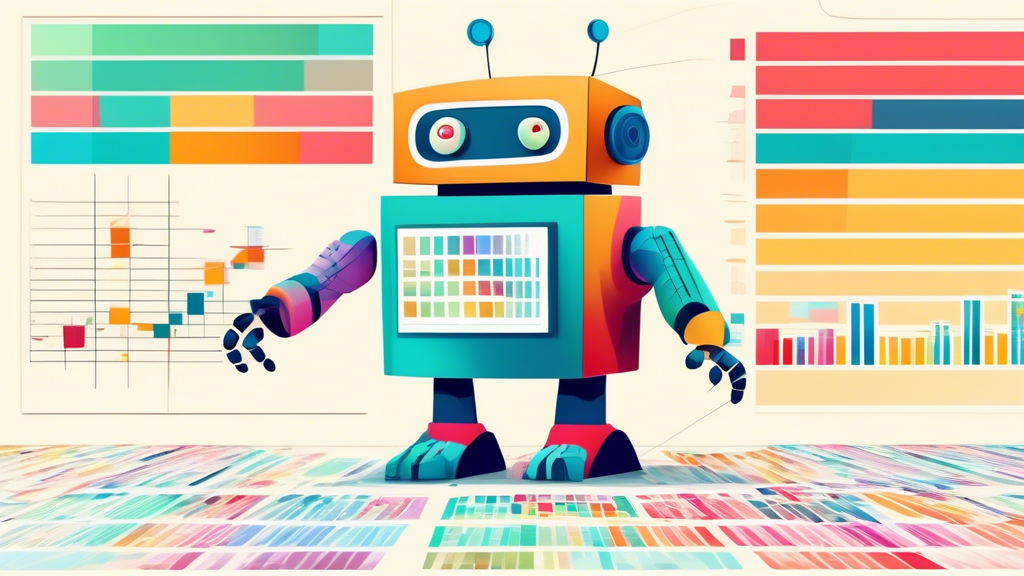



No comments! Be the first commenter?