How To Send an Email to a Phone Number
In today’s fast-paced world, communication is key. We’re constantly looking for the quickest, most efficient ways to connect with each other. While email remains a staple for personal and professional communication, text messaging often takes the lead for its immediacy. But what if you could combine the convenience of email with the directness of a text message?
That’s where the magic of sending an email to a phone number comes in. This little-known trick allows you to shoot off an email that lands directly in the text message inbox of your recipient’s phone. Whether you’re trying to reach someone without internet access or simply want to bypass a cluttered email inbox, this method can be surprisingly useful.
Understanding Email to Text: How It Works
Before we dive into the how-to, let’s demystify the process. Sending an email to a phone number isn’t about magically transforming your email into a text message bubble. Instead, it leverages a handy gateway between email and SMS (Short Message Service) technology.
Every cellular carrier has a unique email-to-SMS gateway address. When you send an email to this special address, it acts as a bridge, converting your email into an SMS message and delivering it to the intended phone number.
Think of it like this: you’re sending a postcard (your email) to a special translator (the gateway address). This translator then converts your message into the local language (SMS) and delivers it to the correct destination (the recipient’s phone number).
Finding the Right Email-to-SMS Gateway Address
The key to successful email-to-text communication lies in finding the correct gateway address for your recipient’s carrier. Here’s a breakdown of some common carriers and their respective gateway formats:
| Carrier | Email-to-SMS Gateway Format | Example |
|---|---|---|
| Verizon Wireless | [10-digit phone number]@vtext.com | 1235551212@vtext.com |
| AT&T Wireless | [10-digit phone number]@txt.att.net | 1235551212@txt.att.net |
| T-Mobile | [10-digit phone number]@tmomail.net | 1235551212@tmomail.net |
| Sprint | [10-digit phone number]@messaging.sprintpcs.com | 1235551212@messaging.sprintpcs.com |
Remember to replace [10-digit phone number] with your recipient’s actual phone number, excluding any spaces, dashes, or parentheses.
For carriers not listed above, a quick online search for [carrier name] email to SMS gateway should provide the information you need.
Crafting Your Email-to-Text Message
Now that you have the right address, let’s compose your message. While it’s tempting to treat it like a regular email, there are a few things to keep in mind:
Subject Line: To Include or Not to Include?
In the world of email-to-text, the subject line often gets lost in translation. Many carriers simply disregard the subject line when converting your email to SMS. However, it’s best to err on the side of caution and leave it blank, ensuring your message isn’t cut off unexpectedly.
Body Text: Keep It Concise and Clear
Think of your email body as a text message. Stick to the point, using clear, concise language. Avoid formatting like bold, italics, or bullet points, as these may not translate well to SMS.
Attachments: A No-Go Zone
Unfortunately, sending attachments via email-to-text isn’t possible. The gateways are designed to handle text-only messages. If you need to share files, consider sending a regular email or using a cloud storage service.
Sending Your Email-to-Text
With your message prepped, the sending process is straightforward:
- Open your email account.
- In the To field, enter the recipient’s email-to-SMS gateway address (e.g., 1235551212@vtext.com).
- Leave the subject line blank.
- Type your message in the body of the email.
- Hit Send.
Your email will be whisked away, converted to SMS, and delivered to your recipient’s phone as a regular text message.
Advantages of Email-to-Text Communication
While it may seem like an extra step, sending an email to a phone number offers a few advantages:
Reach People Without Smartphones
Not everyone has a smartphone glued to their hand. Email-to-text allows you to connect with people who rely on traditional cell phones without internet access. This can be particularly useful for sending important reminders, updates, or quick messages.
Bypass Email Overload
We’ve all been there – drowning in an inbox overflowing with newsletters, promotional emails, and unread messages. Sending an email to a phone number allows your message to bypass this digital clutter and land directly in the recipient’s text message inbox, increasing the chances of it being seen and read immediately.
Free and Accessible
Most email providers and cellular carriers don’t charge extra for email-to-SMS services. As long as you have internet access to send the email, this method is a cost-effective way to stay connected.
Things to Keep in Mind
While convenient, email-to-text communication does have a few limitations:
Character Limits Apply
Standard SMS character limits apply (typically 160 characters). If your message exceeds the limit, it may be split into multiple texts or truncated, potentially impacting readability.
No Read Receipts or Delivery Confirmation
Unlike some messaging apps, email-to-text doesn’t typically offer read receipts or delivery confirmation. You won’t know for sure if the recipient has seen your message unless they reply.
Potential for Spam Filters
Cellular carriers have spam filters in place, just like email providers. Sending bulk messages or messages with suspicious content could trigger these filters, preventing your message from being delivered.
Conclusion
Knowing how to send an email to a phone number can be a valuable tool in your communication arsenal. Whether you’re reaching someone without a smartphone, need to cut through email clutter, or simply prefer the directness of a text message, this method offers a simple and effective solution. By understanding the process, using the correct gateway addresses, and keeping your messages clear and concise, you can bridge the gap between email and SMS, ensuring your message gets delivered straight to the palm of your recipient’s hand.



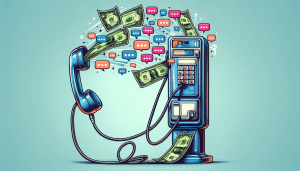


No comments! Be the first commenter?