Google Business Profile Photo Size and Other Image Guidelines
Your Google Business Profile (GBP, formerly Google My Business) is a powerful free tool to attract more customers to your local business. GBP puts your business on the map—literally! It allows your business to show up on Google Maps, the local pack, and the coveted Google 3-Pack.
One of the most important aspects of your GBP is your Google Business Profile photo. This image represents your business across Google Search and Maps, making it the first impression for potential customers.
What is the Ideal Google Business Profile Photo Size?
The best Google Business Profile photo size is 720 pixels wide by 720 pixels tall. This aspect ratio is a 1:1 ratio, or a perfect square.
While the minimum size Google recommends is 250 px by 250 px, aiming for 720 px by 720 px ensures your photo appears crisp and clear on various devices. Remember that Google may crop your image slightly to fit different layouts.
Image File Size and Format
To ensure optimal performance, keep your Google My Business photo size small. Google recommends a maximum file size of 10 MB. The platform also supports the following image formats:
- JPG (JPEG)
- PNG
- GIF
While GIF is supported, using static images for your profile picture is recommended. This ensures clarity and avoids distracting animations that could impact readability.
Choosing the Right Google Business Profile Photo
Selecting the perfect Google Business Profile picture is crucial for making a positive first impression. Here are some tips to consider when choosing your image:
1. Reflect Your Brand
Your Google Business Profile picture should be a visual representation of your brand. This could be:
- Your company logo
- An image of your storefront
- A photo of your team
No matter what you choose, make sure it’s high quality, visually appealing, and accurately represents what your business offers.
2. Keep it Simple and Recognizable
Avoid cluttering your profile photo with too much information. Stick to a clean, simple image that’s easy to recognize at a glance, even on smaller screens.
3. Use High-Resolution Images
Blurry or pixelated photos make your business look unprofessional. Opt for high-resolution images to ensure your profile picture looks its best across all devices.
4. Consider Your Target Audience
Think about who you want to attract with your Google My Business listing. What kind of image would resonate with your target audience? If you’re targeting a younger demographic, a more modern and edgy photo might be appropriate. For a more traditional audience, a classic and professional image might be a better fit.
Google Business Profile Photo Guidelines: Dos and Don’ts
To make the most of your GBP photo and avoid potential issues, follow these essential dos and don’ts:
Dos:
- Do use real photos of your business: Authenticity builds trust. Showcasing actual images of your business helps potential customers connect with your brand on a more personal level.
- Do optimize for mobile devices: Most Google searches happen on mobile devices. Ensure your Google Business Profile photo is clear, easily recognizable, and visually appealing on smaller screens.
- Do test different options: Experiment with different photos to see which one performs best. Track your results and make adjustments as needed.
- Do use a call to action: Although not directly on your profile photo, include a clear call to action in your profile description to encourage customers to take the next step, like visiting your website or calling your business.
Don’ts:
- Don’t use stock photos: Using stock images is against Google’s guidelines and can harm your credibility. They are easy to spot and often feel inauthentic.
- Don’t use images with embedded text or logos: Overlaying text or logos on your profile picture can make it difficult to read and may violate Google’s policies.
- Don’t use misleading photos: The photo should accurately represent your business. Avoid using images that don’t reflect your actual products, services, or location.
- Don’t forget to update your photo: If your business undergoes any significant changes, such as rebranding or relocating, update your Google Business Profile picture accordingly.
How to Upload Your Google Business Profile Photo
Once you’ve chosen the perfect image, uploading it to your Google Business Profile is easy:
- Sign in to your Google Business Profile account.
- If you have multiple locations, select the location you want to manage.
- Click the Edit profile button.
- Click the profile picture icon, which will either be a camera icon (to add a new photo) or your current profile picture (to update it).
- Select your photo from your computer.
- Crop the image as needed.
- Click Save.
Other Google Business Profile Image Sizes to Consider
While the Google Business Profile photo is arguably the most important, your profile houses other key visuals that help attract customers:
- Cover photo: Recommended size: 1080 pixels wide by 608 pixels tall (16:9 aspect ratio). This visually appealing banner appears at the top of your profile. Choose an image that showcases your brand and its personality.
- Posts: Recommended size: 1200 pixels wide by 900 pixels tall (1:1 or 4:3 aspect ratio). Use high-quality images for your Google posts to grab attention and make your content more engaging.
- Products: Recommended size: 1200 pixels wide by 900 pixels tall (1:1 or 4:3 aspect ratio). Showcase your products in the best possible light with high-resolution images.
The Importance of Optimizing Your Google Business Profile
In today’s digital world, online visibility is crucial for success, and your Google Business Profile is your digital storefront. By optimizing your profile with a high-quality photo and other relevant information, you can attract more customers, build trust and credibility, and ultimately grow your business.
Remember, your Google My Business photo is often the first thing potential customers see when they find your business online. Make it count!
Note: Zing Business Systems provides done-for-you solutions for Google Business Profiles or provides ideas and solutions for the DIY business owner.


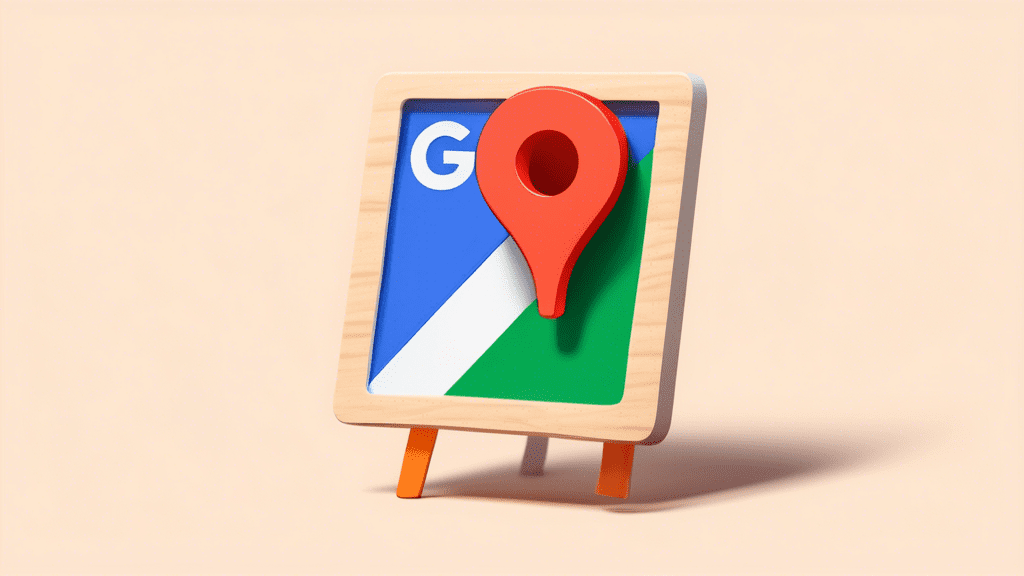
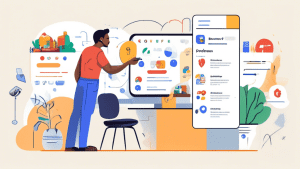


No comments! Be the first commenter?