Introduction to the Twilio Console
As a developer or business owner looking to integrate communication features into your applications, Twilio is an excellent choice. To get started with Twilio, you’ll need to familiarize yourself with the Twilio Console, a web-based interface that allows you to manage your Twilio account, products, and services. In this beginner’s guide, we’ll walk you through the essential features of the Twilio Console and how you can use them to streamline your communication workflows.
Setting Up Your Twilio Account
Before diving into the Twilio Console, you’ll need to create a Twilio account. Visit the Twilio website and sign up for a free trial account. Once you’ve completed the registration process, you’ll be redirected to the Twilio Console.
Exploring the Twilio Console Dashboard
The Twilio Console dashboard provides an overview of your account activity, including your account balance, usage statistics, and recent notifications. From here, you can quickly access various Twilio products and services, such as Phone Numbers, Messaging, Voice, and more.
Managing Your Twilio Phone Numbers
One of the primary features of the Twilio Console is the ability to manage your Twilio phone numbers. To purchase a new phone number, navigate to the Phone Numbers section and click on the Buy a Number button. You can search for available numbers based on country, area code, or capabilities (SMS, Voice, or both).
Configuring Phone Number Settings
Once you have a phone number, you can configure its settings by clicking on the number in the Phone Numbers list. From here, you can set up webhooks for incoming calls and messages, specify a fallback URL, and configure voice and messaging settings.
Exploring Twilio Products and Services
The Twilio Console provides access to a wide range of communication products and services, such as Programmable Voice, Programmable Messaging, and Twilio SendGrid. Each product has its own section within the console, allowing you to manage settings, view usage statistics, and access relevant documentation.
Programmable Voice and Messaging
Programmable Voice and Messaging are two of the most popular Twilio products. They allow you to add voice calling and SMS/MMS messaging capabilities to your applications. Within the console, you can manage your voice and messaging settings, view call and message logs, and monitor usage.
Twilio SendGrid
Twilio SendGrid is an email communication platform that enables you to send transactional and marketing emails. From the Twilio Console, you can access your SendGrid account, manage email templates, and view email delivery statistics.
Monitoring Usage and Billing
The Twilio Console provides detailed usage and billing information, allowing you to track your account activity and manage costs. You can view usage by product, date range, or phone number, and set up usage alerts to stay informed about your account.
Integrating Twilio with Zing Business Systems
At Zing Business Systems, we understand the importance of effective communication in driving business success. By integrating Twilio’s powerful communication tools into your workflows, you can enhance customer engagement, streamline support, and never miss an opportunity due to missed calls.
Our innovative solution transforms missed calls into SMS conversations, ensuring that you can always connect with your customers, even when you’re unable to answer the phone. By leveraging Twilio’s Programmable Voice and Messaging products, we help you bridge the gap between your business and your customers, providing a seamless, modern communication experience.
Conclusion
The Twilio Console is a powerful tool for managing your Twilio account and communication services. By familiarizing yourself with its features and capabilities, you can effectively integrate Twilio into your applications and workflows. Whether you’re a developer or a business owner, the Twilio Console provides the resources you need to leverage the power of communication in your projects.
Zing Business Systems is here to help you navigate the world of communication and optimize your customer engagement strategies. With our expertise in Twilio integration and our innovative missed call to SMS solution, we can help you revolutionize the way you connect with your customers. Visit zingacp.com to learn more about how we can support your business’s communication needs.



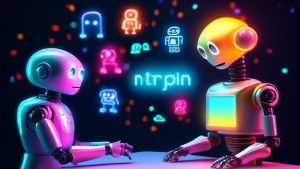
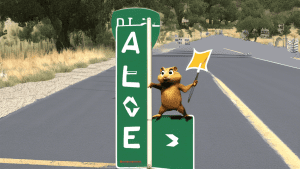
No comments! Be the first commenter?