Build a Website Directly From Your Google Business Profile
Can I Build a Website with Google Business Profile?
Yes! You can use your Google Business Profile (formerly Google My Business) to create a simple business website, absolutely free. While not as robust as websites from dedicated website builders, this feature gives you a quick and easy online presence. Your free Google Business Profile website is a great option to help you get seen by customers on Google Search and Maps.
Benefits of a Google Business Profile Website
Creating a website directly from your Google Business Profile offers numerous benefits, especially for startups and small businesses with limited budgets and resources. Let’s explore these advantages:
1. It’s Free and Easy
The most significant advantage is the cost – it’s entirely free! Google provides this website builder at no cost, making it a highly accessible option for businesses of all sizes. Plus, you don’t need any coding or web design experience. The interface is intuitive and user-friendly. Simply input your business information, add some pictures, and voila – you have a functional website.
2. Enhanced Online Presence
In today’s digital landscape, visibility is paramount. A Google Business Profile website ensures you have an online presence that potential customers can find. When someone searches for your business or relevant keywords in your industry, your Google Business Profile (including your website) appears in the search results, allowing potential customers to learn about your offerings.
3. Improved Local SEO
For local businesses, ranking well in local search results is crucial. Creating a website through your Google Business Profile can significantly contribute to improving your local SEO. Google considers the completeness and accuracy of your business profile when determining local search rankings, and having a dedicated website linked to your profile signals credibility and trustworthiness.
4. Mobile-Friendly Design
With the majority of internet users accessing websites on their smartphones, having a mobile-friendly website is no longer optional – it’s essential. Websites created with Google Business Profile are automatically optimized for mobile viewing. This responsiveness ensures a positive user experience for your potential customers, regardless of their device.
5. Integration with Google Services
Since your website is hosted by Google, it seamlessly integrates with other Google services such as Google Maps, Google Analytics, and Google Search Console. This integration streamlines various aspects of your online presence, from tracking website traffic to managing customer reviews and gaining insights into customer behavior.
6. Increased Customer Engagement
Your Google Business Profile website serves as a platform for increased customer engagement. Provide essential information about your business, including your hours of operation, contact information, and customer testimonials. Answer frequently asked questions and incorporate call-to-action buttons to encourage customers to contact you, book appointments, or make purchases directly from your website.
7. Credibility and Trust
In today’s digital age, consumers often research businesses online before making a purchase. A well-maintained and informative website adds a level of credibility and trust to your business. It demonstrates that you are a legitimate operation and have invested in creating a professional online presence, which can significantly influence potential customers’ decisions.
8. Showcase Your Products and Services
Use your Google Business Profile website to showcase your products or services in an appealing and informative manner. Include high-quality images, detailed descriptions, and even customer reviews to provide potential customers with a comprehensive understanding of what you have to offer.
9. Easy Content Management
Updating your website content is a breeze with Google Business Profile. You can easily make changes to your business information, add new photos, update your hours of operation, and more, all without needing any technical expertise. The intuitive interface empowers you to keep your website content fresh and relevant, ensuring that your customers always have access to the most up-to-date information.
10. Cost-Effective Alternative to Traditional Websites
While a Google Business Profile website might not have all the bells and whistles of a custom-built website, it serves as a highly cost-effective alternative, especially for businesses operating on a tight budget. It allows you to establish a professional online presence and enjoy many of the same benefits as a traditional website without the associated costs of web design, hosting, and maintenance.
How to Build Your Google My Business Website
Create Your Google Business Profile
The first step, if you haven’t already, is to claim and verify your Google Business Profile. It’s fast and easy:
- Go to https://business.google.com/.
- Follow the prompts to enter your business information.
- Choose the most relevant category for your business.
- Verify your business through a phone call, postcard, or email.
Once verified, you can proceed with building your website.
Building Your Site
Once your profile is verified, Google may prompt you to create a website. If not, follow these steps:
- Sign in to your Google Business Profile account.
- Go to the Website section. You might find this on the left sidebar or under the Manage Your Business tab, depending on your layout.
- Click on Get Started or Create a Free Website.
- Follow the prompts to choose a theme, add your business information, and upload photos.
- Customize your website with your brand colors, logo, and additional sections.
Best Practices for Your Google Business Profile Website
To get the most out of your new website, follow these optimization tips:
Choose a Relevant and Memorable Domain Name
While Google automatically generates a domain name for your website, it’s usually long and not easy to remember. You have the option to choose a custom domain (for an additional fee) or select a shorter, more memorable one from the available options. Aim for a domain that reflects your business name or industry and is easy for customers to recall.
Use High-Quality Images and Videos
Visuals are crucial for capturing attention and making a positive first impression. Use high-quality images and videos that showcase your products, services, and team. Ensure the images are optimized for web use to avoid slow loading times, which can negatively impact user experience.
Write Clear and Concise Content
When writing content for your Google Business Profile website, keep it clear, concise, and easy to read. Use headings, bullet points, and short paragraphs to break up the text. Avoid using jargon or overly technical terms that your target audience might not understand.
Highlight Customer Reviews and Testimonials
Positive customer reviews can significantly influence potential buyers. Feature positive reviews and testimonials prominently on your website to build trust and credibility. Encourage satisfied customers to leave reviews on your Google Business Profile, as these reviews will be visible on your website as well.
Optimize for Local Search
Since your Google Business Profile is already a powerful tool for local SEO, ensure your website aligns with those efforts. Include your business address, phone number, and business hours on every page of your website. Use local keywords in your website content to increase your chances of appearing in relevant local searches.
Include a Call to Action
Guide visitors toward a specific action by including a clear call to action (CTA) on your website. Whether encouraging them to contact you, browse your products, or book an appointment, a well-placed CTA can increase conversions and drive business goals. Make the CTA prominent, easy to find, and compelling enough to entice visitors to take action.
Monitor Website Traffic and Analytics
Google Analytics integration allows you to track your Google Business Profile website traffic and gain valuable insights into visitor behavior. Use this information to understand what pages are most popular, how visitors are finding your website, and where they are coming from. Analyze these metrics regularly to identify areas for improvement and refine your website strategy.
Maintain Up-to-Date Information
Accuracy is crucial. Ensure all information on your Google Business Profile website, including your business hours, contact details, and product or service descriptions, is current. Regularly review and update your website content as needed. Inaccurate or outdated information can negatively impact your credibility and deter potential customers.
Promote Your Google Business Profile Website
Once your website is up and running, spread the word! Include the website URL on your social media profiles, email signatures, and marketing materials. Promote it on your Google Business Profile itself to drive traffic to your website.
When You Need More
A Google Business Profile website is an excellent first step for businesses starting online. However, it does have limitations. As your business grows and your needs evolve, you may want to consider a more comprehensive website with advanced features, eCommerce capabilities, and greater customization options.
Zing Business Systems provides done-for-you solutions for Google Business Profiles or provides ideas and solutions for the DIY business owner.



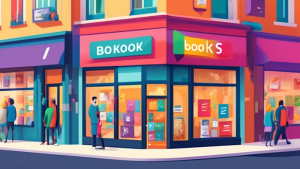


No comments! Be the first commenter?