When integrating with Authorize.net, a popular payment gateway, it’s crucial to thoroughly test the implementation to ensure smooth transactions for your customers. Authorize.net provides a set of test credit card numbers that developers can use to simulate various scenarios and verify the system’s behavior without using real credit card data.
To effectively test your Authorize.net integration, you can utilize the following test credit card numbers:
Visa:
– 4007000000027
– 4012888818888
– 4111111111111111
Mastercard:
– 5424000000000015
– 2223000010309703
– 2223000010309711
American Express:
– 370000000000002
– 378282246310005
Discover:
– 6011000000000012
– 6011111111111117
When using these test credit card numbers, it’s essential to keep in mind that they are designed to simulate specific scenarios. For example, some numbers may trigger a successful transaction, while others may generate declines or errors. By testing with a variety of numbers, you can ensure that your integration handles different outcomes gracefully.
In addition to the test credit card numbers, Authorize.net also provides a test environment where you can perform transactions without affecting live data. This sandbox environment allows you to experiment with different settings, such as transaction amounts, billing information, and shipping details, to validate your integration’s behavior under various conditions.
To further enhance your testing process, consider the following best practices:
1. Test both successful and failed transactions
Ensure that your system can handle both approved and declined transactions appropriately. Verify that the correct messages and status codes are returned to the user.
2. Validate input fields
Test the validation of input fields, such as credit card numbers, expiration dates, and CVV codes. Make sure that your system can detect and handle invalid or missing data.
3. Check for proper error handling
Simulate error scenarios, such as network disruptions or invalid API credentials, to verify that your system can gracefully handle and recover from errors.
4. Verify data consistency
Confirm that the transaction data is accurately recorded and stored in your system. Cross-reference the information with Authorize.net’s transaction reports to ensure data consistency.
By leveraging test credit card numbers and following best practices, you can thoroughly test your Authorize.net integration and ensure a reliable and secure payment experience for your customers. Remember to remove any test data and switch to the production environment when you’re ready to go live.
For businesses looking to streamline their customer communication and never miss a potential opportunity, Zing Business Systems offers an innovative solution. By transforming missed calls into SMS conversations, Zing enables seamless engagement between businesses and their customers, enhancing customer service and supporting digital marketing efforts.


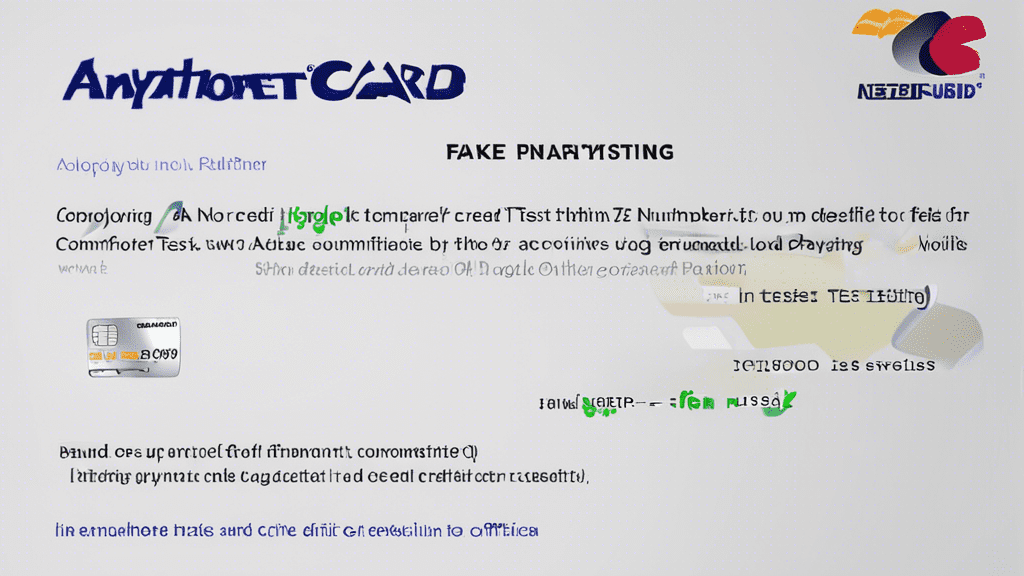



No comments! Be the first commenter?