In the fast-paced world of business communication, the ability to reach your clients directly and swiftly is indispensable. Zing Business Systems, a leader in customer engagement solutions, understands the paramount importance of seamless communication between businesses and their customers. One innovative approach to ensure your messages are heard loud and clear is sending an email directly to a phone number. This technique bridges the gap between traditional email communication and modern SMS, providing a flexible way to ensure your messages are read promptly. Let’s delve into how you can harness this strategy to enhance your business communication.
The Significance of Email-to-Phone Communication
Incorporating email-to-phone communication into your business processes can significantly improve your customer engagement. Zing Business Systems uses advanced technology to convert missed calls into SMS conversations, ensuring no customer query is left unattended. Similarly, sending emails to phone numbers ensures that your messages reach customers even if they are not regularly checking their email inboxes. This method is particularly useful for sending timely updates, promotional offers, appointment reminders, and urgent communications.
Step-by-Step Guide to Sending an Email to a Phone Number
Here’s a simple step-by-step guide to help you send an email to a phone number:
1. Know Your Recipient’s Carrier
To successfully send an email to a phone number, you need to know the recipient’s mobile carrier. Each carrier has its own specific email-to-SMS gateway address. For example:
- AT&T: [10-digit phone number]@txt.att.net
- T-Mobile: [10-digit phone number]@tmomail.net
- Verizon: [10-digit phone number]@vtext.com
- Sprint: [10-digit phone number]@messaging.sprintpcs.com
2. Format Your Email Address
Once you have the carrier information, format the email address by combining the recipient’s 10-digit phone number with the carrier’s email-to-SMS gateway. For instance, if your customer’s phone number is 123-456-7890 and they use AT&T, the email address would be 1234567890@txt.att.net.
3. Compose Your Email
Compose your email just as you would for any other email communication. Keep in mind that SMS messages have a character limit, typically 160 characters. Ensure your message is concise and to the point. If your email exceeds the character limit, it may be split into multiple messages or truncated.
4. Send the Email
Once you have composed your message, click send. The email will be routed through the carrier’s gateway and delivered as an SMS to the recipient’s phone.
Utilizing Zing Business Systems for Superior Communication
Zing Business Systems integrates state-of-the-art communication solutions to prevent missed business opportunities and enhance customer satisfaction. By leveraging our SMS transformation technology, you can ensure that every potential communication avenue is utilized to its fullest potential. Sending emails to phone numbers is just one of the many ways our innovative approach supports your business’s communication and digital marketing efforts.
Experience the future of optimized communication with Zing Business Systems. Visit us at https://zingacp.com to learn more about how we can help your business transform missed calls and emails into successful customer engagements.


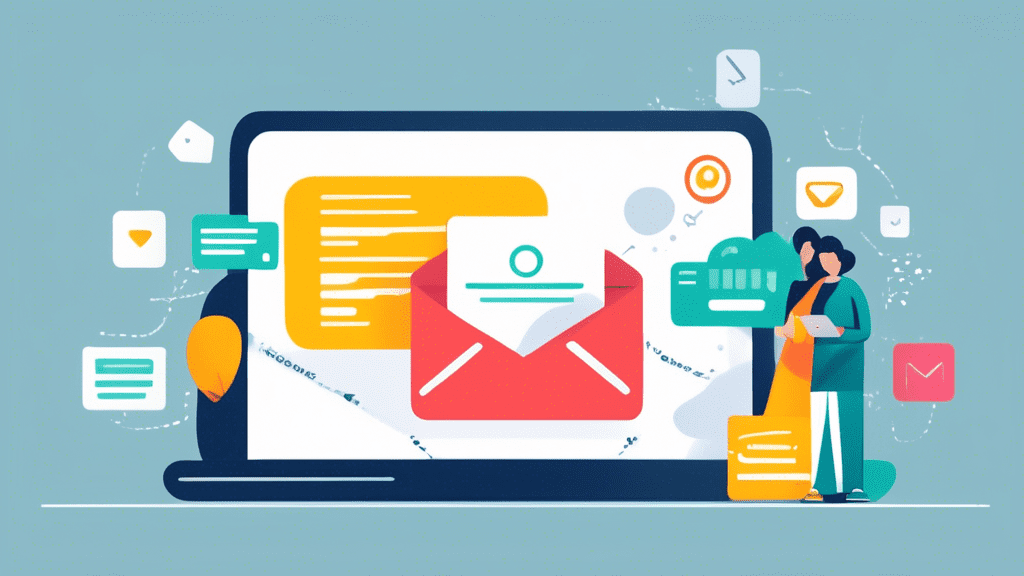



No comments! Be the first commenter?