What Is a Google Business Profile Report?
A Google Business Profile (GBP) report, formerly Google My Business,
is a comprehensive overview of your business’s online presence as it
appears on Google Search and Maps. It provides valuable insights into
how customers are finding your profile, their engagement with your
information, and the overall performance of your listing. This data
is crucial for optimizing your profile to attract more customers and
improve your local search ranking.
Why Are Google Business Profile Reports Important?
In today’s digital landscape, your GBP is often the first point of
contact for potential customers. It’s your virtual storefront,
offering a snapshot of your business’s vital information, including:
- Business name, address, and phone number (NAP)
- Website URL
- Operating hours
- Customer reviews
- Photos and videos
- Products and services offered
A well-optimized GBP can lead to increased visibility, higher
website traffic, and ultimately, more customers walking through your
doors. Your GBP report helps you understand what’s working and
what’s not, allowing you to make data-driven decisions to improve
your online performance.
Key Sections of Your Google Business Profile Report
Your GBP report is packed with valuable information, and knowing
where to look can help you extract actionable insights. Here’s a
breakdown of the key sections and what you can learn from them:
1. Performance Overview
This section provides a high-level overview of your profile’s
performance over a specific period. You’ll find metrics such as:
-
Total Views: How many times your GBP was viewed
across Google Search and Maps. -
Searches: How many customers found your profile
through direct searches (e.g., searching for your business name)
versus discovery searches (e.g., searching for a general product or
service you offer). -
Customer Actions: This shows how many people
interacted with your profile by visiting your website, requesting
directions, or calling your business.
2. How Customers Search for Your Business
This section delves deeper into the keywords customers used to find
your profile. You’ll discover:
-
Search Queries: The actual terms customers entered
into Google to find your business. -
Search Query Volume: How often specific keywords
were used to find your profile.
Understanding these keywords is invaluable for optimizing your GBP
content and website for local SEO, ensuring you appear in relevant
searches.
3. Where Customers View Your Business on Google
This section reveals whether customers found your profile through
Google Search or Google Maps. Knowing this information helps you
tailor your content and visuals accordingly. For example:
-
If most customers find you on Google Maps, prioritize high-quality
photos, accurate business hours, and clear directions. -
If they find you through Search, focus on optimizing your
website content and GBP description with relevant keywords.
4. Customer Actions
This section tracks how customers engage with your profile after
finding it. Key actions include:
- Website visits
- Direction requests
- Phone calls
- Message interactions
Analyzing these actions helps you identify areas of customer
interest and potential areas for improvement. For instance, if you
see a high number of direction requests but low website visits,
consider making your website more mobile-friendly or adding a clear
call to action on your GBP directing users to your website.
5. Photos
Photos are a powerful tool for attracting customers. This section
shows how many photos you’ve uploaded and how they perform in terms
of views compared to other businesses in your category. High-quality
photos can significantly improve your profile’s appeal and encourage
customer engagement.
Tips for Optimizing Your Google Business Profile
Now that you understand the key sections of your GBP report, let’s
explore some actionable tips for optimizing your profile and
attracting more customers:
1. Complete Your Profile Information
Ensure all sections of your GBP are filled out completely and
accurately. This includes your business name, address, phone number,
website URL, operating hours, business category, and a detailed
description of your products or services.
2. Use High-Quality Photos and Videos
Showcase your business with visually appealing photos and videos.
Include images of your storefront, products, team members, and
customers enjoying your services. High-quality visuals can
significantly enhance your profile’s attractiveness.
3. Encourage and Respond to Customer Reviews
Positive customer reviews are social proof that can make or break
potential customers’ decisions. Encourage satisfied customers to
leave reviews, and respond to both positive and negative reviews
professionally and promptly. Addressing concerns transparently
demonstrates your commitment to customer satisfaction.
4. Post Regularly on Your Google Business Profile
Keep your profile fresh and engaging by regularly posting updates,
offers, and news about your business. Google favors active profiles,
and regular posting can boost your visibility in local search
results.
5. Use Google Posts to Highlight Offers and Events
Google Posts are a great way to promote special offers, events, new
products, or any time-sensitive information. These posts appear
prominently on your GBP, grabbing customers’ attention.
6. Track Your Results and Adjust Your Strategy
Regularly monitor your GBP report to track the effectiveness of your
optimization efforts. Pay attention to changes in your metrics,
identify areas for improvement, and adjust your strategy
accordingly.
Conclusion
Your Google Business Profile report is a treasure trove of
information that can help you unlock the true potential of your
online presence. By understanding the key sections, tracking your
performance, and implementing optimization strategies, you can
transform your GBP into a powerful lead generation tool, attracting
more customers and growing your business.
Zing Business Systems provides done-for-you solutions for Google
Business Profiles or provides ideas and solutions for the DIY
business owner.


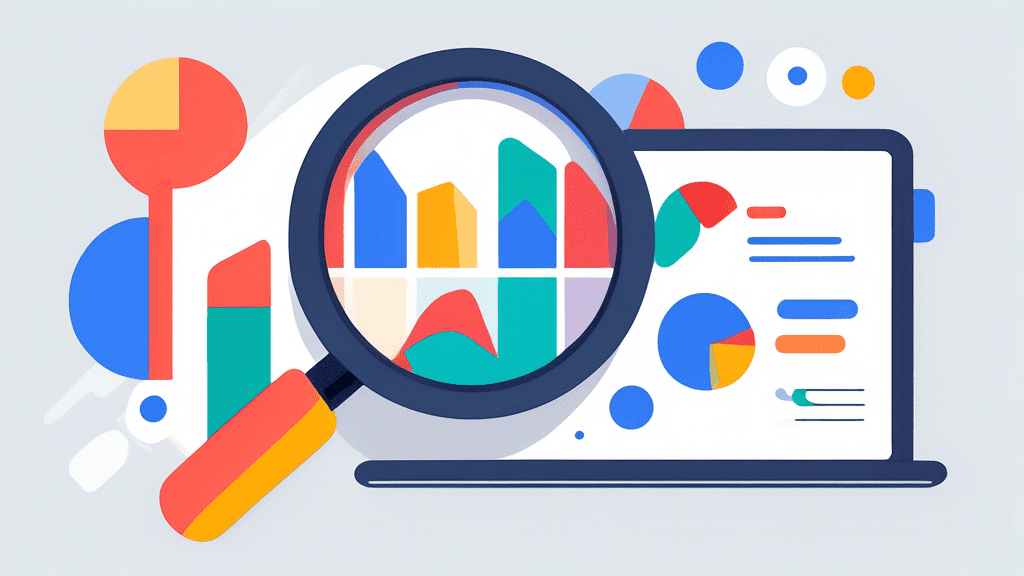


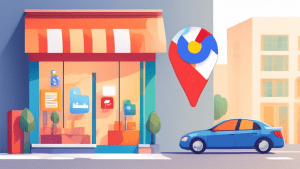
No comments! Be the first commenter?